Chapter 3: Creating Your Social Media Plan
In This Chapter
![]() Researching your audience
Researching your audience
![]() Reviewing your site for social skills
Reviewing your site for social skills
![]() Preparing for social media greatness
Preparing for social media greatness
![]() Finding your message
Finding your message
![]() Setting your routine
Setting your routine
In this chapter, you find out how to research your audience and pick the message and style that work for you. You also select target sites accordingly as well as prepare a profile that you can use repeatedly. After you make those decisions, it’s time to set your social media schedule.
Researching Your Audience
Social media is unique enough that you’ll want to analyze your audience there separately from other vehicles, such as search engines. For example, you might expect instant sales from a paid search ad or an e-mail marketing campaign. But when it comes to social media, you’re looking for evidence of steady inroads with your audience, such as increased blog mentions about your company, which won’t lead to sales for weeks or months. When you research your audience, you need to answer five basic questions:
• What kinds of people are in your audience? You need to know whom you’re speaking to.
• Why does your audience participate in the community? What do they want from it? If they’re participating so that they can trade pictures of their pet bunny rabbit with friends and you suddenly show up selling hunting rifles, they won’t appreciate it.
• What communities and sites does your audience use most often? It’s best to focus your efforts where your audience goes.
• How big is this audience? If a social media campaign on Facebook is going to reach 20 people in six months, for example, Facebook might not be your ideal venue.
• How often does your audience participate? This, combined with audience size, helps you determine how often you need to participate. It lets you be more efficient.
Write all five questions down so that you can take notes while you research. Use a spreadsheet to keep track of your research, similar to the one shown in Figure 3-1.
Figure 3-1: Start with a social media research worksheet.

Now where do you find this information? The Internet offers some great resources.
Starting with online communities
Most important, you have to spend some time exploring a few communities to see what your potential audience is saying and doing. Try these:
• Google Groups (http://groups.google.com): Search for your product or service and then look into the discussions that you find. What are people asking? See whether you could contribute to the discussion. How active are the discussions? If participants are posting every hour, this is a very active community — you’ll need to follow closely if you’re going to participate.
 Sign up for e-mail updates. That way you’ll receive Groups updates in your inbox, and you can respond quickly.
Sign up for e-mail updates. That way you’ll receive Groups updates in your inbox, and you can respond quickly.
• Facebook (www.facebook.com): Facebook is so big, and so busy, that groups exist for nearly every imaginable interest. Search Facebook Groups for the topics that relate to your business. See how many members these groups have: Having more members means a bigger audience for you. And don’t forget to look at how often participants post to groups because frequent posts mean a more active community.
• reddit (www.reddit.com): Search for topics, products, people, or ideas related to your business. If people are submitting relevant stories, how are they received? If relevant stories get a lot of votes, social news sites are a potential venue for you, and there’s an interested community of readers. If relevant stories are received with sarcastic comments and a handful of votes, you’ll want to avoid social news sites — or find a different way to approach the topic. YouTube videos are a great example of this: Blenders don’t make good reddit material. But shoving an iPod into a blender? Pure gold!
• Blogs: Use Google Blog Search (http://blogsearch.google.com), Technorati (www.technorati.com), and Icerocket (www.icerocket.com). Search again for topics relevant to your business. How many bloggers are writing about the topic? The more bloggers, and the more often they’re posting, the larger and potentially receptive your audience. What do the bloggers focus on? Their interests may indicate your audience’s interests, too.
Audience research is the most important research you can do. Data is great; hard numbers are tremendously helpful, too. But social media marketing is not easily quantified — the general feel you get by checking out the communities is essential, too.
When you look at each community, note what you find on your social media research worksheet.
Researching with Facebook
The Facebook segmentation tool, part of its ads platform, is a great research tool.
Facebook’s ad creation tool lets you test different segments — potential members of your audience grouped by interest or trait — and see how many people fit into each one. That lets you see which segments you should speak to through social media.
To use the segmentation tool, follow these steps:
1. Sign in to your Facebook account.
2. Click the Advertising link at the bottom of the page.
3. Click the Create an Ad button in the upper-right corner.
Skip the Design Your Ad section. For the purpose of these steps, you’re just using the segmentation tool and won’t be building an actual ad.
4. Scroll to section 2, Targeting.
5. Select the attributes that you think match your audience.
• Demographics: Segment your research by gender and age range.
• Location: Geo-target your research.
• Connections on Facebook: Target people who are already fans of pages you manage, or are not fans of pages you manage. That lets you further segment your research to avoid double-targeting or missing people.
• Interests: Match activities and things folks say they like or follow.
6. Look at the Estimated Reach number on the right side of the page.
That tells you the size of your prospective audience.
Voila! Instant audience membership. Try different combinations of interests and demographics to find the “sweet spot”: targeted topics that are big enough to provide useful information and potential followers.
Getting more data with Quantcast
If you want demographic data on a site-by-site basis that’s more detailed, Quantcast is a great free resource.
On Quantcast, you can get site demographics, including
• Visitors by age group
• Visitor ethnicity
• Household income
• Children in household
• Visitor education level
• Gender
• Other sites and categories of sites visited by a site’s typical user
Using Quantcast is easy. Go to www.quantcast.com, type the web address of the site you want to check, and click the Search button. You should see something similar to Figure 3-2.
Figure 3-2: A Quantcast report.
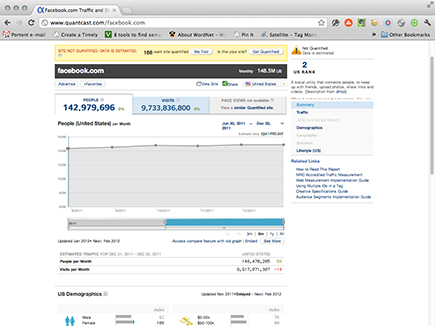
Again, add this data to your social media worksheet. (Refer to Figure 3-1.) Supplement what you already have for each of these sites. By now, your worksheet should have a solid picture of each site, as shown in Figure 3-3.
Figure 3-3: Social media research worksheet with Quantcast data.
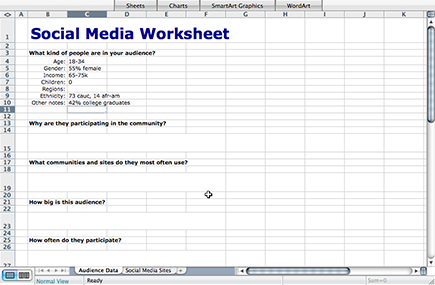
Getting fancy with paid data services
A lot of the data you can collect comes from free sources. But if you have some dollars to spend on research, though, a number of services can give you far more detail:
• Nielsen (http://www.nielsen.com) NetView lets you create custom reports based on demographics and online viewing habits. Reports are incredibly detailed comparisons between your audience and the entire Internet population.
• Experian Hitwise (www.hitwise.com) provides in-depth reporting on entire industries or online categories, or specific sites.
• Compete (http://compete.com) delivers search and site-usage analytics. Site data is free, but the search reports are not.
• comScore (www.comscore.com) provides a wide range of advertising and site-usage analysis tools.
Expect Compete.com, Nielsen, and comScore to require an ongoing subscription. Hitwise offers individual reports or an ongoing subscription.

• Have a large social media budget and want to make sure that you allocate it effectively. If spending a few thousand dollars on reports will mean you can better spend tens of thousands of dollars later, it’s worth it.
• Can’t afford to spend a month or two testing your campaign. The detail you get from these paid services can eliminate a lot of trial and error.
• Have other uses for this data. If you’re also doing a pay-per-click (PPC) campaign and a banner ad buy, you might need this data anyway.
• Have the time and interest to dig deep into statistics and create an ultra-detailed picture of your audience.
Crafting Your Social Media Message
You need a message for your social media campaign. Yes, social media is informal. And yes, it’s supposed to be spontaneous. But social media is also like standing in front of 50 million reporters. It’s best to have some guidelines to prevent foot-in-mouth syndrome.
Your social media marketing message is a little different, though, insofar as it’s more about the kind of person or organization you are than it is about the benefits of a particular product or service. It’s not so much a message as a guide: a Jiminy Cricket for your social media participation.
Here’s how you set your message: Write down three or four words that you want to associate with you and your company — words like honest, funny, annoying (hopefully not), and smart.
Those words are your message. That doesn’t mean that every word you write on a social network has to fit every characteristic. But any time you’re about to post anything, anywhere, think of those three or four words and consider whether they fit with what you’re about to post.
Write down the message on your social media worksheet, too. Compare it against the sites, audiences, and keyword data you already have. Does your message fit the audience to which each site caters? Use this comparison to further narrow where you’re going to concentrate your efforts.
Setting Your Social Media Style
Style is different from message. Here are a few archetypal social media styles. You won’t fit totally into any of them, but you can probably find a few favorites. Your style can really guide where and how you participate in social media.
• The troublemaker loves to poke people a little bit, all the time. She’s not mean or evil. She just wants to make sure that everyone questions assumptions. Opt to be a troublemaker only if you know for certain that you know a lot about the topic about which you’re going to stir up trouble. Troublemakers can get a lot of attention and admiration. Always be courteous, and poke a little fun at yourself. Troublemakers end up spending a lot of time on microblogging networks and discussion forums, as well commenting on blogs.
• The maven is an expert who loves to help others, thereby demonstrating her knowledge and expertise. You’ll seek out folks who are asking questions. If you’re a consultant, it’s great to be a maven. Spend a lot of time on Yahoo! Answers, LinkedIn, and your blog. Use microblogs to let folks know when and how you’re providing information.
• The new kid is polite and tends to keep a low profile, learning his way around. If you’re the new kid, you’re not necessarily silent, but you’re definitely self-effacing. You’re getting to know everyone. Be the new kid if you’re striking out in a new industry, or if you’re going into a social network where the demographic is totally different from your own. Be sure to tell folks why you’re there: “I want to help,” “I’m starting a business,” or “I want to learn.” Focus on big social networks like Facebook, as well as microblogs like Twitter. Stay away from answers networks unless you know enough to separate good answers from bad.
• Everyone knows the rock star. If his name shows up on a social network, he instantly attracts dozens or even hundreds of friends and followers. Be the rock star if you’re well known in your industry or field. Use Facebook Groups, microblogs, your blog, and any niche sites to keep in touch.
Assuming a fake persona when you start a social media campaign isn’t a good idea. Far from it. But you should put serious thought into your strengths and weaknesses as a member of the community. Then play to your strengths.
Preparing Your Social Media Profile
Every social media site asks you to create a profile that includes basic information, such as your name, your website (if you have one), and so on.
Every social media site also asks for info that’s harder for you to come by, so you might as well collect it all now.
Open your social media worksheet. Then add the following:
• Your avatar: Just about every social media site will want a photo of you, a symbol, or some graphic to represent yourself. This is your avatar. (Skip ahead to the upcoming Figure 3-5 to see one in action.) Find an image or graphic you like (it doesn’t have to be a photo of you) and save it. Most services will resize it automatically, but if you know how, you can resize the image to about 200 x 200 pixels to save yourself some time later.
• A short description of yourself: This can be funny, serious, or anything in between. Write three to four sentences and save it to reuse. You might want to write more than one for different purposes. For example, you can have a serious bio, a funny one, and a few others.
• Separate, short lists of activities and interests: Also write down your favorite books, foods, TV shows, and music. Sites like Facebook will ask for this info again and again.
• (Optional) Basic contact information: Gather your e-mail address, mailing address (if you want to share), and any instant messaging (IM) addresses. And, of course, your social media profiles: Twitter username, Facebook page address, Google+ address, and any others you have. It’s easier to cut and paste this static info than it is to rewrite it every time.
Now it’s time to figure out where to put all this information.
Choosing Your Target Social Media Sites
You’ll find a lot of social media sites — more than a hundred. Chances are you don’t have 20 hours per day to spend patrolling social media sites for new connections.
So you need to make a few choices. Here are a few guidelines:
• Check the logic. Go to your social media worksheet. While you select sites, check the answers you wrote to each of the five questions. Do the sites you’re picking make sense?
• Think big. If you need to reach consumers, look at the big social networking sites: Facebook and Google+. These are huge sites and it’s hard to stand out, but they’re your best potential venue.
• Think business. If you’re more business to business (B2B), look at business-focused social networks such as LinkedIn. Also look at microblogs, such as Twitter and Tumblr.
• Think media. If you have video, PowerPoint, or photos to post and you want lots of folks to see them, you’re definitely going to need the big media-sharing sites: YouTube, Flickr, SlideShare, and iTunes. (Yes, iTunes lets you upload your own media.) Just be careful that you don’t violate these sites’ terms of service.
• Remember bookmarking. If you care about search engine rankings (and you’d better), put the major social bookmarking sites on your list: Delicious, Pocket, and StumbleUpon, to name a few.
• Make the news — maybe. If you have something that could be Really Big News, consider the social news sites like Digg and reddit. Otherwise, don’t waste your time on these networks. The audiences on these sites are big, noisy, and very difficult to win over.
• Find your niche. Consider whether any niche social sites cater directly to your audience. Sites like Gooruze (marketing), AutoSpies (cars), and QoolSqool.com (education) offer focused audiences. See Figure 3-4 for a great example of a niche social media site.
While you create your list of target sites, remember to keep asking yourself: Will this site help you realize your marketing goals? That doesn’t mean that the site has to generate sales or leads directly. It may just offer you a chance to improve your brand, talk to customers, or find out what your customers want. But make sure that the site can help somehow.
After you pick your sites, set up your accounts. Be sure to subscribe to each one and put it on your social media desktop.
Figure 3-4: Don’t overlook a niche audience.

Reviewing Your Site for Social Skills
Now it’s time to determine whether your site is ready to get social. Here are some things you need to line up before you’re good to go for any social media–ready site:
• Great bait: At least some of the content on your site should be the kind that gets folks talking and passing the page to their friends.
• RSS (really simple syndication) subscriptions: Visitors must be able to subscribe to an RSS feed for your site! Without this, you’re shouting from a soundproof room. See Book VI, Chapter 2 for more information.
• Easy sharing: Visitors should also be able to bookmark, Digg, and otherwise link or pass your pages to their favorite social networks.
Creating great bait
You don’t need yet another book telling you to “write compelling content.” If it were as easy as saying that, everyone would write it. Here are a few specific ways to write content that attracts readers:
• Answer specific questions. If one question pops up again and again in discussions, answer it in an article.
• Write lists. Who knows why, but lists always get attention.
• Use graphics. Great photography and informational images will always attract attention.
• Write about things that make you angry. A little passion never hurt a writer.
• Write about things that make you laugh. It’s a great way to entertain and bring back visitors.
• Write for scannability. Use bullets, short paragraphs of no more than three lines, and subheadings so that a reader can quickly scan the page.
Put all these tips together, and you can get great results. The page in Figure 3-5 generated 22,000 page views in two days, and continues to attract comments and attention. That kind of anchor content makes a site social-friendly.
Figure 3-5: Generate traffic by creating great bait.

Using RSS subscriptions
RSS (really simple syndication) is a standard way to deliver the latest headlines from your website to any browser, software, or device that’s set up to read it. RSS feeds drive much of the social media world, and any functional blog has one. They’re a wonderful tool. With a feed reader — such as Google Reader — web surfers can subscribe to dozens of blogs and sites and then quickly skim down the latest headlines, reading what they find interesting.
Think of an RSS feed as a kind of news ticker that you deliver to anyone who wants it. Your audience can check this ticker any time they want. Many users prefer this to e-mail updates because they don’t want to give you their e-mail address or deal with the hassle of finding your e-mail in their spam folder.
But RSS feeds aren’t just for blogs. You can and should use them anywhere you have content that updates. For example
• A Special Offers page in your store
• A News page on your site
• A Tips or Advice section
• Any part of your site that includes articles or other serial content
Make sure that your site has at least one RSS feed available and is auto- discoverable. When a site is auto-discoverable, a visiting web browser, search engine, or other software can automatically find the RSS feed and tell a visitor that he can subscribe to the feed. The technical details of doing this are beyond the scope of this book.
Make sharing easy
Sharing is the essence of social media. Your ultimate goal is to have visitors to your site grab links and pass them along to friends and connections in their favorite communities. With that in mind, make this task easy for them:
• Easy buttons: Make sure that the most popular pages on your site have buttons that let visitors post the page on their favorite social networks. Services such as AddThis (www.addthis.com) provide easy, reusable buttons that you can cut and paste onto your site. If you’re using WordPress, plug-ins like Digg make it even easier to add a customized set of share buttons with a count of shares to date. That kind of social proof gets more people clicking.
• Easy address: If possible, keep your page addresses as simple as possible. For example, you can see how much easier it is to remember
MySite.com/shoes
than
MySite.com/index.aspx?product=2&category=321
Which one would you rather cut and paste to your Facebook page?
• Easy contact info: If you have a Twitter or other microblogging account, or accounts on other social networks, make sure to list your contact information for those networks on your site. Visitors might pass those around, too.
Setting Your Social Media Marketing Routine
Three-quarters of social media marketing is consistency. You need to set a routine and stick with it. Your routine centers around the social media desktop. You need to regularly check the desktop and respond to messages, react to posts, or just keep track of what’s going on.
How you define regularly depends on your time and your goals:
• If you’re being aggressive and looking to become a major authority in your space, spend five minutes scanning and responding via your social media desktop every hour.
• If you’re looking to maintain your reputation and gain some authority over time, spend five minutes two or three times per day.
• If you’re just getting your feet wet, spend five minutes once per day.
Planning for the Long Social Media Marketing Haul
Big caveat here: Social media marketing is not a quick thing. It takes a long time to gain the trust of a community, and even longer to parlay that trust into an asset for your business. Your time and effort spent are worth it because you’ll get the best customers you’ve ever had. But it does take a long time.
Therefore, you need to plan for the long haul. Make sure that you consider the following:
• Substitutes: Do you need someone to stand in for you while you’re on vacation or away on business? That person doesn’t need to pretend to be you. But if you’re blogging, for instance, it’s great to have a guest keep things going while you’re offline.
• Convenience: For this to become part of your daily routine, it needs to be convenient. Use a browser, such as Firefox, and have it memorize your various logins. Bookmark all the social media sites that you need to visit.
• Fun: Make sure that it stays fun! If one network or another becomes a pain in the neck, take a vacation from it. Go where you find people that you enjoy talking to. Those people will be your best audience anyway.
• Promotions: Plan a few special promotions that you’ll offer just to your social media audience.
• Measure: Make sure that you have a solid web analytics plan in place so that you can measure whether these efforts are paying off. See Book III to read more about web analytics.
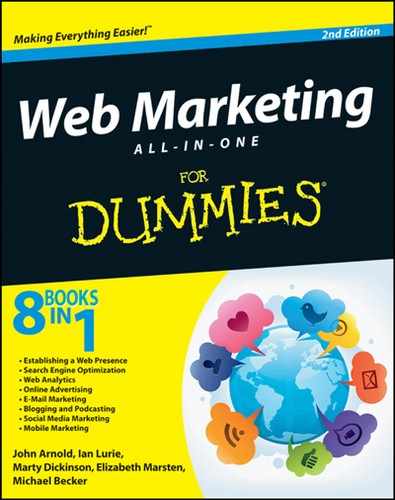
 Ever hear the expression that 50 percent of statistics are true and 60 percent are lies? Yeah. Be careful when you use any data collected by sites like Quantcast. They’re great resources, but we humans have a funny way of screwing up carefully written measurement tools. If the data makes zero sense based on your gut instinct, listen to your gut, at least a little.
Ever hear the expression that 50 percent of statistics are true and 60 percent are lies? Yeah. Be careful when you use any data collected by sites like Quantcast. They’re great resources, but we humans have a funny way of screwing up carefully written measurement tools. If the data makes zero sense based on your gut instinct, listen to your gut, at least a little. Social media marketing is an emerging field. No one has the ideal toolset for campaign planning, so you end up engaging in some trial and error no matter how much data you get. Invest in paid reports to paint a more complete picture, but don’t expect a photograph.
Social media marketing is an emerging field. No one has the ideal toolset for campaign planning, so you end up engaging in some trial and error no matter how much data you get. Invest in paid reports to paint a more complete picture, but don’t expect a photograph.