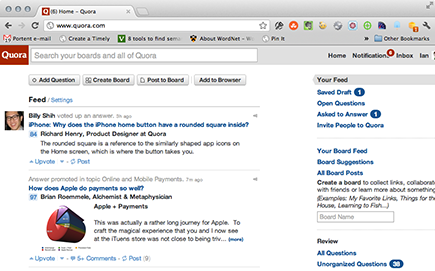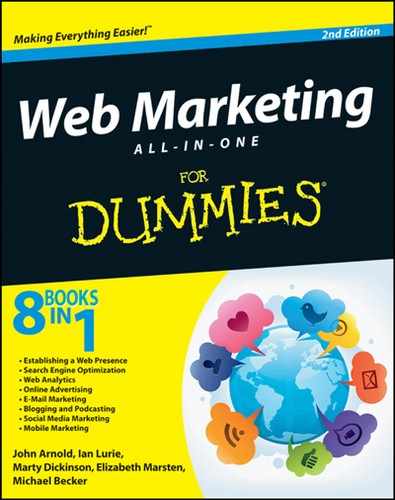Chapter 1: Understanding Social Media
In This Chapter
![]() Discovering what social media is
Discovering what social media is
![]() Checking out key social media sites
Checking out key social media sites
![]() Adding social media to your web marketing strategy
Adding social media to your web marketing strategy
What in the world is social media (as opposed to “antisocial” media) — and what’s it have to do with web marketing? Good questions. Social media (as a concept) traces its roots back to the first bulletin board systems, discussion forums, IRC (Internet Relay Chat), and newsgroups. (It might also trace its roots back to the first time when two particularly advanced apes grunted at each other. But for Internet marketing purposes, you can ignore the animal world.)
Today, social media is a complex web of sites and software that allows you to bookmark, discuss, vent, and then share with other people. Social media users represent an enormous market. Facebook alone has over 800 million active users. That number is according to Facebook, but hey! — even if it’s exaggerated and you divide that number in half, it’s still a lot of people.
You need to understand this space of social media. Even if you’re not doing any social media marketing, your customers are there, talking about you. Knowing where they talk and how to answer them is critical.
This chapter introduces you to popular social media sites and terminology. You find out how you can use social media to grow your business, build an interested audience, and keep in touch with your customers in a way that everyone appreciates.
Marketing, Social Media Style
Social media sites and tools enable you to build your reputation and audience over time. Every friend you add on Facebook, every bookmark you add to StumbleUpon, and every post you make on a microblog increases your profile. You can read more about bookmarking in the later section “Bookmarking sites.”
If you spend this capital wisely, you can use it to
• Announce a new product.
• Ask everyone for feedback about a new idea or blog post.
• Build some buzz and get others talking about you — and your online presence.
The catch? If the networks or their members think you’re abusing them to promote yourself, they’ll penalize you or ban you altogether.
As you gain experience with social media, you’ll find out how to walk that fine line between market research and promotion and self-aggrandizement to help you find your way around — and exploit — this diverse and expanding marketing medium.
Exploring Social Media
Social media umbrellas any website or web application that allows your audience to interact with your site and each other, directly or indirectly. Table 1-1 shows the basic categories of social media sites.
Table 1-1 Social Media Sites by Category
|
Social Media Type |
Description |
Examples |
|
Blogs |
Allow you to write, journal-style, and then invite comments from your readers |
Blogger WordPress |
|
Social networks |
Where people can interact and connect online |
Facebook Google+ |
|
Bookmarking sites |
Allow you to save bookmarks, just like you would in your browser, but on a site that you can access from any computer |
Delicious StumbleUpon |
|
Microblogging sites |
Allow you to blog one or two sentences at a time |
Twitter Tumblr |
|
Media-sharing sites |
Where you can upload and share video, audio, and photographs |
YouTube Vimeo Flickr Pinterest |
|
Popularity sites |
Where you can collect bookmarks and then let visitors vote on them |
Digg reddit |
|
Q&A sites |
Where you can ask and answer questions on almost any topic |
Quora Stack Overflow |
All these categories are important for you to explore because they’re all interconnected: A Facebook member may also have a YouTube account. If someone forwards her a funny video via Facebook, she can zip over to YouTube to review it. Then, she might tell her Facebook friends. If one of those friends has a Twitter account and posts, his 540 Twitter friends might see it, too.
You also need to know what sites are social media hot spots and what each site’s specialty is so that you can successfully use social media to spread the word about your products or services online.
The following sections explain each category and explore the benefits so that you can begin to formulate your social media strategy.
Posting and commenting on blogs
Blogs are probably the first thing you think of regarding social media. A blog (short for weblog) is a set of regularly published entries by one or more authors that allows visitors to post their comments on each entry. The word blog can refer to
• The software that’s used to publish a website: For example, WordPress is a blogging software.
• A writing and publishing style: For example, blog posts (the articles on a blog) typically appear in chronological order, and the tone is usually very casual compared with, say, a business report.
• Something as simple as a set of journal entries on a web page: For example, someone who writes a daily memoir.
For the purposes of this discussion, a blog includes regularly published entries by one or more authors and also allows visitors to post their comments on each entry.
Some blogs are major businesses. For example, Engadget (www.engadget.com) and Gizmodo (http://gizmodo.com) — blogs catering to gadget geeks worldwide — are big business. They publish many posts per day, have multiple editors, and support themselves based on considerable advertising income. Figure 1-1 shows just how polished some of the big blog sites look.
Figure 1-1: Major blogs have a polished look and a huge number of posts in a single day.
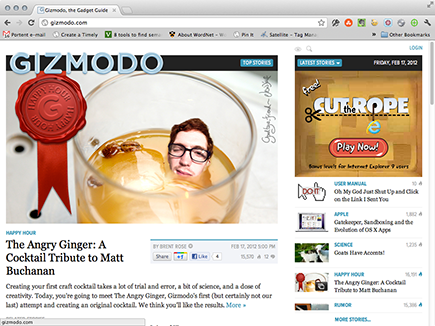
Big or small, though, all blogs have these two standard hallmarks:
• Comments
• A serial publishing style, where posts are shown sequentially
If you’re looking to make that first step in social marketing, a blog is the place to start. Blogs offer a terrific way to
• Talk directly to your customers by posting and commenting on your blog
• Explain your business philosophy by writing in your own style and exposing your ideas to the public at large
• Demonstrate your expertise by commenting on other blogs or creating your own expert blog
• Win over potential customers by driving the people who read your blog toward your business
Blogs are your most powerful social marketing tool. The rest of the social media world has grown up around blogs to help bloggers get the word out: Bookmarking sites, social networks, and all their derivatives draw from thousands of blog entries, authors, and discussions. You can use that infrastructure to find the right readers and grow your online presence.
Finally, using a blog can help you move up in the search engine rankings. A blog’s text-focused style, regular publishing, and capability to attract links can give you a much-needed boost by building your authority in the search engines. See Book II, which covers search engine optimization (SEO), for more about that.
For the ins and outs of writing a successful blog, see Book VI.
Connecting via social networks
Social networks are sites that let you create your own profile, seek out and connect with other members, and talk to your friends from a single profile page. Social networks also let you share photos, images, links, and other tidbits of information within your circle of friends.
Facebook, Google+, LinkedIn, and hundreds (if not thousands) of other sites all qualify as social networks.
At their simplest, they offer you — and your online presence — a great opportunity to
• Get a feel for your potential customers: Social networks help you find friends and users by interests, geography, and hobbies.
• Get advice from colleagues: Services like LinkedIn offer special Answers networks, where you can ask and answer questions from other members.
• Demonstrate your expertise: You can tell your social network friends about recent accomplishments, answer their questions, and provide the occasional tip.
After you start using the more advanced features on the major social networks, you can also
• Distribute custom tools by using these networks’ special development kits
• Create targeted discussion groups by using features like Facebook Groups
Here is a list of social networks that you should be familiar with. They’ve been around for a while, have thousands or millions of users, and offer access to the widest audience:
• Facebook: One of the dominant sites, Facebook (www.facebook.com) allows you to create your own profile pages, as shown in Figure 1-2. More important for us marketers, Facebook lets you create business pages and then build a fan base for your company. Facebook also allows custom applications: games, puzzles, utilities, and other little widgets created by third-party developers. You can join for free by creating an account in just a few minutes.
• Google+: At the time of this writing, Google+ (https://plus.google.com) is the upstart. Google’s network uses “circles” to organize your friends and offers a clean, easy-to-use set of tools. Google+ also reached 100 million users in under three months and will definitely be a force to reckon with. Don’t ignore this network. Google+ lets you create business pages.
• LinkedIn: A members-only, pay-to-register network for businesspeople, LinkedIn (www.linkedin.com) is business networking on steroids. After you create a detailed profile, other businesspeople worldwide can connect with you based on common interests, previous work together, or networking groups. Members can create networks of literally hundreds of people.
Figure 1-2: Use Facebook to create a profile page and share it with millions.

• Discussion forums: Forums are still out there. Sites like WebmasterWorld.com (www.webmasterworld.com) and Google Groups (http://groups.google.com) are basically enormous collections of discussion threads where you create your membership and then join the fray. Most discussion forums are free to join.
All social networking sites offer a rare opportunity to spread the word about yourself or your company to thousands or even millions of people. The trick is doing it politely. See Chapters 5 and 6 of this minibook for advice on doing just that.
Bookmarking sites
Bookmarking sites are applications that let you move your bookmarks from your computer to a single, central account that you can access from any Internet connection. You don’t have to worry about losing your bookmarks in a computer crash.
Bookmarking sites are a handy utility and a community at the same time. Members can connect with other members who have similar interests and share bookmark recommendations. You can use bookmarking sites to
• Share bookmarks with others
• Review each other’s choices
• Generally gossip about your most recent finds
Examples of bookmarking sites that are worth exploring include the following:
• StumbleUpon: Install the StumbleUpon toolbar on your computer and then click a button. StumbleUpon (www.stumbleupon.com) takes you to sites marked as thumbs-up by folks who share your interests. You can submit additional pages, review them, and follow other members as they bookmark sites. Warning: Highly addictive!
• Delicious: Clever name, huh? Use Delicious (http://delicious.com) to save bookmarks on its server instead of on your browser so that you can access them from any computer. You can also add notes, automatically publish your bookmarks to your blog, and subscribe to other members’ bookmark lists. Figure 1-3 shows the unique Delicious homepage.
• Pocket: This site (getpocket.com) provides a quick way to save things you want to read later.
Figure 1-3: The Delicious homepage shows the most-bookmarked items.

Some sites, such as StumbleUpon, even recommend bookmarks based on their popularity, as shown in Figure 1-4. So, if many StumbleUpon users all “stumble” onto your site in a short period of time, you can get thousands or even hundreds of thousands of visitors.
As an Internet marketer, you can also use bookmarking sites to drive traffic toward your business. If you or someone else bookmarks an article or page on your website with one of these services, and then others do the same, you can gain a lot of traffic from people who want what you’re offering.
Plus, search engines often crawl — read through all the content — these sites looking for important, relevant content. Again, bookmarking sites offer a great benefit for your search engine optimization efforts. See Book II for more about SEO.
Figure 1-4: StumbleUpon uses a toolbar installed in your web browser.
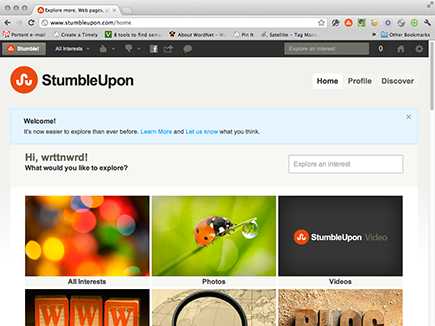
Microblogging
Microblog sites allow members to make lots of short blog posts. Short means short — often less than 140 characters. Microblogs are fast and easy and can be updated from a cellphone, from a computer, or even via voice mail.
Microblogs look and feel more like old-fashioned chat rooms than blogs. Participants post statements, which are visible in a common public timeline, which everyone can see and read. See Figure 1-5.
More importantly, participants can follow fellow microbloggers whom they find interesting. After you make friends on a microblog, you follow them and they follow you. Then their friends see you and follow you, and so on. On most microblogs, you mark people as friends by clicking Friend or Follow. Then they confirm, and you’re friends. It’s that easy.
Therefore, microblogging is a great way to build a focused audience to which you can pose questions, make suggestions, or announce a new blog post.
Figure 1-5: The public timeline on Twitter.

You’ll find a lot of microblogging sites out there, but here are the two biggest:
• Twitter: Half addiction, half publicity platform, Twitter (http:// twitter.com) is a microblogging tool with which you can enter 140-character messages. By following other people you find interesting, you’ll receive their messages. Think of it as a huge chat room that remembers what you said. It’s free to join. Like most social networks, you sign up and start posting right away.
In Figure 1-6, notice that Twitter allows you to see the most recent posts on the network and the statistics regarding who’s following you. When you post, your followers’ Twitter timeline automatically updates to show the post.
• Tumblr: A more free-form site, Tumblr (www.tumblr.com) allows longer posts (as long as you want) and images embedded into your posts. Other Tumblr users can also upvote your posts, highlight them, and favorite them. Tumblr is more blog-like than Twitter, and it’s gained a lot of popularity over the last few years.
Figure 1-6: A typical Twitter page allows people to follow you.

The real power of microblogging lies in your ability to get many followers and then announce things to them. Because the entire purpose of microblogs is to make short announcements, try using the following examples as a guide:
Announcement: You just finished writing a new book or white paper.
Post: “Just finished writing my new book!”
Announcement: You just got home from a business trip to New York.
Post: “Just got home from New York.”
Announcement: I have a new product.
Post: “Check out this new product I’m selling.” (Be sure to add a link to your product.)
Media sharing sites
Media sharing sites allow you to upload videos, photographs, and audio to a single directory. Then visitors can browse through and see your masterpiece. If you’ve been online in the last four years, you know a few of these sites. Examples include
• YouTube: This is the biggest video-sharing site out there. Upload your video (ten minutes or less, although YouTube’s been testing higher limits), and visitors can view and comment on it. Garnering more views and favorites ratings moves you up in the directory. Whole careers have been launched on YouTube (www.youtube.com). YouTube is free and lets you upload video in a wide array of formats.
• Flickr: Use Flickr (www.flickr.com) to upload and manage photographs. You can divide them into groups, organize them by tags, and restrict access as desired. Flickr also lets you publish your photos individually or as a stream on other websites. Flickr just started supporting video as well. Be careful using Flickr to promote yourself, though; it has strict policies about promotional materials.
• Pinterest: Build a virtual scrapbook with Pinterest (www.pinterest.com). Find images of stuff you like, click Pin It, and you instantly add the images to categories called “boards.” It’s literally an online pinboard. The site is invite only, but you can obtain an invite by simply requesting one on the Pinterest home page.
As an Internet marketer, you can post your videos, photos, and illustrations on these sites. It’s hardly a sure thing, but the right content at the right time can get you hundreds, thousands, or even hundreds of thousands of new visitors. That’s why you want to put your photos and videos on third-party sites: They get a lot of traffic and put you in front of an enormous audience.
Social voting sites
Half social networks, half bookmarking sites, social voting sites allow members to submit new content and then vote on other submissions. Items that get enough votes move up in the listings and get more traffic. Social voting sites include
• reddit: reddit is the dominant force, with everything from images to video to cartoons to random writing by members. Members submit, vote, and comment on items. If an item gets enough votes in a short time, it moves to the front page, and a flood of traffic ensues. Focus your efforts here first. Browse reddit at www.reddit.com.
• Digg: A front-page listing on Digg (http://digg.com) has been known to crash servers and bring websites to their knees. Digg is a very busy site focusing on technology and the funny/odd/bizarre. In Figure 1-7, you can see that the Diggs badges show the number of votes about each article. The left side shows the most recent items to get significant votes.
Posting on popularity sites is a gamble. You can’t ignore them because a front-page listing on a site like Digg can bring you the biggest possible burst of new visitors. But that kind of listing can prove very difficult to achieve.
Figure 1-7: The Digg homepage is total chaos — and a lot of fun.
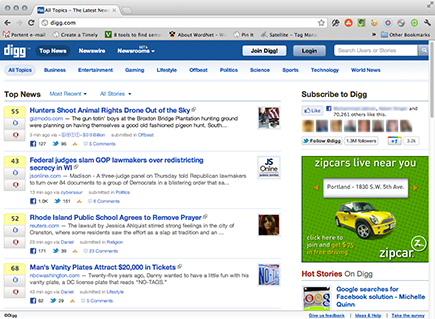
Q&A sites
If you have a question, the Internet has the answer. But how do you know if it’s the right one?
Q&A sites help you by giving you a place where you can post a question, look at the answers that folks provide, and watch as others vote those answers up or down
• Quora: Have a question? Visit http://quora.com. Thousands of helpful members offer answers to questions on topics ranging from Internet marketing to wedding planning to pet care, as shown in Figure 1-8. It’s free to join, and answering questions is easy.
• Stack Overflow: More focused on the developer and geek community, Stack Overflow (http://stackoverflow.com) is a lifeline for thousands of developers and technology users worldwide. If you can establish yourself as an authority here, you know you’ve arrived.
• Stack Exchange: Stack Exchange (http://stackexchange.com) is a broader-interest site than Stack Overflow, similar to Quora.
Figure 1-8: Quora.