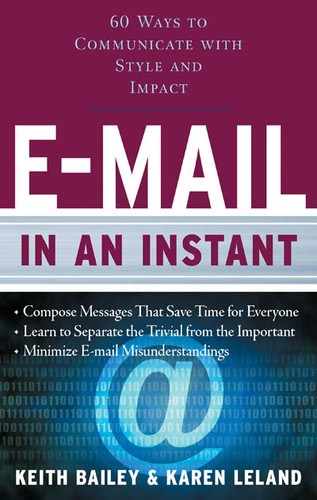34
Get a Grip on the Jargon
Technology in general, and e-mail in particular, has a whole slew of crazy words, abbreviations, and acronyms that can make a relatively simple process—such as setting up your new e-mail account—complicated and frustrating. Following is a list of common terms and what they mean to the average e-mail user.
Archive. A way of compressing and storing e-mails that takes them out of your e-mail program and places them in a separate, less readily accessible file. If you notice that it’s taking longer and longer to download new messages, it’s probably because you have too many old messages taking up memory space. Archiving past e-mails frees up space and puts the zip back in your inbox.
ASCII. American Standard Code for Information Interchange—or, a set of codes based on the English alphabet. President Lyndon B. Johnson, in 1968, officially announced that all computers purchased by the United States federal government support ASCII. The result being that ASCII files are the basis for most text characters, which means they are readable by any computer.
Autoresponder. A message that you create for automatically replying to e-mails that arrive in your inbox. Autoresponders are useful for letting others know you are going to be unavailable and away from your e-mail. For example, when going on vacation, an autoresponder you create provides the reader with the dates you will be out and who to contact in case of an emergency. Another use is to let a client know you have received his or her question or problem, and will get back to him or her within a given period of time.
BCC. Blind carbon copy is a throwback to the typewriter days, when duplication of a document meant placing carbon paper between two sheets of paper. “Blind” means that the recipients who are copied on the e-mail cannot see each other’s names when they receive the message. This is a useful tool when you don’t want to make public the names of all the recipients on the list.
Bounced message. This is an e-mail that is returned to you because it cannot be delivered to the recipient’s mailbox. Bounced e-mails are usually the result of an incorrect e-mail address or a full mailbox on the other end.
Browser. A program that allows you to view Web pages. Popular browsers include Apple Safari, Microsoft Internet Explorer, and Mozilla Firefox.
CC. Carbon copy. Unlike blind copies, inserting addresses in the CC field means that the e-mail addresses of all those copied on it can be viewed by the recipient.
Distribution list. A set of e-mail addresses that are grouped together under one name. Whenever you click on the designated distribution list, all the names and e-mail addresses on that list are entered in the “To” field. For example, if you regularly send e-mails to everyone in the accounting department, dragging their names and addresses to a distribution list called “Accounting” would allow you to send e-mails to everyone, simply by selecting the “Accounting” distribution list as the party the e-mail should be sent to.
Encryption. A method for making an e-mail message unreadable to unauthorized people. Only the person who has the key for decoding the message (decryption) can read it.
Firewall. This is an appliance or software that inspects all the network traffic that passes through it and prohibits the entry of any unauthorized users.
Host. Any computer that has two-way access to any other computers on the network. For example, when you type a Web address into your browser, the computer—or server—that delivers those pages is a host. Often, within a company network, the host computer means a more powerful device that provides centralized services to its “clients”—less capable computers—such as data files, e-mail processing, and software applications.
IMAP. Internet message access protocol. This is a method for retrieving e-mail messages stored on mail servers. It can be accessed by multiple machines, including laptops, desktop computers, and PDAs, without the need to transfer the messages back and forth between machines.
Intranet. A private computer network within an organization for securely sharing information with and between employees.
IP address. Internet protocol address. This is a series of numbers, such as 111.22.345.67, that is unique to each computer. When using e-mail or the Web, Internet service providers (ISPs) would provide a dedicated IP address to each user accessing the system. These are called static IP addresses. However, the pool of static IP addresses was too small to deal with increased usage of the Internet, and ISPs now issue IP addresses in a dynamic fashion from a pool. These are called dynamic IP addresses.
MIME. Multipurpose Internet mail extension. This is a standard that allows audio, video, and graphics files, for example, to be sent over the Internet. If your e-mail recipients have MIME-compliant e-mail programs (most are), swapping attachments is easy and automatic.
POP. Post office protocol; a protocol for retrieving messages from an e-mail server. Older than the IMAP protocol, POP is used primarily by e-mail programs that reside in your computer rather than on the Web, such as Microsoft Outlook and Apple Mail.
SMTP. Simple mail transfer protocol; a protocol for sending messages from one server to another. When configuring your e-mail application you will need to specify your SMTP server for outgoing messages.
TCP/IP. Transmission control protocol/Internet protocol. This is the basic communication language of the Internet. When you have direct access to the Internet, your computer is provided with a copy of the TCP/IP program, as is every other computer that you send messages to or get information from.
Thread. A series of related e-mails that form an ongoing e-mail conversation.
URL. Uniform resource locator; the global address of individual sites, pages, and resources on the Web. You can get to a Website by entering the URL (such as www.whatever.com) of its home page in your Web browser’s address line.