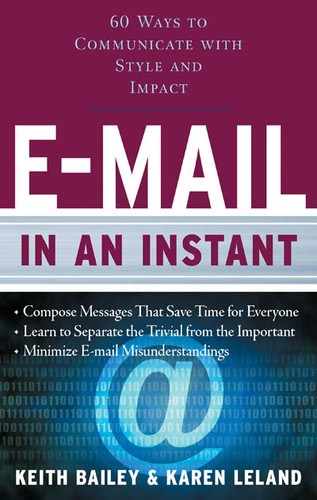52
Get Good at Instant Messaging
If you’ve ever used your computer to have a typed conversation with colleagues or friends, then you’ve used instant messaging (IM). Services such as iChat, Skype, AIM, and MSN Messenger let you have an online talk-fest with anyone who has a computer, no matter where in the world they are—for free. Unlike e-mail, which can be one-sided due to delays in response, IM offers a real-time environment where you can see who is currently online and instigate a conversation immediately. Many IM programs also offer audio, video, and conferencing capabilities so that you can see and hear the other person(s). Add to this the ability to effortlessly exchange documents and photos, and you can see why instant messaging is the fastest-growing segment of the online communication market.
Because of its minimal cost, many Websites use instant messaging to provide customers with a fast and easy way to ask questions and get the kind of live information that was once delivered by phone. Clicking on a button quickly puts the customer in touch with an agent who responds with a typed “hello,” and the conversation begins.
Using e-mail to communicate with customers can be challenging enough, but the rapid-fire nature of instant messaging adds some potential pitfalls that are unique to the medium. Here are the key issues to be aware of when using IM with customers.
Keep your sentences short. Long sentences keep the customer waiting (and require you to be a demon-fast typist), so keep them short. Mimic a spoken conversation by typing no more than three sentences at a time, because this allows for an easy back-and-forth flow. If you’re giving a long answer, be sure to break it up into short pieces for easier digestion and understanding.
Wait for a response. When you type and send your message, wait a few moments for customers to read and respond (if they are slow typists, this might take a while) before continuing on.
Explain wait times. If customers have to wait while you explore appropriate actions offline, they might think they have lost their connection when no typing appears on their screen. Avoid this by explaining what you are doing, why you are doing it, and how long you think it will take.
Avoid assumptions. If you are not certain what the customer is saying or asking, do not assume you know. People have different competency levels when it comes to expressing themselves in written words, so asking for clarification can save a ton of time down the road.
Use shorthand sparingly. Stay away from jargon, acronyms, and in-house abbreviations unless you are sure the customer is familiar with them. If you do not know, then play it safe by typing out the whole word or phrase. For example: Not everyone knows that CYL means “see you later.”
Mirror back key points. When responding to a long and involved question, mirror the question back to the customer by paraphrasing your understanding of what he or she said. Wait for their response to see if you are on the money or need more clarification.