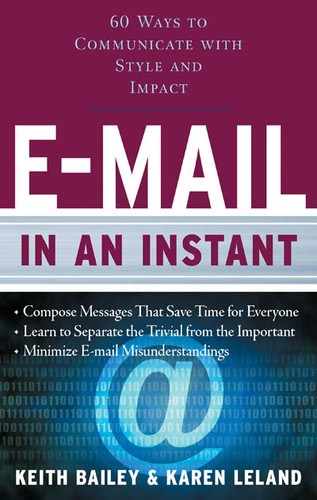59
Set Up Your Filing System
One big key to e-mail efficiency is knowing how to file messages so that they are easy to retrieve when you need them. All e-mail programs offer filing options that allow you to set up your storage system in a way that reflects the way you work—and possibly the way you already have your paper files organized. Here are a few main options.
File by client name. If your work is account-based, with lots of different clients, it makes sense to set up a folder for each customer. For example:

However, if you have several hundred clients to keep tabs on (no pun intended), create general folders that divide the clients into broader categories. For example:

Alternatively, create general alphabetized folders such as:

Once you have your main folders set up, you can create subfolders for each client and place their subfolders within the appropriate general folder. For example: If you are using an alphabet system, Dehydrate Water Exporters, Inc., would go in file A to G. If you are using the client category system, all engineering clients are placed in subfolders within the engineering folder:

File by product. If your work has more to do with products and services than clients, make general folders for all the main categories you deal with. For example:

Within these folders place all related topics within subfolders. For example:

File by project. Some people prefer a project-based filing system in which folders are created for each of the major projects you are working on. For example:

Within each folder, subfolders can be created to store messages that relate to one area of the project. For example: