Esri provides a tool that you can use to make the development of add-ins easier. The Python Add-In Wizard can be downloaded from the Esri website and is a great resource to create add-ins.
The Python Add-In Wizard is a great resource to create the necessary files for an add-in. It generates the required files for the add-ins from a visual interface. In this recipe, you will download and install the Python Add-In Wizard.
Follow these steps to learn how to download and install the Python Add-in Wizard:
- Open a web browser and navigate to http://www.arcgis.com/home/item.html?id=5f3aefe77f6b4f61ad3e4c62f30bff3b.
You should see a web page similar to the following screenshot:
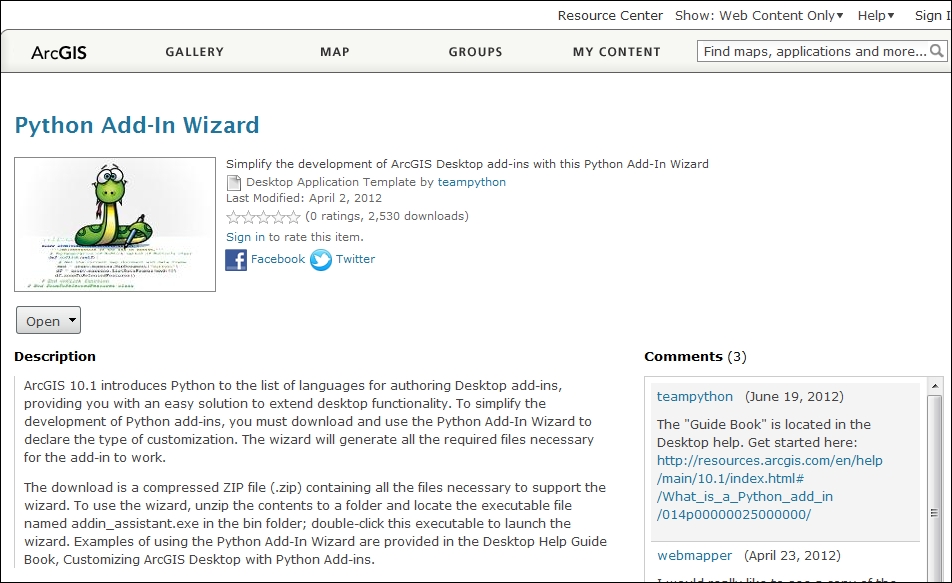
- Click on the Open button to download the installer file.
- Using Windows Explorer, create a new folder called
Python Add-In Wizardsomewhere on your computer. The name of the folder is irrelevant, but to keep things simple and easy to remember, you should go withPython Add-In Wizardor something similar. - Unzip the file to this new folder There are many utilities that can be used to unzip a file. Each will differ slightly in how they are used but with WinZip, you should be able to right-click on the file and select Extract.
- Open the
binfolder that was unzipped and double-click onaddin_assistant.exeto run the wizard. In the following screenshot, I have created a new folder calledPython Add-In Wizardand unzipped the downloaded file. Thebinfolder was created, and inside this folder is a file calledaddin_assistant.exe:
- Double-clicking on
addin_assistant.exewill prompt you to choose a directory to use as the add-in project root: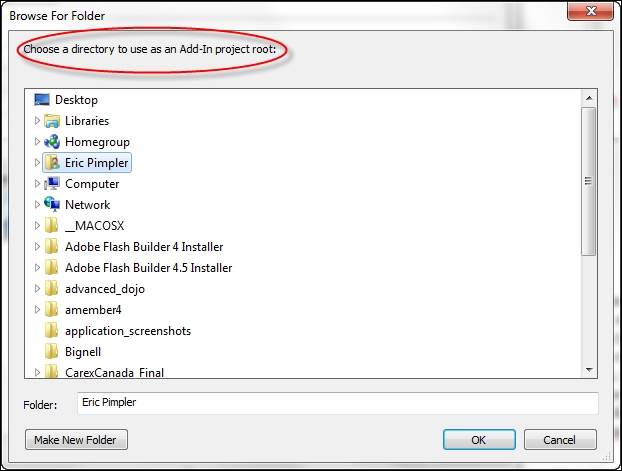
..................Content has been hidden....................
You can't read the all page of ebook, please click here login for view all page.
