Widgets are small pieces of functionality or content that can be added to specific areas of our site. WordPress offers a variety of widgets including category lists, links, recent comments, text areas, tag clouds, and a search box. These widgets can be added to any widget-ready area of our site.
The most common widget area is a sidebar, though many themes support a variety of other widget ready areas, including the header and footer. The widget areas will vary based on what is supported by the active theme.
To access the Widget screen, hover over the Appearance tab and choose the Widgets field. The Available Widgets page appears in the main area of the screen. The available widget areas are seen in the right sidebar. To add a widget, click-and-drag the available widget to the desired widget area.
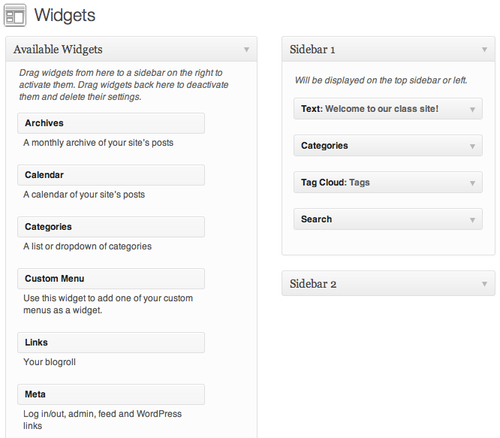
In our sample course site, I've chosen to add several widgets:
- Text to add an additional text area to the page sidebar. This can be useful to detail class information such as the meeting time or a short description of the course.
- Recent Posts to display a list of our site's recent posts. This will present students with a list of the headlines of our most recent course news. This is particularly useful when using a static home page, such as in our example.
- Categories to display a list of our site's categories. By displaying a list of categories, students can quickly access all of the posts that cover a specific category of information, such as Assignments.
- Tag cloud to display a list of our site's tags. The tag cloud will organize related posts, which will help students to sort through the information on our site.
- Search to add a search box to our site. Adding a search area will aid students in finding the information they need.

