The Private BuddyPress plugin allows us to hide portions of our site from non-registered users, protecting the privacy of our students. To use the Private BuddyPress plugin, search for and activate the plugin from within WordPress.
Once the plugin is activated, the entire site will be blocked from non-registered users. We have the ability to change this to allow site visitors access to only the non-BuddyPress portions of the site.
To block the BuddyPress portion of the site for non-registered visitors, log in to the WordPress dashboard, hover over Settings in the left sidebar, and select Privacy.
From the Privacy Settings screen, check the boxes to exclude Front page and Blog pages from protection.
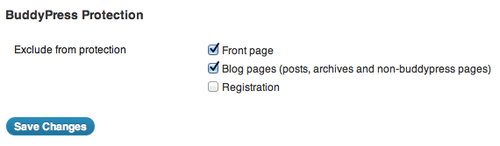
With these settings enabled, site visitors will be prompted to log in if they attempt to visit any BuddyPress area of the site such as Activity, Users, or Groups. Other areas of the site such as the home page and blog posts will remain public and accessible to all site visitors.
