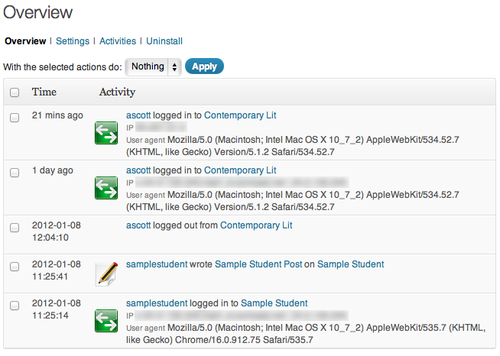In addition to enhancing the functionality of our public website, there are plugins designed to improve the experience of network administration. These plugins can provide network administrators with the ability to create new site templates, manage user plugins, and track activity across the network.
New Blog Templates (http://premium.wpmudev.org/project/new-blog-template) is a premium plugin by WPMU DEV. This plugin allows network administrators to create an empty template site, which can feature any pages, settings, plugins, content, and themes we wish. New sites can then be created using the template site as a basis, taking some of the initial workload from the user. This plugin is incredibly useful when developing student portfolios.
As a premium plugin, it is not free to download or available directly through our WordPress installation. To purchase and install the New Blog Templates plugin, visit the WPMU DEV website (http://premium.wpmudev.org/project/new-blog-template/) and follow their detailed instructions.
Tip
The popularity of WordPress has created a growing market for premium plugins and themes. Premium plugins and themes are those which developers choose to charge a fee for. They are typically sold either directly from the developer's website or from websites that act as plugin and theme marketplaces. These plugins and themes are not available through WordPress.org or directly from the WordPress dashboard.
Multisite Plugin Manager is a plugin that provides network administrators with greater control over plugins across the multisite installation. Using this plugin, the network administrator can choose to have plugins auto-activated for each new site, quickly assign plugin privileges, and mass activate/deactivate plugins across the network. This is a great tool for site administrators who anticipate their network users utilizing a large number of plugins.

The ThreeWP Activity Monitor plugin provides the network administrator with the ability to track all activity across the network. The plugin adds an Activity Monitor page to the Network Admin site that displays the following:
- User logins
- New posts
- New comments
- New pages
- Trashed pages, posts, and comments
- User changes
Tracking this activity across the network provides us with a deeper understanding of how the network is being used.