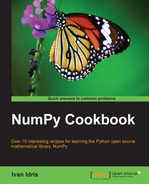When we are in IPython's pylab mode, we can open manual pages for NumPy functions with the help command. It is not necessary to know the name of a function. We can type a few characters and then let tab completion do its work. Let's, for instance, browse the available information for the arange function.
We can browse the available information, in either of the following two ways:
- Calling the help function: Call the
helpcommand. Type a few characters of the function and press the Tab key:
- Querying with a question mark: Another option is to put a question mark behind the function name. You will then, of course, need to know the function name, but you don't have to type
help:In [3]: arange?
..................Content has been hidden....................
You can't read the all page of ebook, please click here login for view all page.