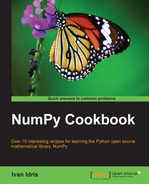Deploying GAE applications is pretty easy. For NumPy an extra configuration step is required, but that will take only minutes.
Let's create a new application.
- Create a new application.
Create a new application with the launcher (File | New Application). Name it
numpycloud. This will create a folder with the same name containing the following files:app.yaml: YAML application configuration filefavicon.ico: Icon imageindex.yaml: Auto generated filemain.py: Main entry point for the web application
- Add NumPy to the libraries.
First, we need to let GAE know that we want to use NumPy. Add the following lines to the
app.yamlconfiguration file in the libraries section:- name: NumPy version: "1.6.1"
The configuration file should have the following contents:
application: numpycloud version: 1 runtime: python27 api_version: 1 threadsafe: yes handlers: - url: /favicon.ico static_files: favicon.ico upload: favicon.ico - url: .* script: main.app libraries: - name: webapp2 version: "2.5.1" - name: numpy version: "1.6.1"
- Write NumPy code.
To demonstrate that we can use NumPy code, let's modify the
main.pyfile. There is aMainHandlerclass with a handler method forgetrequests. Replace this method with the following code:def get(self): self.response.out.write('Hello world!<br/>') self.response.out.write('NumPy sum = ' + str(numpy.arange(7).sum()))
We will have the following code in the end:
import webapp2
import numpy
class MainHandler(webapp2.RequestHandler):
def get(self):
self.response.out.write('Hello world!<br/>')
self.response.out.write('NumPy sum = ' + str(numpy.arange(7).sum()))
app = webapp2.WSGIApplication([('/', MainHandler)],
debug=True)If you click on the Browse button in the GAE launcher, you should see a web page in your default browser, with the following text:
Hello world!NumPy sum = 21
GAE is free depending on how much of the resources are used. You can create up to ten web applications. GAE takes the sandboxing approach, which means that NumPy was not available for a while, but now it is, as demonstrated in this recipe.
You should also be aware that GAE currently does not support relational databases. There are other features too, which might make portability a concern.