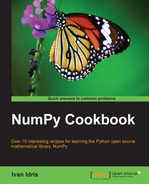As we saw in Chapter 2, we can do neat things with WAV files. It's just a matter of downloading the file and loading it with SciPy. Let's download a WAV file and repeat it three times. We will skip some of the steps that we already saw in Chapter 2.
- Repeating the audio fragment.
Although NumPy has a
repeatfunction, in this case, it is more appropriate to use thetilefunction. Therepeatfunction would have the effect of enlarging the array by repeating individual elements, and not repeating the contents of it.The following IPython session should clarify the difference between these functions:
In: x = array([1, 2]) In: x Out: array([1, 2]) In: repeat(x, 3) Out: array([1, 1, 1, 2, 2, 2]) In: tile(x, 3) Out: array([1, 2, 1, 2, 1, 2])
Now armed with this knowledge apply the
tilefunction:repeated = numpy.tile(data, int(sys.argv[1]))
- Plot the audio data.
We can plot the audio data with Matplotlib:
matplotlib.pyplot.title("Repeated") matplotlib.pyplot.plot(repeated)The original sound data and the repeated data plots are shown as follows:

The complete code for this recipe is as follows:
import scipy.io.wavfile
import matplotlib.pyplot
import urllib2
import numpy
import sys
response = urllib2.urlopen('http://www.thesoundarchive.com/austinpowers/smashingbaby.wav')
print response.info()
WAV_FILE = 'smashingbaby.wav'
filehandle = open(WAV_FILE, 'w')
filehandle.write(response.read())
filehandle.close()
sample_rate, data = scipy.io.wavfile.read(WAV_FILE)
print "Data type", data.dtype, "Shape", data.shape
matplotlib.pyplot.subplot(2, 1, 1)
matplotlib.pyplot.title("Original")
matplotlib.pyplot.plot(data)
matplotlib.pyplot.subplot(2, 1, 2)
# Repeat the audio fragment
repeated = numpy.tile(data, int(sys.argv[1]))
# Plot the audio data
matplotlib.pyplot.title("Repeated")
matplotlib.pyplot.plot(repeated)
scipy.io.wavfile.write("repeated_yababy.wav",sample_rate, repeated)
matplotlib.pyplot.show()The following are the most important functions in this recipe:
|
Function |
Description |
|---|---|
|
|
Reads a WAV file into an array. |
|
|
Repeats an array a specified number of times. |
|
|
Creates a WAV file out of a NumPy array with a specified sample rate. |