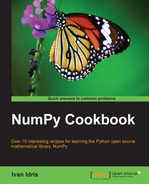NumPy has a specialized
chararray object, which can hold strings. It is a subclass of ndarray, and has special string methods. We will
download a text from the Python website and use those methods. The advantages of chararray over a normal array of strings are as follows:
Let's create the character array.
- Create the character array.
We can create the character array as a view:
carray = numpy.array(html).view(numpy.chararray)
- Expand tabs to spaces.
Expand tabs to spaces with the
expandtabsfunction. This function accepts the tab size as argument. The value is8, if not specified:carray = carray.expandtabs(1)
- Split lines.
The
splitlinesfunction can split a string into separate lines:carray = carray.splitlines()
The following is the complete code for this example:
import urllib2
import numpy
import re
response = urllib2.urlopen('http://python.org/')
html = response.read()
html = re.sub(r'<.*?>', '', html)
carray = numpy.array(html).view(numpy.chararray)
carray = carray.expandtabs(1)
carray = carray.splitlines()
print carray..................Content has been hidden....................
You can't read the all page of ebook, please click here login for view all page.