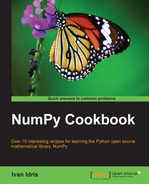We can blur images with a Gaussian filter (for more information on Gaussian filter visit http://en.wikipedia.org/wiki/Gaussian_filter). This filter is based on the normal distribution. A corresponding SciPy function requires the standard deviation as a parameter.
In this recipe, we will also plot a polar rose and a spiral (for more information on Polar coordinate system visit http://en.wikipedia.org/wiki/Polar_coordinate_system). These figures are not directly related, but it seemed more fun to combine them here.
We will start by initializing the polar plots, after which we will blur the Lena image and plot in the polar coordinates.
- Initialization.
Initialize the polar plots as follows:
NFIGURES = int(sys.argv[1]) k = numpy.random.random_integers(1, 5, NFIGURES) a = numpy.random.random_integers(1, 5, NFIGURES) colors = ['b', 'g', 'r', 'c', 'm', 'y', 'k']
- Blur Lena.
In order to blur Lena, we will apply the Gaussian filter with standard deviation of four:
matplotlib.pyplot.subplot(212) blurred = scipy.ndimage.gaussian_filter(lena, sigma=4) matplotlib.pyplot.imshow(blurred) matplotlib.pyplot.axis('off') - Plot in polar coordinates.
Matplotlib has a
polarfunction, which plots in polar coordinates:theta = numpy.linspace(0, k[0] * numpy.pi, 200) matplotlib.pyplot.polar(theta, numpy.sqrt(theta), choice(colors)) for i in xrange(1, NFIGURES): theta = numpy.linspace(0, k[i] * numpy.pi, 200) matplotlib.pyplot.polar(theta, a[i] * numpy.cos(k[i] * theta), choice(colors))
The result will look like the following image:

The following is the complete code for this recipe:
import numpy
import matplotlib.pyplot
from random import choice
import sys
import scipy
import scipy.ndimage
# Initialization
NFIGURES = int(sys.argv[1])
k = numpy.random.random_integers(1, 5, NFIGURES)
a = numpy.random.random_integers(1, 5, NFIGURES)
colors = ['b', 'g', 'r', 'c', 'm', 'y', 'k']
lena = scipy.misc.lena()
matplotlib.pyplot.subplot(211)
matplotlib.pyplot.imshow(lena)
matplotlib.pyplot.axis('off')
# Blur Lena
matplotlib.pyplot.subplot(212)
blurred = scipy.ndimage.gaussian_filter(lena, sigma=4)
matplotlib.pyplot.imshow(blurred)
matplotlib.pyplot.axis('off')
# Plot in polar coordinates
theta = numpy.linspace(0, k[0] * numpy.pi, 200)
matplotlib.pyplot.polar(theta, numpy.sqrt(theta), choice(colors))
for i in xrange(1, NFIGURES):
theta = numpy.linspace(0, k[i] * numpy.pi, 200)
matplotlib.pyplot.polar(theta, a[i] * numpy.cos(k[i] * theta), choice(colors))
matplotlib.pyplot.axis('off')
matplotlib.pyplot.show()