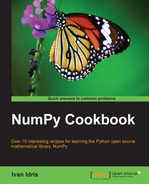I remember learning in the Analog Electronics class about all types of filters. Then we actually constructed these filters. As you can imagine, it's much easier to make a filter in software than in hardware.
We will build a filter and apply it to an audio fragment that we will download. We have done some of these steps before in this chapter, so we will leave out those parts.
The
iirdesign function, as its name suggests, allows us to construct several types of analog and digital filters. It can be found in the scipy.signal module. This module contains a comprehensive list of signal processing functions.
- Design the filter.
Design the filter with
iirdesignfunction of thescipy.signalmodule.IIR stands for infinite impulse response; for more information visit Wikipedia at http://en.wikipedia.org/wiki/Infinite_impulse_response. We are not going to go into all the details of the
iirdesignfunction. Have a look at the documentation at http://docs.scipy.org/doc/scipy/reference/generated/scipy.signal.iirdesign.html , if necessary.In short, we will set the following parameters:
- Frequencies normalized from 0 to 1
- Maximum loss
- Minimum attenuation
- Filter type
b,a = scipy.signal.iirdesign(wp=0.2, ws=0.1, gstop=60, gpass=1, ftype='butter')
The configuration of this filter corresponds to a Butterworth bandpass filter (for more information on Butterworth bandpass filter visit http://en.wikipedia.org/wiki/Butterworth_filter).
- Apply filter.
We can apply the filter with the
scipy.signal.lfilterfunction. It accepts as arguments the values from the previous step and of course, the data array to filter:filtered = scipy.signal.lfilter(b, a, data)
- Write the new audio file.
When writing the new audio file, we need to make sure that it is of the same data type as the original data array:
scipy.io.wavfile.write('filtered.wav', sample_rate, filtered.astype(data.dtype))After plotting the original and filtered data, we get the following plot:

The code for the audio filter is as follows:
import scipy.io.wavfile
import matplotlib.pyplot
import urllib2
import scipy.signal
response = urllib2.urlopen('http://www.thesoundarchive.com/austinpowers/smashingbaby.wav')
print response.info()
WAV_FILE = 'smashingbaby.wav'
filehandle = open(WAV_FILE, 'w')
filehandle.write(response.read())
filehandle.close()
sample_rate, data = scipy.io.wavfile.read(WAV_FILE)
print "Data type", data.dtype, "Shape", data.shape
matplotlib.pyplot.subplot(2, 1, 1)
matplotlib.pyplot.title("Original")
matplotlib.pyplot.plot(data)
# Design the filter
b,a = scipy.signal.iirdesign(wp=0.2, ws=0.1, gstop=60, gpass=1, ftype='butter')
# Filter
filtered = scipy.signal.lfilter(b, a, data)
# Plot filtered data
matplotlib.pyplot.subplot(2, 1, 2)
matplotlib.pyplot.title("Filtered")
matplotlib.pyplot.plot(filtered)
scipy.io.wavfile.write('filtered.wav', sample_rate, filtered.astype(data.dtype))
matplotlib.pyplot.show()We created and applied a Butterworth bandpass filter. The following functions were introduced to create the filter:
|
Function |
Description |
|---|---|
|
Creates an IIR digital or analog filter. This function has an extensive parameter list, which is documented at http://docs.scipy.org/doc/scipy/reference/generated/scipy.signal.iirdesign.html. | |
|
Filters an array given a digital filter. |