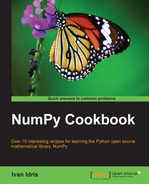line_profiler was created by one of the NumPy developers. This module does line-by-line profiling of Python code. We will describe the necessary installation steps in this recipe.
You might need to install setuptools. This is covered in a previous recipe; refer to the See Also section if necessary. In order to install the development version, you will need Mercurial. Installing Mercurial is outside the scope of this book. Steps to install Mercurial can be found at http://mercurial.selenic.com/wiki/Download.
Choose the install option appropriate for you:
- Install with
easy_install.You can install
line_profilerwitheasy_installby using any one of the following commands:easy_install line_profiler pip install line_profiler
- Install development version.
We can check out the source with Mercurial:
$ hg clone https://bitbucket.org/robertkern/line_profilerAfter checking out the source, we can build it as follows:
$ python setup.py install
- The Installing IPython recipe in Chapter 1, Winding Along with IPython