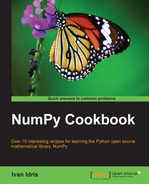It is important to know when we are dealing with a shared array view, and when we have a copy of the array data. A slice, for instance, will create a view. This means that if you assign the slice to a variable and then change the underlying array, the value of this variable will change. We will create an array from the famous Lena image, copy the array, create a view, and, at the end, modify the view.
Let's create a copy and views of the Lena array:
- Create a copy of the Lena array:
acopy = lena.copy()
- Create a view of the array:
aview = lena.view()
- Set all the values of the view to 0 with a flat iterator:
aview.flat = 0
The end result is that only one of the images shows the Playboy model. The other ones get censored completely:

The following is the code of this tutorial showing the behavior of array views and copies:
import scipy.misc import matplotlib.pyplot lena = scipy.misc.lena() acopy = lena.copy() aview = lena.view() # Plot the Lena array matplotlib.pyplot.subplot(221) matplotlib.pyplot.imshow(lena) #Plot the copy matplotlib.pyplot.subplot(222) matplotlib.pyplot.imshow(acopy) #Plot the view matplotlib.pyplot.subplot(223) matplotlib.pyplot.imshow(aview) # Plot the view after changes aview.flat = 0 matplotlib.pyplot.subplot(224) matplotlib.pyplot.imshow(aview) matplotlib.pyplot.show()
..................Content has been hidden....................
You can't read the all page of ebook, please click here login for view all page.