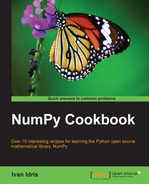PIL, the Python imaging library, is a prerequisite for the image processing recipes in this chapter.
Let's see how to install PIL.
- Installing PIL on Windows: Install using the Windows executable from the PIL website http://www.pythonware.com/products/pil/.
- Installing on Debian or Ubuntu: On Debian or Ubuntu, install PIL using the following command:
sudo apt-get install python-imaging - Installing with easy_install or pip: At the time of writing this book, it appeared that the package managers of Red Hat, Fedora, and CentOS did not have direct support for PIL. Therefore, please follow this step if you are using one of these Linux distributions.
Install with either of the following commands:
easy_install PIL sudo pip install PIL
..................Content has been hidden....................
You can't read the all page of ebook, please click here login for view all page.