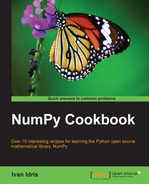It is recommended to load large files into memory maps. Memory-mapped files only load a small part of large files. NumPy memory maps are array-like. In this example, we will generate an image of colored squares and load it into a memory map.
If necessary, install Matplotlib. The See Also section of this recipe has a reference to the corresponding recipe.
We will begin by initializing arrays.
- First, we need to initialize the following arrays:
- an array that holds the image data
- an array with random coordinates of the centers of the squares
- an array with random radii of the squares
- an array with random colors of the squares
img = numpy.zeros((N, N), numpy.uint8) centers = numpy.random.random_integers(0, N, size=(NSQUARES, 2)) radii = numpy.random.randint(0, N/9, size=NSQUARES) colors = numpy.random.randint(100, 255, size=NSQUARES)
Initialize the arrays as follows:
As you can see, we are initializing the first array to zeroes. The other arrays are initialized with functions from the
numpy.randompackage that generate random integers. - Generate squares.
The next step is to generate squares. We create the squares using the arrays in the previous step. With the
clipfunction, we will make sure that the squares do not wander outside the image area.The
meshgridfunction gives us the coordinates of the squares. If we give this function two arrays with sizeNandM, it will give us two arrays of shapeN by M. The first array will have its elements repeated along the x axis. The second array will have its elements repeated along the y axis. The following example of an IPython session should make this clearer:In: x = linspace(1, 3, 3) In: x Out: array([ 1., 2., 3.]) In: y = linspace(1, 2, 2) In: y Out: array([ 1., 2.]) In: meshgrid(x, y) Out: [array([[ 1., 2., 3.], [ 1., 2., 3.]]), array([[ 1., 1., 1.], [ 2., 2., 2.]])]
Finally, we will set the colors of the squares:
for i in xrange(NSQUARES): xindices = range(centers[i][0] - radii[i], centers[i][0] + radii[i]) xindices = numpy.clip(xindices, 0, N - 1) yindices = range(centers[i][1] - radii[i], centers[i][1] + radii[i]) yindices = numpy.clip(yindices, 0, N - 1) if len(xindices) == 0 or len(yindices) == 0: continue coordinates = numpy.meshgrid(xindices, yindices) img[coordinates] = colors[i] - Load into memory map.
Before we load the image data into a memory map, we need to store it into a file with the
tofilefunction. Then, we load the image data from this file into a memory map with thememmapfunction:img.tofile('random_squares.raw') img_memmap = numpy.memmap('random_squares.raw', shape=img.shape) - Display the image.
To demonstrate that everything worked fine, we will display the image with Matplotlib:
matplotlib.pyplot.imshow(img_memmap) matplotlib.pyplot.axis('off') matplotlib.pyplot.show()Notice that we are not displaying the axes. The following is an example of a generated image:

The following is the complete source code for this recipe:
import numpy
import matplotlib.pyplot
import sys
N = 512
if(len(sys.argv) != 2):
print "Please input the number of squares to generate"
sys.exit()
NSQUARES = int(sys.argv[1])
# Initialize
img = numpy.zeros((N, N), numpy.uint8)
centers = numpy.random.random_integers(0, N, size=(NSQUARES, 2))
radii = numpy.random.randint(0, N/9, size=NSQUARES)
colors = numpy.random.randint(100, 255, size=NSQUARES)
# Generate squares
for i in xrange(NSQUARES):
xindices = range(centers[i][0] - radii[i], centers[i][0] + radii[i])
xindices = numpy.clip(xindices, 0, N - 1)
yindices = range(centers[i][1] - radii[i], centers[i][1] + radii[i])
yindices = numpy.clip(yindices, 0, N - 1)
if len(xindices) == 0 or len(yindices) == 0:
continue
coordinates = numpy.meshgrid(xindices, yindices)
img[coordinates] = colors[i]
# Load into memory map
img.tofile('random_squares.raw')
img_memmap = numpy.memmap('random_squares.raw', shape=img.shape)
# Display image
matplotlib.pyplot.imshow(img_memmap)
matplotlib.pyplot.axis('off')
matplotlib.pyplot.show()We used the following functions in this recipe:
- The Installing Matplotlib recipe in Chapter 1, Winding Along with IPython