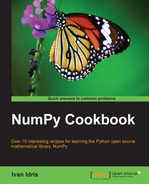We will profile Cython and NumPy code that tries to approximate the Euler constant. You can refer to http://en.wikipedia.org/wiki/E_%28mathematical_constant%29 for the required formula.
This section demonstrates how to profile Cython code. To do this, go through the following steps:
- NumPy approximation of e: For the NumPy approximation of e perform the following steps:
- First, we will create an array of 1 to n (n is 40 in our example).
- Then, we will compute the cumulative product of this array, which happens to be the factorial.
- After that, we take the reciprocal of the factorials.
- Finally, we apply the formula from the Wikipedia page. At the end, we put standard profiling code, giving us the following program:
import numpy import cProfile import pstats def approx_e(n=40): # array of [1, 2, ... n-1] arr = numpy.arange(1, n) # calculate the factorials and convert to floats arr = arr.cumprod().astype(float) # reciprocal 1/n arr = numpy.reciprocal(arr) print 1 + arr.sum() cProfile.runctx("approx_e()", globals(), locals(), "Profile.prof") s = pstats.Stats("Profile.prof") s.strip_dirs().sort_stats("time").print_stats()
The profiling output and the result for the e approximation is shown in the following snippet. Please refer to Chapter 7, Profiling and Debugging, for more information about the profiling output.
2.71828182846 7 function calls in 0.000 CPU seconds Ordered by: internal time ncalls tottime percall cumtime percall filename:lineno(function) 1 0.000 0.000 0.000 0.000 numpy_approxe.py:5(approx_e) 1 0.000 0.000 0.000 0.000 {method 'cumprod' of 'numpy.ndarray' objects} 1 0.000 0.000 0.000 0.000 {numpy.core.multiarray.arange} 1 0.000 0.000 0.000 0.000 {method 'sum' of 'numpy.ndarray' objects} 1 0.000 0.000 0.000 0.000 {method 'astype' of 'numpy.ndarray' objects} 1 0.000 0.000 0.000 0.000 <string>:1(<module>) 1 0.000 0.000 0.000 0.000 {method 'disable' of '_lsprof.Profiler' objects} - Cython approximation of e: The Cython code uses the same algorithm as in the previous step, but the implementation is different. There are less convenience functions, and we actually need a
forloop now. Also, we need to specify types for some of the variables. The code for the.pyxfile is shown as follows:def approx_e(int n=40): cdef double sum = 0. cdef double factorial = 1. cdef int k for k in xrange(1,n+1): factorial *= k sum += 1/factorial print 1 + sumThe following Python program imports the Cython module and does some profiling.
import pstats import cProfile import pyximport pyximport.install() import approxe cProfile.runctx("approxe.approx_e()", globals(), locals(), "Profile.prof") s = pstats.Stats("Profile.prof") s.strip_dirs().sort_stats("time").print_stats()This is the profiling output of the Cython code:
2.71828182846 3 function calls in 0.000 CPU seconds Ordered by: internal time ncalls tottime percall cumtime percall filename:lineno(function) 1 0.000 0.000 0.000 0.000 {approxe.approx_e} 1 0.000 0.000 0.000 0.000 <string>:1(<module>) 1 0.000 0.000 0.000 0.000 {method 'disable' of '_lsprof.Profiler' objects}
..................Content has been hidden....................
You can't read the all page of ebook, please click here login for view all page.