A report shows sales quantity by product line and order method. The order methods are displayed as columns. When the crosstab is wider than the IE window, Cognos automatically shrinks the column width instead of showing the horizontal scrollbar.
Hence, you will notice that some columns are wider and some are narrower, depending on the data. For example, the Fax and Mail columns in the following screenshot are narrower than the Telephone column.
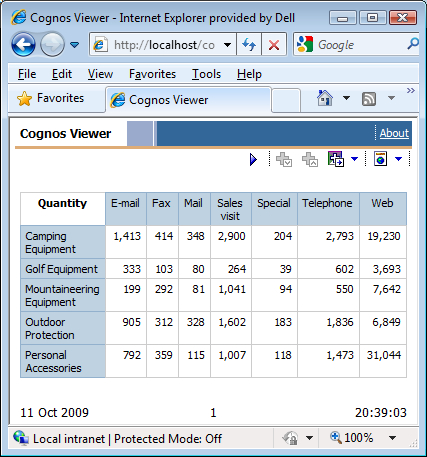
In this recipe, we will see a technique to achieve minimum column width for columns. When the crosstab is wider than the page width, the columns will not shrink more than a certain limit and a horizontal scroll bar will be provided automatically.
Create a crosstab report with product line on rows, order method on columns, and sales quantity as intersection.
Copy the invisible.gif supplied with this book to the Cognos server under {Cognos Installation}webcontentsamplesimages folder.
-
Unlock the report objects using Unlock button.

- Drag a new block object from the insertable objects toolbox, to the columns titles just under the order method text item.
- Now drag an image object inside this block. The report will now look like this:
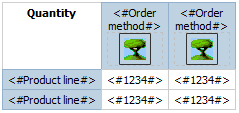
- Set the Image URL to:
../samples/images/invisible.gif. - Run the report to test it.
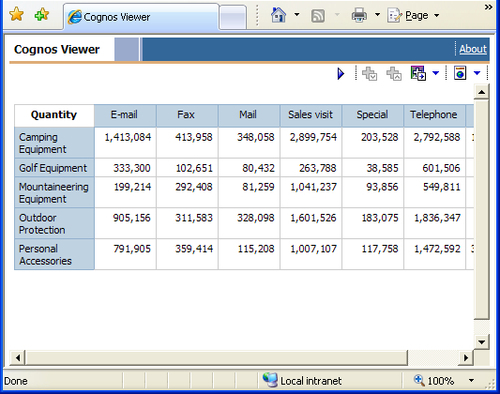
Notice that the Fax and Mail columns are no longer shrunk and a horizontal scrollbar has appeared as a crosstab and is wider than screen.
CRS allows you to define the size of report columns. However, that size works mainly as a guideline. If the contents are larger, the columns are automatically stretched, which is good. However, Cognos also shrinks the columns that don't have much data, if the report width is larger than the web browser width.
In short, there are no specific settings for the minimum column width. In this recipe, we achieve it by placing an invisible GIF image in the column titles.
