- IBM Cognos 8 Report Studio Cookbook
- Table of Contents
- IBM Cognos 8 Report Studio Cookbook
- Credits
- About the Author
- About the Reviewers
- Preface
- 1. Report Authoring Basic Concepts
- 2. Advanced Report Authoring
- Introduction
- Adding a cascaded prompt
- Creating nested report: Defining master detail relationship
- Writing back to the database
- Adding conditional formatting
- Running difference: Negative values in brackets and red
- New conditional styling with v8.3 onwards
- Conditional block: Many reports in one
- Drill-through from crosstab intersection
- Overriding crosstab intersection drill-through definition
- 3. Tips and Tricks: JavaScripts
- Introduction
- Dynamic default value for prompt
- Changing title of the dropdown box
- Listbox: Applying Deselect All on rerun
- Validating textbox prompts
- Show/Hide prompt controls at runtime
- Automatic selection and submission of values
- Manipulating Date Time control
- Variable width bar chart using JavaScript
- 4. Tips and Tricks: Report Page
- Introduction
- Showing images dynamically (Traffic Light report)
- Handling missing image issue
- Dynamic links to external website (Google Map example)
- Alternating drill link
- Showing tool tip on reports
- Achieving minimum column width
- Merged cells in Excel output
- Worksheet name in Excel output
- Conditional column titles
- 5. XML Editing
- 6. Writing Printable Reports
- Introduction
- Container size and rows per page
- Eliminating orphan rows
- Defining page orientation and size (also override for one page)
- Avoiding page title repetition
- Horizontal pagination
- Choosing output format from prompt
- Choosing right colors
- Defining page set
- Caution about HTML items and JavaScript
- 7. Working with Dimensional Models
- Introduction
- List report or crosstab report
- Filtering rows or columns
- Filtering whole report
- Adding prompt into slicer and its limitation
- New feature for zero suppression
- Level independent MUN for parent child hierarchy
- Aggregation versus pre-aggregated values
- RoleValue() function
- Swapping dimensions using string manipulation
- 8. Macros
- Introduction
- Add data level security using CSVIdentityMap macro
- Using prompt macro in native SQL
- Making prompt optional
- Adding token using macro
- Using prompt and promptmany macros in query subject
- Showing the prompt values in report based on security
- String operations to get it right
- Showing user name in footer
- 9. Using Report Studio Better
- Introduction
- Report Studio environmental options
- Copy-pasting partial or full report
- Copy-pasting whole reports—8.2 to 8.4 possible
- Setting execution time out
- Setting maximum rows limit
- Handle slow report validation
- Capturing query
- Browsing values from data expression window
- Page structure view
- Pick-up and apply style
- Grab them all practice
- 10. Some More Useful Recipes
- 11. Best Practices
- A. Recommendations and References
- Index
This recipe will show you a useful function which you will often need while working with dimensional and dimensionally-modeled-relational models.
As the purpose of this recipe is only to examine this function, we won't consider any specific business case here.
- From Insertable Objects, locate Organization Code2.
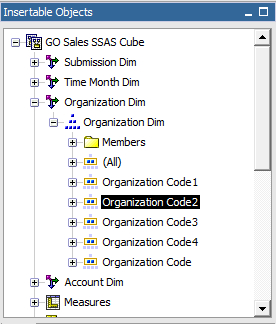
- Drag it on the list as a new column.
- Now add a new data item to the list. Define it as:
roleValue('_businessKey',[Organization Code2]).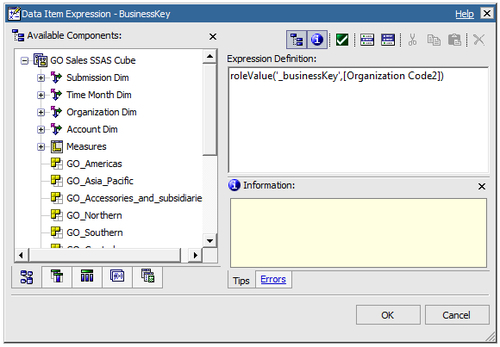
- Add two more data items and define them as follows:
roleValue('_memberCaption',[Organization Code2]) roleValue('_memberUniqueName',[Organization Code2]) - Run the report to test it.
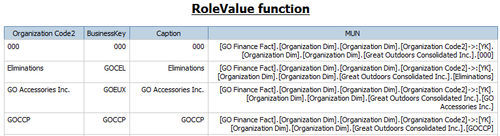
When defining a DMR (Dimensionally Modeled Relational) model in Framework Manager, the modeler can define various columns as attributes. This roleValue() function allows you to access these attributes.
This function takes two arguments: Role and Member/Set.
In case of MSAS cube, we can't define custom attributes in FM. However, we can still use this function to access intrinsic roles: _businessKey, _memberCaption, _memberDescription, _memberUniqueName. In this recipe, we checked some of these intrinsic roles.
-
No Comment
