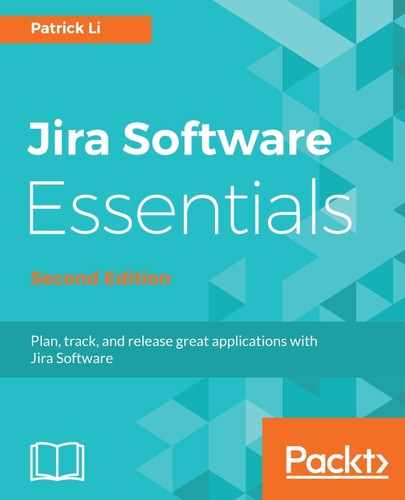Similar to integrating Jira with Confluence, you need to create a new application link between Jira and Bamboo. To create an application link with Bamboo, perform the following steps:
- Browse to the Jira administration console.
- Select the Applications tab and then the Application links option.
- Enter the URL to your Bamboo instance and click on the Create new link button, as shown in the next screenshot:

- Tick the The servers have the same set of users and usernames option if both Jira and Bamboo share the same user repository; for example, LDAP.
- Tick the I am an administrator on both instances option if you have an administrator account on both Jira and Bamboo. This will let you also create a reciprocal link from Bamboo to Jira.
- Click on the Continue button:

- Verify that the onscreen information is correct. If both applications are able to communicate with each other successfully, it will display the URLs and application name and type, as shown in the following screenshot. Then, click on the Continue button:

- Continue with the onscreen wizard, and once the application link is successfully created, you will see a success message and the new application link listed for Bamboo: