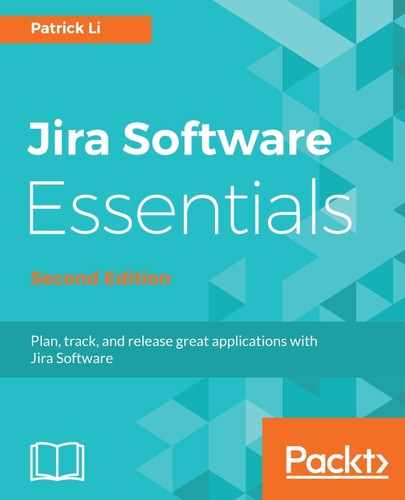All agile boards come with two default quick filters:
- Only My Issues: This displays issues that are assigned to the currently logged-in user
- Recently Updated: This displays issues that have been updated in the last 24 hours
If you are the board administrator, you can create new quick filters for your board to help you and your team to better visualize your issues. To do this, perform the following steps:
- Navigate to the agile board that you want to customize.
- Click on the Board drop-down menu and select the Configure option.
- Select Quick Filters from the left-hand navigation menu.
- Enter a name for the filter in the Name field. The name entered here will be displayed on the agile board.
- Enter the search query for the filter in the JQL field, as shown in the following screenshot.
- Click on the Add button to create the new filter.
Once created, the new quick filter will be available to everyone using the board:

In our example, as shown in the preceding screenshot, the JQL query issuetype = Bug means that issues that have the value Bug for their issue type field will be included.