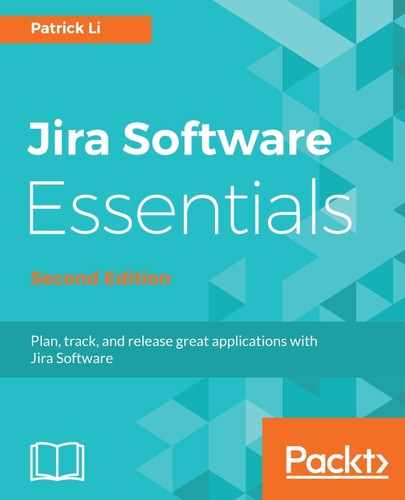In the previous section, we learned that Jira uses saved filters to determine which issues will be included on an agile board. Now let us take a look at how to manage the access permissions of a board.
There are two key permission levels when it comes to accessing an agile board, illustrated as follows:
- Accessing the board itself—based on the saved filter
- Accessing the issues on the board—based on project permission

Access to an agile board is controlled by the permission set on the saved filter or who the filter is shared with. If a user has access to the filter, then the user will have access to the board. For a filter that is automatically created as part of the board, it is set to be shared with all members of the project. If you are the owner of the filter, you can click on the Edit Filter Shares link and then choose who to share the filter with, as shown in the following screenshot. For this particular filter, it is shared with all members of the Sample Scrum Project:

The saved filter determines access to the agile board, and then it is up to each of the project's permissions to determine whether a user should be allowed to view its issues. This means that if a user has access to a saved filter, but does not have the necessary permission to access the project, then the user will be looking at an empty board with no issues on it.
Since a saved filter can have more than one project, the agile board will list all the projects that are part of it in the Project in board section, and if you are an administrator of a project, you can click on the View permission link to review and update its permissions. We will be covering permissions in Chapter 5, Customizing Jira Software as it is a complicated topic. For now, suffice it to say that if a user is able to access an agile board, but is not able to view all its issues, then this is due to project permission settings.