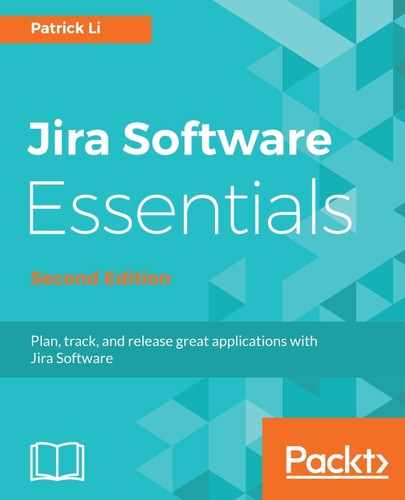The first step is to set up a new deployment plan in Bamboo:
- Log into Bamboo.
- Select the Create deployment project option from the Create menu.
- Enter a name for the new deployment project, and select the Build plan and branch used to build your project with:

- Click the Create deployment project button to create the deployment plan.
- With the deployment project created, you will be asked to create an environment. You should create one for each real operational environment you have, such as one for production, and one for testing.
- Click on the Continue to task setup button:

You will only see artifacts listed if you have defined a shared artifact in your build plan.
- For each environment, you need to configure the series of tasks to run as part of your deployment. For example, if you are deploying a Java-based web application, you will need to use the Artifact download task, and select the artifact created as part of your build process:

Make sure you click the Save button for each task before you add a new task.
- Click on the Add task button to add more tasks to your build plan. Bamboo comes with a number of deployment tasks you can use out of the box, such as deploying to Heroku cloud, and using Docker. If you do not see a deployment task suitable for your type of deployment needs, you can also check Atlassian Marketplace, where you will find many more add-ons for Bamboo that have support for other deployment options: