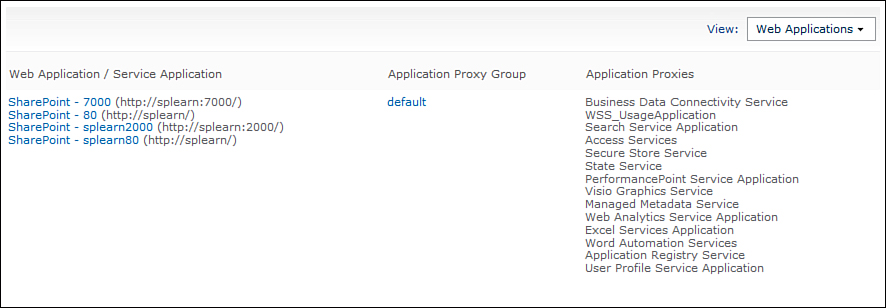Understanding the Service Applications Architecture
The concept of shared services was introduced in SharePoint Portal Server 2003 in the form of portals. Portals can be considered site collections that offered services such as federated search, a single user profile store for caching details of the user, audiences, and My Sites. This concept was further enhanced in SharePoint 2007 in the form of shared services providers or SSPs. SSP organized all the services under a single service provider. SSPs were created in their own web applications with the required services configured in them to which other web applications would then subscribe. SSPs had two main disadvantages:
• Individual services could not vary in their configuration based on the web applications accessing the service. This meant that two web applications requiring the same user profile service configuration but different search configuration would need to have two different SSPs.
• The services were not extensible.
Service applications in SharePoint 2010 represent the next level of enhancement to the concept of shared services. SharePoint service applications consist of multiple components described in Table 20.1.
Table 20.1. Service Application Components
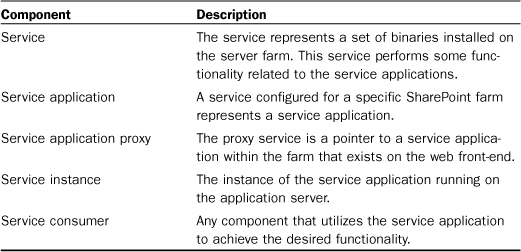
Every service application has an associated service running. You can see the services by going to SharePoint 2010 Central Administration. Browse to Application Management and open the link Manage Services on Server. Here you can see the list of services installed on the server as shown in Figure 20.1.
Figure 20.1. Manage Services on Server
You can configure the service applications by going to the Manage Service Applications link in the Application Management screen as shown in Figure 20.2. To configure, select a service application and click Manage.
Figure 20.2. Manage Service Applications
In addition, service applications have associations with web applications. You can see these associations by going to the Application Management screen and clicking on the Manage Service Application Associations link. You can see the application proxies created for the association with the web application. Figure 20.3 shows the Service Applications Associations screen. Note the Application Proxy Group and Application Proxies columns.
Figure 20.3. Service application associations