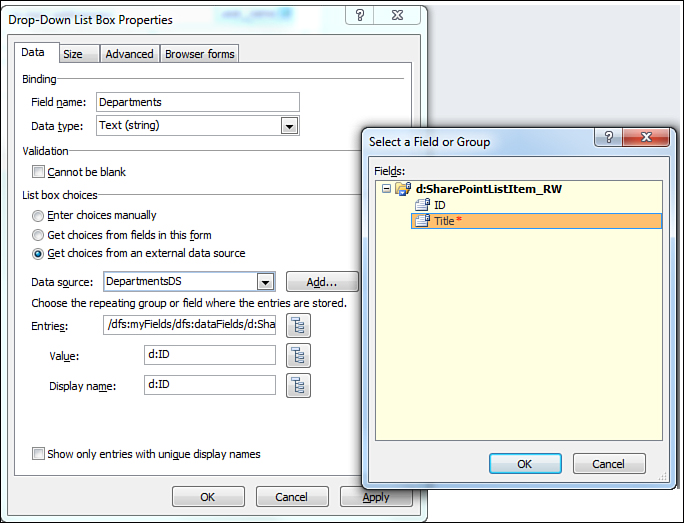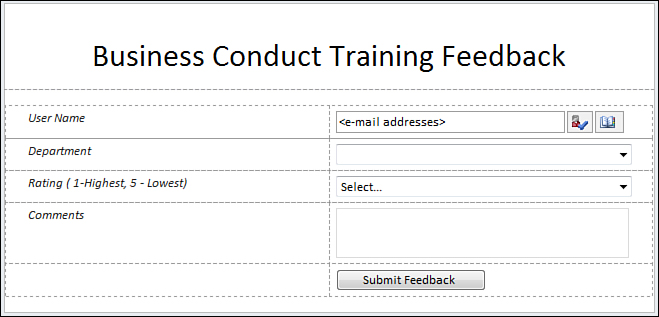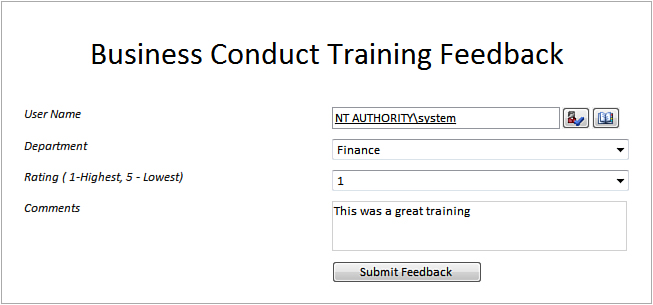Creating InfoPath Form Templates
In addition to modifying SharePoint list forms in InfoPath you will find yourself creating custom form templates in InfoPath to capture data from users for a variety of purposes. InfoPath 2010 already comes with many templates by default. In this section you create a new form template that will be used to collect feedback about training from users. This form will have the fields listed in Table 24.1.
Table 24.1. Fields for InfoPath Form Template

You now create a custom InfoPath form template. To create a custom InfoPath form template, follow the next steps.
Creating the Form Library and Department Lists
Before creating a custom form template you need to create a form library to store the InfoPath form. A form library is a document library that has an InfoPath form as its template. In addition you need to create the Department lists, which act as the data source for the Department field. Follow the next steps to create a new form library and the Department list.
Creating the InfoPath Form Template and Adding Controls
The next step is to create a new InfoPath form template in Microsoft InfoPath Designer 2010 and the required controls for the form template.
Specifying the Data Source and Default Values for InfoPath Form Template Controls
You now need to specify the data source for the various controls and set the current logged in user name as the default value for the User Name field. To do so, follow the next steps.
Handling the Submit Button Click
You now need to specify the behavior of the Submit button. The InfoPath template must be saved to the Training Feedback form library that you created earlier.
Publishing the Form Template to the Training Feedback Form Library
Finally you need to publish the custom form template so that it is available in the Training Feedback form library.
Once again the most noticeable thing about the preceding exercise is the ease in designing the form. You can play around with other options in the InfoPath Form Template Designer, especially concerning the look and feel of the form, validations, and data connectivity. It also is a good idea to play around with the existing templates that InfoPath provides out of the box.