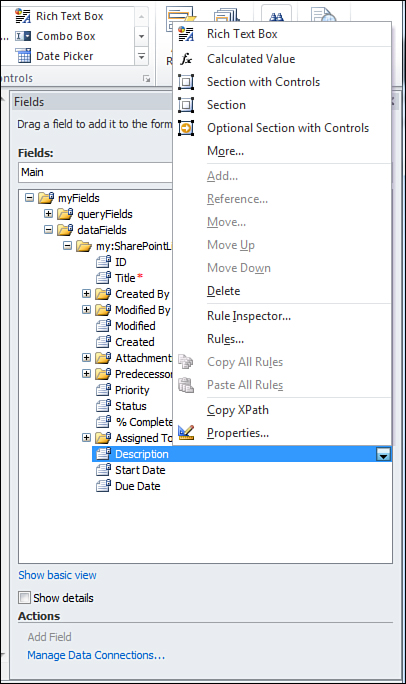Modifying List Forms in InfoPath
by Vinu Santhakumari, Manpreet Singh, Sohail Sayed
Sams Teach Yourself SharePoint® 2010 Development in 24 Hours
Modifying List Forms in InfoPath
by Vinu Santhakumari, Manpreet Singh, Sohail Sayed
Sams Teach Yourself SharePoint® 2010 Development in 24 Hours
- Title Page
- Copyright Page
- Contents at a Glance
- Table of Contents
- About the Authors
- Dedication
- Acknowledgments
- We Want to Hear from You!
- Reader Services
- Introduction
- Part 1. Understanding the Basics
- Part 2. Developing in SharePoint 2010
- Hour 5. Working with Web Parts and Web Pages
- Hour 6. Working with More SharePoint 2010 User Interface Components
- Hour 7. Understanding SharePoint 2010 Server Side Development
- Jump Start Programming with the Object Model
- Exploring the Object Model
- Understanding the Object Model in Relation to Server and Site Architecture
- Troubleshooting and Monitoring Performance with the Developer Dashboard
- Creating a Custom Timer Job
- Modifying the web.config with SPWebConfigModifications
- Understanding the Event Receivers
- Summary
- Q&A
- Hour 8. Understanding Client Object Model in SharePoint 2010
- Hour 9. Creating Silverlight User Interfaces for SharePoint 2010 Solutions
- Part 3. Managing Content in SharePoint 2010
- Hour 10. Managing Data in SharePoint 2010
- Hour 11. Understanding Advanced Data Management Concepts in SharePoint 2010
- Hour 12. Enterprise Content Management—Understanding Document Management
- Hour 13. Enterprise Content Management—Understanding Records and Web Content Management
- Hour 14. Understanding Business Connectivity Services
- Hour 15. Understanding SharePoint 2010 Workflows
- Part 4. Administering and Configuring SharePoint 2010
- Hour 16. Understanding SharePoint 2010 Central Administration
- Starting with SharePoint 2010 Central Administration
- Understanding Application Management
- Understanding System Settings in SharePoint Central Administration
- Understanding Monitoring in SharePoint Central Administration
- Understanding Backup and Restore in SharePoint Central Administration
- Understanding Security in SharePoint Central Administration
- Understanding Upgrade and Migration in SharePoint Central Administration
- Understanding General Application Settings in SharePoint Central Administration
- Configuring with PowerShell
- Summary
- Q&A
- Hour 17. Securing SharePoint 2010
- Hour 18. Introducing SharePoint Search
- Hour 19. Working with SharePoint Designer 2010
- Hour 16. Understanding SharePoint 2010 Central Administration
- Part 5. Advanced SharePoint 2010
- Hour 20. Understanding Service Applications
- Hour 21. Understanding the Architecture of Sandboxed Solutions
- Hour 22. Introducing Business Intelligence with SharePoint 2010—Working with Visio and Excel Services
- Hour 23. Introducing Business Intelligence with SharePoint 2010—Working with PerformancePoint Services
- Hour 24. Understanding InfoPath Form Services
- Index
Modifying List Forms in InfoPath
Prior to SharePoint 2010 modifying list forms to add custom business logic was difficult. This was because the list forms were simple ASP.NET pages, and you either had to modify these in SharePoint Designer or do some tricks, none of which were very elegant and maintainable. In SharePoint 2010 you can convert your list forms into InfoPath forms, which can be easily modified and are really easy to maintain. You modify the Tasks lists form in InfoPath. To do that, follow the next steps.
Try It Yourself: Modify the Tasks List Form in InfoPath
In this section you modify the Tasks List Add and Edit forms. You add some validations and do some UI style modifications.
1. Browse to the Tasks list in your SharePoint site.
If you created the site as indicated in Hour 1, “Introducing SharePoint 2010,” you should already have a Tasks list created within your site. If not, create a new list based on the Tasks List template.
2. Go to the List tab and click the Customize Form command in the Customize List section.
3. The InfoPath Designer is launched and you can see the list form in it as shown in Figure 24.1.
Figure 24.1. List form in InfoPath Designer
4. On the right you can see the fields of the Tasks list. You can drag and drop these fields onto the InfoPath form. Add a row at the end of the form by right-clicking the last row and then clicking on Insert, Row Below.
5. Drag the Created By field from the Fields pane into the right column of the new row. Type the Text “Created By” in the left column on the new row.
6. Select the multiline text box for the Description field and delete it.
7. Click the Show Advanced View link in the Fields pane. Select the Description field. An arrow appears next to the Description field. Click it and select Optional Section with Controls from the context menu as shown in Figure 24.2. The Description field is added along with an optional section.
Figure 24.2. Fields pane
8. Go to the Page Design tab in the ribbon of the InfoPath Designer. Select some theme for the form.
9. Add some validations. Select the Due Date field and click Rules from the context menu.
10. The Rules pane is displayed. Click the New button and select Validation as shown in Figure 24.3.
Figure 24.3. Rules pane
11. Name the rule GreaterThanStartDate.
12. Click the None link in the Condition section. The Condition dialog appears. Select Is Less Than in the second drop-down list.
13. In the third drop-down list click Select a Field or Group. Select Start Date in the Select a Field or Group drop-down list and click OK. Figure 24.4 shows the Condition dialog with the appropriate values. Click OK in the Condition dialog.
Figure 24.4. Condition dialog
14. Enter the text “Due Date must be greater than Start Date” in the ScreenTip. Figure 24.5 shows the Rules pane. The InfoPath form should look similar to Figure 24.6.
15. Publish the updated form by going to the File menu and clicking on the Quick Publish button.
Figure 24.5. Due date validation
Figure 24.6. Final layout of the list form
16. Now browse to the Tasks list in the SharePoint site and add a new item. You can see the changes in the user interface of the form. The colors are as per the theme selected, and the Description field is unavailable with a link to add it. Also the validation on Due Date will immediately show an error if you enter a value in the Due Date field less than the Start Date.
17. The Created By field also is present on the new form. This is read-only, and a value is shown only for existing items.
18. Correct the errors and save the data. Edit the item and you can see the changes reflected in the Edit form as well. Also you can now see a value in the Created By field.
If you used earlier versions of SharePoint, you will appreciate the ease and power of the InfoPath forms.
Editing the list forms in InfoPath results in the URL of the display, new, and edit forms of the Tasks list to be changed to displayinfs.aspx, newifs.aspx, and editifs.aspx from the traditional NewForm.aspx and EditForm.aspx. These pages host the InfoPath form in the BrowserFormWebPart.
-
No Comment