Understanding the 14 Hive and SharePoint Virtual Directories
As mentioned in the previous section a special folder is created at C:Program FilesCommon FilesMicrosoft SharedWeb Server Extensions14. This is called the SharePoint root or the 14 Hive. The 14 Hive is an important folder, and it contains important files for SharePoint. Some important subfolders in the 14 Hive are shown in Table 2.1.
Table 2.1. SharePoint Virtual Directories

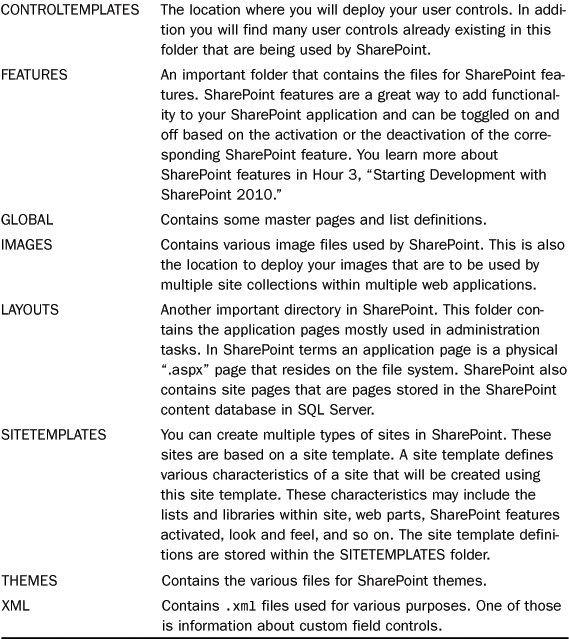
Now that you have looked at the physical structure of the 14 Hive, open the IIS Manager (inetmgr.exe) and expand the SharePoint Central Administration website so that the various virtual directories can be visible as shown in the image in Figure 2.1.
Figure 2.1. SharePoint website virtual directories
Most of these virtual directories point to the folders in the 14 Hive and are present in all the SharePoint websites. Table 2.2 lists the virtual directories.
Table 2.2. SharePoint Virtual Directories

In addition to the preceding directories list _wpresources points to C:Program FilesCommon FilesMicrosoft SharedWeb Server Extensionswpresources. This contains a web.config file that is used in web part resources for the Global Assembly Cache (GAC) and is present for all the SharePoint websites. Additional virtual directories are specific to the Central Administration website.

