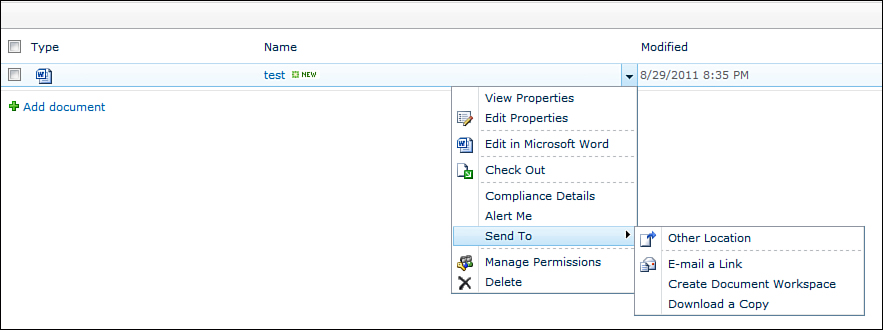Understanding General Application Settings in SharePoint Central Administration
As the name suggests this section allows you to configure many general settings and features, which can be divided as discussed in the following sections.
External Service Connections
This section allows you to configure Send to Connection and Document Conversion settings. Send to Connection allows you to send documents within a document library to a specified location and they appear in a linked menu of a document library item as shown in Figure 16.27.
Figure 16.27. Send to options
InfoPath Forms Services
This section enables you to configure various settings related to InfoPath forms, which are as follows:
• Manage Form Templates—This screen lists the various InfoPath templates available within the farm and also allows you to upload new templates on the server. Figure 16.28 shows the Manage InfoPath form templates screen.
Figure 16.28. Manage InfoPath form templates
• Configure InfoPath Forms Services—This screen enables you to configure a host of settings related to InfoPath forms such as enabling/disabling browse-enabled form templates, data connection timeouts, authentication settings, and so on. Figure 16.29 shows the Configure InfoPath Forms Services screen.
Figure 16.29. Configure InfoPath Forms Services
• Upload Form Template—This screen allows you to upload a new InfoPath template to the server. You can also upgrade an existing form template from here.
• Manage Data Connection Files—This screen allows you to add new data connection files and manage existing data connection files on the server. Data connection files allow InfoPath forms to connect to data sources to retrieve and work with data.
• Configure InfoPath Forms Services Web Service Proxy—This screen allows you to enable the InfoPath Forms Services Web Service proxy. The proxy is used for data connections between InfoPath Forms Services forms and web services.
SharePoint Designer
This section allows you to enable/disable use of SharePoint Designer and its features in the farm.
Search
This section enables you to configure search related settings. The Search section is discussed in detail in Hour 18, “Introducing SharePoint Search.”
Content Deployment
This section allows you to configure Content Deployment settings. Content Deployment in SharePoint 2010 is basically used to deploy the content from one site to another site.