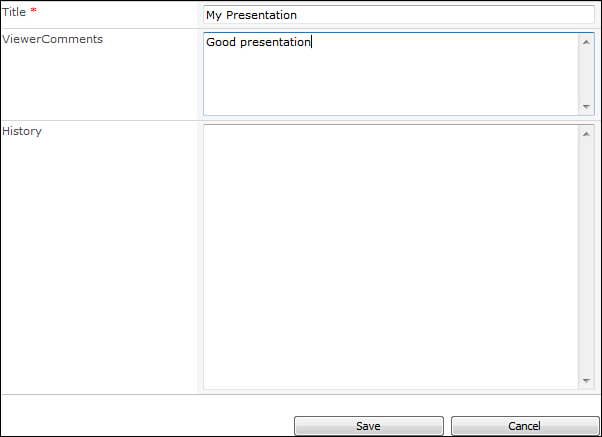Understanding Lists and List Item Event Receivers
by Vinu Santhakumari, Manpreet Singh, Sohail Sayed
Sams Teach Yourself SharePoint® 2010 Development in 24 Hours
Understanding Lists and List Item Event Receivers
by Vinu Santhakumari, Manpreet Singh, Sohail Sayed
Sams Teach Yourself SharePoint® 2010 Development in 24 Hours
- Title Page
- Copyright Page
- Contents at a Glance
- Table of Contents
- About the Authors
- Dedication
- Acknowledgments
- We Want to Hear from You!
- Reader Services
- Introduction
- Part 1. Understanding the Basics
- Part 2. Developing in SharePoint 2010
- Hour 5. Working with Web Parts and Web Pages
- Hour 6. Working with More SharePoint 2010 User Interface Components
- Hour 7. Understanding SharePoint 2010 Server Side Development
- Jump Start Programming with the Object Model
- Exploring the Object Model
- Understanding the Object Model in Relation to Server and Site Architecture
- Troubleshooting and Monitoring Performance with the Developer Dashboard
- Creating a Custom Timer Job
- Modifying the web.config with SPWebConfigModifications
- Understanding the Event Receivers
- Summary
- Q&A
- Hour 8. Understanding Client Object Model in SharePoint 2010
- Hour 9. Creating Silverlight User Interfaces for SharePoint 2010 Solutions
- Part 3. Managing Content in SharePoint 2010
- Hour 10. Managing Data in SharePoint 2010
- Hour 11. Understanding Advanced Data Management Concepts in SharePoint 2010
- Hour 12. Enterprise Content Management—Understanding Document Management
- Hour 13. Enterprise Content Management—Understanding Records and Web Content Management
- Hour 14. Understanding Business Connectivity Services
- Hour 15. Understanding SharePoint 2010 Workflows
- Part 4. Administering and Configuring SharePoint 2010
- Hour 16. Understanding SharePoint 2010 Central Administration
- Starting with SharePoint 2010 Central Administration
- Understanding Application Management
- Understanding System Settings in SharePoint Central Administration
- Understanding Monitoring in SharePoint Central Administration
- Understanding Backup and Restore in SharePoint Central Administration
- Understanding Security in SharePoint Central Administration
- Understanding Upgrade and Migration in SharePoint Central Administration
- Understanding General Application Settings in SharePoint Central Administration
- Configuring with PowerShell
- Summary
- Q&A
- Hour 17. Securing SharePoint 2010
- Hour 18. Introducing SharePoint Search
- Hour 19. Working with SharePoint Designer 2010
- Hour 16. Understanding SharePoint 2010 Central Administration
- Part 5. Advanced SharePoint 2010
- Hour 20. Understanding Service Applications
- Hour 21. Understanding the Architecture of Sandboxed Solutions
- Hour 22. Introducing Business Intelligence with SharePoint 2010—Working with Visio and Excel Services
- Hour 23. Introducing Business Intelligence with SharePoint 2010—Working with PerformancePoint Services
- Hour 24. Understanding InfoPath Form Services
- Index
Understanding Lists and List Item Event Receivers
In Hour 8, “Understanding Client Object Model in SharePoint 2010,” you learned how SharePoint enables you to hook the events in the life cycle of a SharePoint site collection and a SharePoint site through various event receivers provided by SharePoint. This section looks at the event receivers for a list and for list items. The event receivers for a list and list items can be categorized in two ways. One is the event receivers that get called when an event is happening and before it is completed. For example, the FieldAdding event is called before a new field is added to the list, and the ItemAdding event gets called before a new list item is created. Similarly some event receivers get called after the event has happened. For example, the FieldAdded event receiver gets called after a new field has been added to the list, and the ItemAdded event receiver gets called after a new list item has been created. You will find that the name of Before events end with “ing” and the name of the After events end with “ed.”
The other way to categorize events is synchronous events and asynchronous events. The ItemAdding event occurs synchronously, which allows you to set the Cancel property of the event argument to the item creation. The ItemAdded event on the other hand is called asynchronously after the item has been added. This means the user might sometimes see the added list item before the ItemAdded event receiver has been processed or at times after it is processed.
Table 11.1 lists the various events for a SharePoint list. Notice that the names of most of these events are self-describing.

Note that these event handlers are defined in the SPListEventReceiver class, which is the class that provides methods to trap events that occur for lists. This class is never instantiated, and your event receiver class inherits from this class and overrides the require methods.
Table 11.2 lists the various events for a list item.

Try It Yourself: Write a List Item Event Receiver
You now look at an example of list item events. This example handles the ItemAdded and ItemUpdated events of a custom list called Presentations that has the following columns:
• Title—Out of the box single line title field
• ViewerComments—Custom multiline plain text field
• History—Custom multiline plain text field
The user first creates a new item and enters a title and comment in the list item. The ItemAdded event copies the contents of the Title and ViewerComments fields into the History field in some specific format and clears the ViewerComments field. When the user edits the list item and adds new ViewerComments to it the ItemUpdating event appends the existing title and the newly added comment to the History field. This way the History field shows a history of the list item. Note that the multiline field has a property that allows you to append the changes to the field, thus effectively storing the history. However, for demonstration purposes this example does it through event receivers.
Follow these steps to create the event receiver:
1. Create a new custom list called Presentations and add two multiline plain text fields called ViewerComments and History to it. Open Visual Studio 2010 and create a new Empty SharePoint Project called PresentationsListEvents. Add a new item of type Event Receiver named PresentationsListEventsReceiver. After clicking on Add you see the Choose Event Receiver Settings screen shown in Figure 11.4. Select List Item Events as the type of event receiver and Custom List for the event source. In the Handle the Following Events section select the An Item Was Added and An Item Was Updated events.
Figure 11.4. Event receiver settings
2. Click the Finish button. A new folder is added that has an XML and class file. Rename the newly added feature to some appropriate name. The project structure should look similar to Figure 11.5.
Figure 11.5. The Presentations-ListEvents project structure
3. Open the PresentationsListEventReceiver.cs. You see a class that inherits from SPItemEventReceiver. This is the base class for handling list item events. Open the elements.xml file. You find the following code:
<?xml version="1.0" encoding="utf-8"?>
<Elements xmlns="http://schemas.microsoft.com/sharepoint/">
<Receivers ListTemplateId="100">
<Receiver>
<Name>PresentationsListEventsReceiverItemAdded</Name>
<Type>ItemAdded</Type>
<Assembly>$SharePoint.Project.AssemblyFullName$</Assembly>
<Class>
PresentationsListEvents.
PresentationsListEventsReceiver.
PresentationsListEventsReceiver
</Class>
<SequenceNumber>10000</SequenceNumber>
</Receiver>
<Receiver>
<Name>PresentationsListEventsReceiverItemUpdated</Name>
<Type>ItemUpdated</Type>
<Assembly>$SharePoint.Project.AssemblyFullName$</Assembly>
<Class>
PresentationsListEvents.
PresentationsListEventsReceiver.
PresentationsListEventsReceiver
</Class>
<SequenceNumber>10000</SequenceNumber>
</Receiver>
</Receivers>
</Elements>
4. This XML is responsible for associating your event handler with the list. The value of the ListTemplateId in the Receivers tag is set to 100, which represents a custom list template id and hence your event receivers get associated to a custom list. The Name, Type, and Assembly elements specify the name of the event receiver, the type of the event receiver, and the assembly containing the event receiver. The Class element specifies the class containing the event handler code. In addition the Sequence element specifies the sequence of the event receiver to execute in case multiple event receivers of the same type are associated with the same template id.
5. Note that you could also have programmatically associated your event receivers with the Presentations list in the FeatureActivated event of the feature. The following code programmatically associates an event receiver in the feature activated event and removes it in the feature deactivated event:
public override void FeatureActivated(SPFeatureReceiverProperties properties)
{
SPWeb web = properties.Feature.Parent as SPWeb;
SPList list = web.Lists["Presentations"];
SPEventReceiverDefinition newReceiver = list.EventReceivers.Add();
newReceiver.Assembly =
"PresentationsListEvents, Version=1.0.0.0,
Culture=neutral; PublicKeyToken=e05ebc5d87c6e48c";
newReceiver.Class = "PresentationsListEventsReceiver";
newReceiver.Type = SPEventReceiverType.ItemAdded;
newReceiver.SequenceNumber = 10000;
}
public override void FeatureDeactivating(
SPFeatureReceiverProperties properties)
{
SPWeb web = properties.Feature.Parent as SPWeb;
SPList list = web.Lists["Presentations"];
int count = list.EventReceivers.Count;
while (count > 0)
{
SPEventReceiverDefinition curReceiver =
list.EventReceivers[count - 1];
if (curReceiver.Type ==
SPEventReceiverType.ItemAdded
&& curReceiver.Class ==
"PresentationsListEventsReceiver"
&& curReceiver.Assembly ==
"PresentationsListEvents, Version=1.0.0.0,
Culture=neutral; PublicKeyToken=e05ebc5d87c6e48c")
{
curReceiver.Delete();
}
count--;
}
}
6. Now look at the event receiver code. Open the PresentationsListEventsReceiver.cs file, and you find the ItemAdded and ItemUpdated methods overridden here. Edit the code in the ItemAdded and ItemUpdated event as shown in the following code:
public override void ItemAdded(SPItemEventProperties properties)
{
base.ItemAdding(properties);
if (properties.List.Title != "Presentations")
return;
SPListItem curItem = properties.ListItem;
curItem["History"] =
string.Format(
"Time:{0}
User: {1}
Title:{2}
Comments:{3}
",
curItem["Modified"],
curItem["Modified By"].ToString().Split('#')[1],
curItem["Title"],
curItem["ViewerComments"]);
curItem["ViewerComments"] = string.Empty;
// disable event firing else the item updated event will get called
this.EventFiringEnabled = false;
curItem.Update();
// enable event firing
this.EventFiringEnabled = true;
}
public override void ItemUpdated(SPItemEventProperties properties)
{
base.ItemUpdating(properties);
if (properties.List.Title != "Presentations")
return;
SPListItem curItem = properties.ListItem;
curItem["History"] =
string.Format(
"Time:{0}
User: {1}
Title:{2}
Comments:{3}
{4}",
curItem["Modified"],
curItem["Modified By"].ToString().Split('#')[1],
curItem["Title"],
curItem["ViewerComments"],
curItem["History"]);
curItem["ViewerComments"] = string.Empty;
// disable event firing else the item updated event will get called
this.EventFiringEnabled = false;
curItem.Update();
// enable event firing
this.EventFiringEnabled = true;
}
7. The preceding code updates the current list item represented by properties.ListItem. The History field also is updated with the data from the other fields, and the ViewerComments field is made blank. Also before starting any processing the code checks for the title of the list on which this event was fired. If the list title does not match Presentations we do not do any processing and return from the function. An interesting line of code is where this.EventFiringEnabled is set to false and then to true. Setting the EventFiringEnabled property to false prevents any new events from being raised. This is important because you don’t want the event receivers to be called when you are updating the list item from your code.
8. Build the solution and deploy it. Add a new item (see Figure 11.6) and save it.
Figure 11.6. The New Item screen for Presentations List
9. You can see that the ViewerComments field got cleared and the History field was updated as shown in Figure 11.7.
Figure 11.7. Presentation List item
10. Edit the list item, enter something in ViewerComments, and click Save. You see the History field is updated.
11. At times you may need to refresh the screen to see the changes. This is because the event receivers are running asynchronously. You can make the events run synchronously through the Synchronization element. Update the Elements.xml as shown here:
<?xml version="1.0" encoding="utf-8"?>
<Elements xmlns="http://schemas.microsoft.com/sharepoint/">
<Receivers ListTemplateId="100">
<Receiver>
<Name>PresentationsListEventsReceiverItemAdded</Name>
<Type>ItemAdded</Type>
<Assembly>$SharePoint.Project.AssemblyFullName$</Assembly>
<Class>
PresentationsListEvents.
PresentationsListEventsReceiver.
PresentationsListEventsReceiver
</Class>
<SequenceNumber>10000</SequenceNumber>
<Synchronization>Synchronous</Synchronization>
</Receiver>
<Receiver>
<Name>PresentationsListEventsReceiverItemUpdated</Name>
<Type>ItemUpdated</Type>
<Assembly>$SharePoint.Project.AssemblyFullName$</Assembly>
<Class>
PresentationsListEvents.
PresentationsListEventsReceiver.
PresentationsListEventsReceiver
</Class>
<SequenceNumber>10000</SequenceNumber>
<Synchronization>Synchronous</Synchronization>
</Receiver>
</Receivers>
</Elements>
Note that the preceding code indicates that our event receivers must run synchronously by setting the Synchronization element to Synchronous. Deploy the solution and test the changes. You should now be able to see the changes correctly after saving, and a browser refresh will not be needed anymore.
You can also define the event receivers on content types. To bind an event receiver to a content type you can call the SPContentType.EventReceivers.Add() method.
While the event receivers framework seems to provide the developer with a lot of flexibility and power and it does provide it, you must be careful about the code written in event receivers as it can drastically impact performance.
-
No Comment