Targeting Your Audience
The second step in creating your own LinkedIn ad is choosing the audience targeting criteria. Every ad has a specific type of audience who is most likely to respond to it. For example, a high-end women’s clothing brand is more likely to get better results and a higher Return On Investment (ROI) if it targets women with executive and upper-management job titles. That’s because women are more likely to purchase these clothes than men, and women with higher incomes are more likely to purchase high-priced clothing than women with lower incomes and less discretionary income. There are always exceptions, but the key is targeting people who are most likely to actually make a purchase, thereby making your investment in the ad worthwhile.
Figure 11.4 shows you what the Targeting page looks like when you create your LinkedIn ad.
You can target your ad using criteria in six primary categories. The primary targeting categories are …
• Geography. Narrow your search down to specific regions within the United States and around the world.
• Company. Select specific companies or categories of companies, including industries and company size.
• Job Title. Choose specific job titles or categories of job titles, including job function or seniority level.
• Group. Enter specific LinkedIn group names to target members of those groups.
• Gender. Narrow your results to only men or women.
• Age. Select the age ranges of your target audience.
Click on each category to expand it and select the specific criteria of the audience you want to see your ad. As shown in Figure 11.5, you can continue to click on subheadings to narrow your criteria more and more. As you narrow your selections, the estimated target audience of matching LinkedIn members is displayed on the right side of the screen.
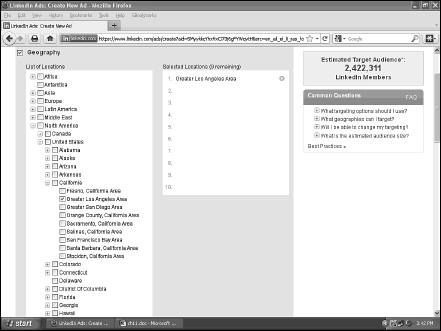
Figure 11.5: Narrow your targeting criteria using the options provided within each category.
The information used to identify people in your target audience in order to display your ad to the right people is gathered from data that LinkedIn members enter into their profiles, groups, Company Pages, and other LinkedIn activities. You cannot choose specific individuals to serve your ad to, nor can you identify specific individuals who actually saw your ad after the fact.
You’re not required to choose targeting criteria for your ads, but it does help boost the return on your advertising investment. When the right people see your ad, your results should improve. Following are a few suggestions for how you can use LinkedIn Ads targeting to improve the performance of your ads:
• A brick-and-mortar training facility can choose specific geographic areas for local advertising to increase class attendance.
• An executive recruiting firm can target common leadership job titles and seniority levels to increase response rates from qualified leads.
• A financial planner can target by age range to attract a young audience just starting their careers or an older audience looking to quickly grow their retirement savings.
Depending on your ad and your goals for that ad, you can use the targeting criteria available as part of LinkedIn Ads to place your ads in front of varied specific audiences. Because you pay for your ads by the click or by the impression, it’s essential that the best audience sees your ad and clicks on it. Don’t waste your money on broad audience clicks and impressions. Instead, invest wisely on delivering your messages to focused audiences.

