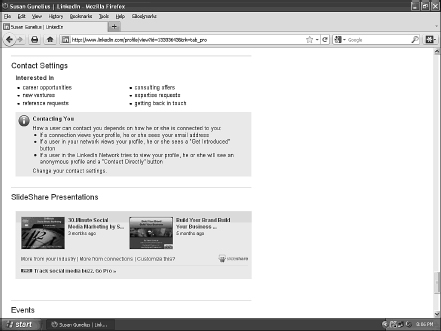Enhance Your Profile with Apps
Third party apps bring some amazing enhancements to LinkedIn profiles. A list of current LinkedIn apps is always available at linkedin.com/static?key=application_directory.
| QUICK TIP |
Keep in mind, LinkedIn can introduce or remove an app at any time. The apps discussed in this chapter, as well as those introduced in Chapters 10 and 13, could change at any time. Always check for updates to the app list to see if new apps are available to make your LinkedIn profile even more powerful.
Blog Link
The Blog Link application makes it extremely easy to connect your blog to your LinkedIn profile, so updates are automatically published to your LinkedIn activity feed whenever you publish a new blog post. The update will include your blog post title and a link for people to visit your blog to read the complete post.
You can also choose to show the Blog Link box on your LinkedIn home page (when you’re logged in to your account) as shown in Figure 6.2.
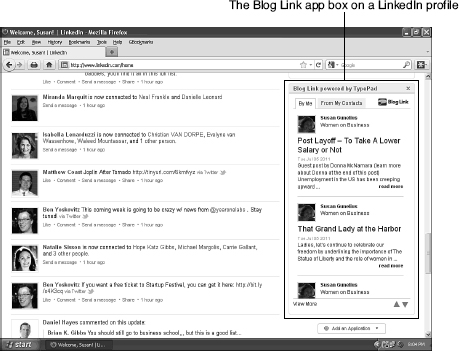
Figure 6.2: Promote your blog posts with the Blog Link app (located on the right-hand side of this figure).
If you want to see recent blog posts from your connections who use Blog Link, click the From My Contacts tab at the top of the Blog Link box.
Again, this app helps you put your content in front of a wider audience by showcasing your blog posts through your LinkedIn profile. And remember, your posts also appear in the From My Contacts tab on other users’ Blog Link boxes. It’s a simple and effective way to indirectly promote your expertise and your brand.
Box.net Files
Box.net Files is a popular online and mobile document storage and collaboration tool. You can share and add files to your LinkedIn profile in a snap with the Box.net Files app. This is a great feature if you’re looking for a job or new clients. You can upload your résumé, portfolio samples, presentations, white papers, a rate sheet, audio files, or just about any other kind of document that helps to tell more of your story.
This is the space in your LinkedIn profile where you can display marketing materials to tell more of your story, as well as useful documents your connections would find valuable.
E-Bookshelf
Through the E-Bookshelf app, FT Press (a division of Financial Times) provides access to finance, investing, business, marketing, sales, management, and scientific content and articles written by its team of expert authors. You can add this app to your LinkedIn profile and access content with the three free credits that come with the app. After you use those credits, you have to purchase more to access additional content.
If you’re in the business field, this content could be useful to help you learn, stay on top of news and expert opinion, and even find content to write and talk about on LinkedIn, your blog, and so on.
GitHub
GitHub is a popular website for open-source web-development collaborative projects. If you’re a web developer, or you already use GitHub, then the GitHub app might be a useful addition to your LinkedIn profile. Once you add the GitHub app, you can show off your GitHub projects on your LinkedIn profile, and you can share your GitHub activities with your LinkedIn audience through network updates.
You can also manage some GitHub activities without leaving LinkedIn. For example, you can find out which of your existing LinkedIn connections are active on GitHub and take a look at the projects they’re working on. If you find a LinkedIn connection who uses GitHub, you can follow them and watch their projects on GitHub without leaving your LinkedIn account. It’s an easy way to increase your network of developers!
Do you create presentations through the Google Docs presentation tool? Do you create PowerPoint presentations for sales and marketing? You can upload those presentations to your LinkedIn account with the Google Presentation app. There are many types of presentations that you could add to your LinkedIn profile to indirectly market yourself, your business, and your brand. You could upload …
• A recent sales presentation.
• A presentation that accompanied a lecture.
• A presentation from a web-based seminar or course.
• A presentation that displays samples from your portfolio.
• A presentation that delivers results from research or other analytics reports.
• A presentation that showcases your résumé and accomplishments in a visual way.
Just add this application to your LinkedIn profile, upload your presentations, and pick the ones you want to show on your profile. It really is that simple!
Huddle Workspaces
Huddle is a popular collaboration and content-management tool that offers a LinkedIn app you can use to collaborate and develop content with others through LinkedIn. You can add the Huddle app to your LinkedIn profile, create private workspaces, and invite LinkedIn connections to a workspace to collaborate on documents and projects.
The Huddle app allows you to …
• Work with unlimited connections in varied private workspaces.
• Converse with other workspace members through a forum.
• Access 1 GB of secure storage space for document creation and collaboration.
• Create and edit documents online without any additional software.
• Publish comments on documents and content.
• Request and receive approvals.
| INSIDER SECRET |
The possibilities for using a tool like Huddle to streamline existing work activities and create new opportunities to collaborate privately with people around the world are limitless.
Lawyer Ratings
If you’re an attorney, then you should consider using the Lawyer Ratings app. This app is provided by Martindale-Hubbell, which is an organization that gathers and reports information about lawyers in a database that connects people with attorneys.
When you add the Lawyer Ratings app to your LinkedIn profile, your Martindale-Hubbell Client Review and Martindale-Hubbell Peer Review ratings are highlighted on your profile. Visitors to your profile can also click the Review Now button to submit their own review of your services to the Martindale-Hubbell Lawyer Ratings application and database.
Consumers trust testimonials more than any type of advertising or marketing. Including reviews and making it easy for people to submit reviews about you on your LinkedIn profile is just one more way to demonstrate your abilities and the positive results you deliver.
The Projects and Teamspaces app is offered by Manymoon and makes the company’s popular online project management and productivity platform available through your LinkedIn profile. You can add this app and get free access to unlimited workspaces, tasks, documents, and connections.
The Projects and Teamspaces app allows you to track feeds related to projects, tasks, and teams. You can also share tasks, files, and conversations with your LinkedIn connections who are also using the app and assigned to the same workspaces. If you’re looking for an app that can help you and your team boost productivity and more efficiently manage projects and tasks, then the Projects and Teamspaces app could be a good tool for you to try.
Reading List by Amazon
If you’re a book reader (or author), then the Reading List by Amazon app can help you share the books you love and find more books to read based on your connections’ lists and recommendations. Simply add the Reading List by Amazon app to your LinkedIn profile and follow the simple instructions to create a list of books you’re reading now or want to read, you have already read, or want to recommend (such as books you or friends have written). The list is displayed as part of your LinkedIn profile.
You can also learn what your connections are reading if they use the Reading List by Amazon app, too. You can even follow updates to lists created by your connections, other people in your industry, or other LinkedIn members whom you want to network with and get to know better. At the same time, other users can also see the updates you make to your own list.
SlideShare Presentations
SlideShare is one of the most popular social websites for uploading and sharing presentations. As shown in Figure 6.3, when you add the SlideShare app to your LinkedIn profile, your recently uploaded SlideShare presentations can appear in your LinkedIn profile.
You can use SlideShare to upload a variety of file types in addition to traditional PowerPoint and Mac Keynote presentation files. You can even add video and audio to create web-based seminars. It’s a great way to market yourself, your brand, or your business!
Tweets
The Tweets app offers a different way to publish and access Twitter content without leaving your LinkedIn profile. When you add Tweets to your LinkedIn account, you link a Twitter account with your LinkedIn account, and your recent tweets are displayed on your LinkedIn profile. You can also see tweets from people you follow on Twitter on your LinkedIn home page, and publish tweets and LinkedIn updates simultaneously.
Tweets provides more functionality than the Twitter tool that you can edit as part of your LinkedIn profile. Tweets works more similarly to a Twitter client, because you can publish tweets, retweet other people’s posts, and reply to other people’s tweets on your Twitter profile. However, you can do all of those things through LinkedIn, which saves time and makes life easier.
| INSIDER SECRET |
If you like the idea of managing Twitter activities through your LinkedIn profile, then give the Tweets app a try.
WordPress
If you use WordPress as your blogging application, then the WordPress app for LinkedIn takes the work out of synchronizing your blog post updates to your LinkedIn updates. Just install this app, and follow the steps to configure your WordPress blog settings. You can even filter posts with a special LinkedIn tag to control your LinkedIn updates. Once you’ve configured the app, your blog post updates will automatically publish as LinkedIn updates and will be sent as network activity updates to everyone in your LinkedIn network.
Both the WordPress app and the Blog Link app are popular. If you use WordPress, then you can give both a try and see which app you prefer. As with most LinkedIn apps, they’re free!
The Least You Need to Know
• You can automatically publish your Twitter updates to your LinkedIn activity stream.
• Use the tools and apps available to you through LinkedIn to automate processes, save time, and boost your productivity.
• LinkedIn apps can give you a way to show off your work and promote yourself, your brand, and your business.
• Most LinkedIn apps are free to use and can be added or removed at any time without negatively affecting your LinkedIn profile or account.