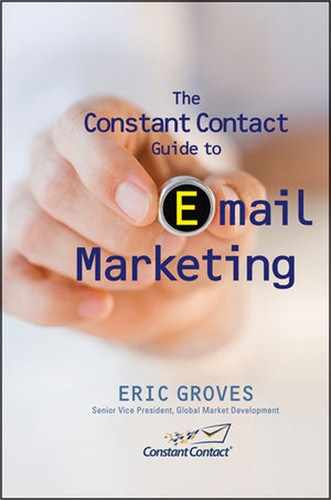Strike While the Iron Is Hot
When someone is in the process of signing up for your email list, his or her interest and curiosity are at high points. People who are interested in your business will share information, but they aren’t going to give you unlimited time or get too personal. Their interest is also likely to decrease quickly if you wait too long to send your first email, if you send irrelevant information, or if you send too much or too little information in the first few days or weeks following sign-up. This represents two challenges.
The first challenge is to determine what information is valuable to your business, how much information you need to collect in order to communicate effectively, and how much information your new email list subscriber is willing to share at the beginning of a new relationship.
Your other challenge is to begin communicating in highly relevant ways within a short period of time so your new email list subscribers remain interested and start getting used to seeing and interacting with your emails.
The next sections show you which and how much information you should be asking for as a starting point and how to make sure your first few emails are effectively set up to collect additional information and maximize the interest in your business following an initial signup.
VALIDATING EMAIL ADDRESSES
Email addresses can be quite unusual, and as a result they are prone to being mistyped, misspelled, and juxtaposed when someone enters them into a database or email sign-up form.
To minimize mistakes, make sure your online sign-up forms require your subscribers to enter their email addresses twice for verification at sign-up, as shown in Figure 6.1. This simple step, while it requires the same information to be entered twice, validates a match, and virtually eliminates typographical mistakes.
If you have a retail store or an office and you use a guest book to collect email addresses, make sure you ask your prospects and customers to print legibly and use block letters. If you collect email addresses when exchanging business cards with people, make sure you ask everyone whether the email address on the card is the best place to send your marketing emails. Some company email addresses are subject to more filtering and blocking than personal addresses, and your new subscriber is probably just as willing to share either email address.
When you enter email addresses into your database, make sure you use a program that validates correct email address formats so you can make corrections. For example, Constant Contact generates a list activity report every time one of our customers uploads an email list (see Figure 6.2). The report checks each email address to make sure it has an @ sign and a familiar extension such as .com, .net, or .org.
Figure 6.1 Ask your subscribers to enter their email address twice.

Figure 6.2 Make sure you check for errors when uploading email addresses to a database.

COLLECTING PERSONAL AND INTEREST INFORMATION
In addition to collecting a valid email address, you should collect information that allows you to personalize your emails and target specific interests.
Generally speaking, the less personal information you ask for when someone first signs up for your email list, the more people you’ll convince to complete the sign-up process. However, it’s also important to ensure you have enough information to send meaningful and relevant information to people and to position yourself to ask for more in-depth information as your relationship gains trust.
Create a list of the information that you must have, need to have, and would like to have as explained in the following sections.
Must-Have Information
Must-have information includes the minimum amount of information you need to make your recipients feel like your email is relevant and personal to them. Must-have information should be required, as opposed to optional, for every subscriber.
The challenge for your business is to make sure the information isn’t too personal and to minimize the amount of required information while demonstrating that providing the information will bring more value to the subscription.
Here are the non-negotiables that I recommend you ask every subscriber for.
• First name. That way you can personalize the salutations in your emails.
• Special interest. If your audience is made up of distinct groups that require special information. For example, a music store should identify guitar players and drummers so they aren’t sending drum set promotions to the guitar players.
• Geography. If you’re sending event invitations to people in multiple areas who aren’t willing to travel, or if you have a need to send promotions related to a specific business location.
Need-to-Have Information
Need-to-have information isn’t critical to initial relevancy and success, but it’s critical to collect soon so it’s available at strategic points in the future. For example, a phone number isn’t required to send your first few emails to a new subscriber, but it sure comes in handy when an email address bounces back and you need to get in touch with the customer to obtain a new email address.
The necessary data fields vary significantly from business to business, but the key to success isn’t necessarily in nailing the exact data. It’s more important to set up your programs to collect additional information at relevant points over the course of your entire strategy.
You can start to collect need-to-have information at sign-up by making some of the fields on your email list sign-up form optional. The more information you request from your subscribers, the greater the likelihood they will abandon the sign-up process. The general rule we’ve used at Constant Contact is that you can typically ask a subscriber to provide up to four additional non-required items in addition to his or her email address before he or she starts to abandon the process.
The other way to collect need-to-have information is to collect it in the future during the normal course of executing your email strategy. You can use surveys, polls, and links in your emails to ask for additional information, and there’s no limit to how much information you can ask for, as long as your questions are relevant to the context of your communications and don’t get too personal too soon.
You’ll probably be more successful if you ask for personal interest information than if you ask for personal demographic or behavioral information. Need-to-have personal interest information typically includes data used to target emails to a particular audience, and people are often willing to share interests when they understand that it will result in more relevant information.
For example, a travel agency may service travelers interested in family and singles destinations. Clearly, in most cases a subscriber would be interested in one but not both of these destination types. You could ask for that information at sign-up but some people might not want to get that personal at first. So, you could send a survey asking which types of vacations your new subscribers enjoy, or, by providing both options in an initial email promotion to a new subscriber, you can find out his interest when he clicks one or the other of the two options, and you view the click on your email tracking report.
In this case, if the travel agent were to send the same communications to everyone and the first several communications were all about family vacations, then you run the risk of having your singles destination audience tuned out to your communications when you eventually send out a singles destination alert.
Nice-to-Have Information
Nice-to-have information includes anything that helps you in running your business but does not necessarily help build a relationship with the recipient. An example of this type of information is to understand how the recipient found your web site. Rather than include a request for this information as part of your signup process, I recommend including this as a one-question survey in your welcome email or your first auto-responder message. I tell you about those email formats in the following sections.
SENDING WELCOME EMAILS
When someone signs up for your email list, sending a welcome email within the first 24 hours gives you the opportunity to make a first impression, deliver important information, suggest an initial response to the subscription, and begin the process of building brand identity.
Constant Contact sends a welcome email automatically when someone subscribes to one of our customer’s email communications through its web site visitor sign-up form. Other Email Service Providers include similar functionality in their applications. Sending a welcome email is statistically proven to improve the responses to your first few email messages, because your subscribers are more likely to recognize them and remember signing up for your list (see Figure 6.3). Here are some tips on how to make the most of this communication:
1. Tell them what to expect. Your sign-up form doesn’t tell subscribers much about what they will receive from you. Sell them on the value of being a member of your list by highlighting the content—from great events to money-saving discounts—your future emails will include.
Figure 6.3 Your welcome email makes an important first impression.

2. Reward them instantly. Subscribers are at the height of their interest when they sign up for your list. Validate the wisdom of their decision to subscribe with an “instant reward.” If your emails are educational, provide links to past articles or past issues that you have on your web site. If your emails are promotional, offer a discount or an incentive to encourage them to take immediate advantage of what you have to offer. Restaurants do a great job with this. I’ve gotten many “welcome” emails that include a coupon for 20 percent off or a free appetizer. If I wasn’t planning on going there for dinner that week, I am now!
3. Lead them back to the web site. You’ve worked hard to make your web site a great place for visitors to get information. Make sure your welcome email links them back to helpful information on your site that might interest a prospective or new customer.
4. Look professional. This is your first email communication, and it sets the recipient’s expectations for the quality of what you will be delivering in the future, so make the most of it. Make sure to customize the look to reflect the colors, branding, and personality of your business.
5. Personalize your message. Have the message come from you or someone significant within your business. An initial email coming from [email protected] doesn’t have the same personal impact as [email protected].
6. Encourage outreach. Provide the recipients with a way to contact you directly with any questions they might have. Remember, you are trying to establish a relationship, so the more information you can provide (email address, direct phone, after hours contact, etc) to the recipients that enables them to connect with you, the better.
7. Include something of value. Thank your subscribers by including a coupon for something of value that can be redeemed by their taking the next step in building a relationship. This could be as simple as a free 60-minute consultation or 20 percent off their first visit to your store.
8. Include a link to a survey or a poll. Let your subscribers share additional information about themselves and make their experience more relevant and personal.
USING SUBSCRIPTION AUTO-RESPONDERS
Auto-responders are preset email communications that are triggered by an event or the passage of a specified amount of time after an event—such as the moment a subscriber joins your email list. Auto-responders allow you to continue the dialog beyond your welcome email without the need to manually create or schedule email communications every time you get a new subscriber. Auto-responder emails allow you to:
• Introduce new contacts to basic information about your organization over the course of several emails.
• Address newcomers’ frequently asked questions.
• Remind contacts of your new relationship between your welcome email and your first periodic email.
• Save time and avoid missing an opportunity to communicate with a new subscriber if you get busy and let too much time lapse between sign-up and an initial email.
While the welcome email is sent immediately and automatically in most situations, auto-responders can be sent a day, week, or even several weeks after a subscriber has joined your list. Here are three tips for setting up an auto-responder:
1. Keep your messages short. Each auto-responder message should include one major point that you are trying to convey along with one call to action.
2. Don’t overdo it. Just because you can send a message every day does not mean that you should. Try spreading out your messages over several weeks.
3. Three is enough. If you are sending regular email communications to your list, then three auto-responder messages should suffice to keep the communication process moving forward until your next email newsletter.
Here is an example of an auto-responder flow for a day spa business:
1. Auto-responder 1. Delivered one day after joining list. Topic: A stretch to relieve lower back pain. Call to action: link to single question survey on how you found us.
2. Auto-responder 2. Delivered seven days after joining list. Topic: Two pressure points that ease headaches. Call to action: link to web site where you can find other pressure points and what they relieve.
3. Auto-responder 3. Delivered fourteen days after joining list. Topic: Why it’s important to drink water after a massage. Call to action: link to web site where you can get 30 percent off your first massage. New customers only.
As you can see from this flow of communications, it was not until the third and final auto-responder communication that we actually mentioned anything about scheduling services at the spa. After that communication, it’s time to start sending more spontaneous and targeted emails.
Auto-responders are great time savers, but they can also feel impersonal or generic if you don’t hold to some best practices. They also have the potential to result in overcommunicating to your audience if you don’t schedule them appropriately. Here are some best practices and tips to keep in mind when creating and scheduling auto-responder emails.
• Keep the content timeless. The whole point of creating auto-responders is that you can set them up and let them run without the need to make frequent changes to the content. Avoid putting references to dates, holidays, upcoming events, and seasons in text or photos.
• Do not refer to other emails. Although it is okay to create your auto-responder emails as a “series,” where the content in each consecutive email may build on and complement one another, don’t label auto-responder emails with issue numbers or refer to other emails. You can’t assume that each new contact receives or reads all of your auto-responder emails. For example, if you schedule a new auto-responder email to be sent one week after a contact signs up and another new one to be sent one month after signup, all contacts who have been on your email list for more than one week, but less than one month will only receive the second auto-responder email. As a result, the second email cannot refer to the first email because these contacts will not receive the first email.
• Provide answers to frequently asked questions. Since new contacts are the only ones who receive auto-responder emails, keep their interests and questions in mind when planning and creating them. Explain what resources are available on your web site and introduce key people in your organization.
• Reuse well-regarded articles and information. Use auto-responder emails as an opportunity to share information that your existing subscribers have already seen with your new contacts.
• Create content for new contacts to save. Sending information that your customers and prospects need to refer to more than once and asking them to save it is a great way to make your auto-responder emails live beyond the inbox. Include your company’s contact information, your subscriber’s account information, links to your web site, policies and instructions, maps, catalogs, or anything your audience might need on an ongoing basis.
• Collect feedback and information from newcomers. To gather feedback from just your new contacts, send a survey invitation email with an auto-responder. You may want to ask new contacts where they first heard about your organization, why they are interested in you, where and when they made their last purchase, or what products and services interest them the most.
• Collect information about new contacts. After a new subscriber has received your welcome email or several of your standard emails, he is more likely to be willing to share personal information he wasn’t willing to share at initial signup. You can schedule an auto-responder email to ask contacts for personal information after several weeks or even months after sign-up without the need to keep track of the exact date every one of your individual subscribers joined your list.
..................Content has been hidden....................
You can't read the all page of ebook, please click here login for view all page.