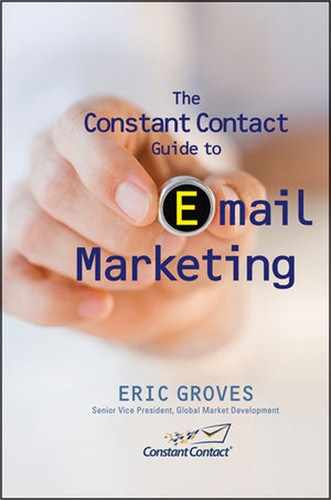Maximizing Delivery: Technical Issues
There are many technical issues that could cause delivery challenges for your email strategy. These include email authentication and sender reputation. Making changes to your technology can be challenging if you do it yourself. If you send your emails through an Email Service Provider, it may or may not address technical delivery issues. Talk to your ESP to make sure it is doing everything possible to maximize email delivery for you on a technical level.
Understanding the following technical issues allows you to discuss these issues with your service provider or decide whether you have the skills to take on the technical challenges to email delivery yourself. If you’re not technically oriented and you find yourself lost in the following sections, skip ahead to the section called “The Benefits of Sending Through an Email Service Provider” so you can determine whether your email service provider takes care of these issues for you.
EMAIL AUTHENTICATION
Email authentication allows an organization to take responsibility for a message in a way that can be validated by the recipient. It is an industry best practice that enables a receiver to validate that a message came from the sender it claims to have come from. This validation means that scams such as phishing and spoofing—which are based on forging the sender of an email—become much easier to detect. Authentication also provides ISPs and other receivers with a validated identity with which to associate reputation data. As a result, authentication can help restore recipients’ confidence in the email delivered to their inboxes.
The industry has settled on two basic authentication mechanisms: SPF/Sender ID and Domain Keys Identified Mail (DKIM), which integrates its predecessor DomainKeys with elements of Cisco’s Identified Internet Mail. Senders need to implement both mechanisms, since they won’t always know which one(s) any given receiver is checking.
Although the basic email authentication technologies have been around for a number of years, it is only recently that there has been significant uptake in the industry. Constant Contact was one of the early adopters: We have had support for SPF, Sender ID, and DomainKeys in our product for quite some time, and added support for DKIM in early 2008.
Microsoft reports that over 90 percent of email marketers are authenticating their email with Sender ID; most major ISPs including Hotmail, MSN, Yahoo, AOL, Comcast, and GMail have implemented authentication on the receiving side. In January 2008 the Authentication and Online Trust Alliance issued a report claiming that email authentication had reached the “tipping point” and issued a call to action to ISPs and other receivers to start leveraging authentication more strongly in their inbound filtering.
Email authentication has benefits for the following parties:
Email Marketers and Other Senders
It’s an industry best practice; it tells ISPs and your contacts that you are a responsible, legitimate sender, taking responsibility for the emails you send. More and more ISPs are using authentication to evaluate the legitimacy of emails. By sending authenticated email, you are solidifying your reputation with ISPs and with your contacts. As you build your reputation over time with ISPs and recipients, their trust in you as a legitimate email sender will grow—and that can gradually improve your email deliverability at the growing number of ISPs and corporate domains that have adopted email authentication.
Receiving ISPs and Corporate Domains
Email authentication helps ISPs and corporate domains determine, with a greater level of confidence, whether an email is genuine or fraudulent and, in combination with accumulated reputation data, whether they should deliver the mail to their customer’s inbox.
Email Recipients
Email recipients can have a greater level of confidence in their email inbox. If your ISP or corporate domain uses authentication combined with reputation as a filter, you know that the emails that are authenticated have been properly screened. Recipients are also better protected from various email scams, such as spoofing and phishing.
Everyone
Email authentication can bring trust back to email by laying a framework for legitimate email senders to be reliably identified. With the introduction of email responsibility and identity, we all hope to finally block the spammers who currently hide behind the anonymity of email.
SETTING UP AUTHENTICATION
Setting up authentication is reasonably straightforward for network administrators, but somewhat less straightforward for individuals managing their own domains. The basic requirement is that special records with authentication data need to be published in the Domain Name Service (DNS) entry for the domain that represents your email identity.
If you (as an individual or a company) own and manage your own DNS domain, you can create and publish your own authentication records. Note that having your own domain name does not always imply that you can manage your DNS entry; whether you have that access depends on your domain hosting provider’s policies. With this level of self-management, it helps to have an experienced IT department or consultant in order to avoid problems with incorrect or out-of-date DNS authentication entries.
Assuming that you do have access to your DNS entry, you next have to decide which authentication information you want to publish. Sender ID (or SPF) is the simplest way to implement authentication on the sender side, since all it requires is that you publish an accurate SPF record. DKIM is somewhat more complex: In addition to publishing the authentication information, your mail servers (or the mail servers of your ESP) need to be prepared to do the cryptographic signing required by the sender side of the DKIM authentication protocol.
The approach you need to take in order to get this information published will differ according to your specific situation, but most people fall into one of three basic categories:
• Using an Email Service Provider (ESP) to send email
• Owning and managing your own DNS domain
• Using an Internet Service Provider (ISP) account for email
For Sender ID, the record that needs to be published is called the Sender Policy Framework (SPF) record. The SPF record lists all of the email servers that are authorized to send email on behalf of your domain. These servers can be listed explicitly, and they can also be included from an existing SPF record in another domain by including a reference to that external SPF record.
For DKIM, the information that needs to be published in your DNS entry is the public key that receivers will use to validate your DKIM signed messages.
SETTING UP AUTHENTICATION THROUGH AN EMAIL SERVICE PROVIDER
If you use an ESP to send your email, you should talk to one of their representatives about what it takes to get your authentication information published. Almost all reputable ESPs already support at least one and often both of the two main authentication technologies and should be able to either publish your authentication records for you or give you guidance on how to publish them yourself if you maintain your own domain name.
We know that many Constant Contact customers may not be interested in managing Sender ID compliance on their own. The Constant Contact Authentication email setting therefore enables you to turn on Microsoft Sender ID as well as DomainKeys, Domain Keys Identified Mail (DKIM), and SPF authentication for your outgoing email with no effort from you other than selecting your authentication domain name.
SENDER REPUTATION
No discussion of authentication in the email industry would be complete without setting it in the larger context of reputation. The huge volumes of spam that plague the Internet make the ability to distinguish legitimate email from spam a critical function for receivers; and, clearly, simply knowing who sent an email (authentication) is not very helpful unless you know something about the sender’s identity that allows you to make an assessment of how likely it is to be legitimate (sender’s reputation).
One great thing about technology is that it’s constantly improving, and spam filters are no exception. In the past, ISPs relied primarily on block-lists (free lists of “bad” senders) and content (“spammy” words) to filter emails. Now they use far more sophisticated technology to collect data that helps them to establish the reputation of the sender. This reputation will, in large part, determine whether email sent from that sender makes it to the inbox, is filtered into the junk mailbox, or dropped all together.
There are two types of sender reputation. The first is that of the Internet Protocol (IP) address (server address) that an email is sent from. The second is that of the domain name (e.g., www.constantcontact.com). If you send through Constant Contact, you can rely on the reputation of our IP addresses and in some cases our domain name. Some ISPs look at the “From” address to determine the domain name. In this case they would base your reputation on your domain name (e.g., [email protected]), while others look at the actual domain the email is coming from, in this instance, constantcontact.com.
Yahoo!, Hotmail, AOL, and other ISPs have a variety of factors they consider to determine an IP address’s reputation, including:
• The number of complaints made against the IP address. This is the number of times that people hit the “spam” or “junk” button. This action identifies emails sent from a certain IP address as unwanted. The ISPs receive such complaints and base that IP address’s reputation on them.
• The consistency in numbers of email sent. Spammers tend to exhibit erratic sending behavior. They have to keep sending from new IPs addresses to avoid being blocked. In contrast, legitimate senders tend to send from a single IP or small number of static IPs. If an IP address shows “spiky” behavior, it damages its reputation with the ISP.
• Unknown user rate. This is the rate of emails in a send that are sent to nonexistent email addresses, also known as bounces. High numbers of bounces to these defunct addresses will have a negative impact on reputation.
• Spam trap hits. A spam trap is an email address created by an ISP that is not publicly available. It can only be found by computers that are harvesting email addresses from the Web. These computers are also known as spiders or web crawlers. ISPs recognize IP addresses who send mail to these “trap” addresses as spammers.
At present, the IP reputation is the primary factor considered by the ISPs, but the importance of domain name reputation (the second sender reputation) is on the rise. A significant step in building one’s reputation leads back to authentication. When a domain name is authenticated (or validated) by an ISP, it provides the ISP with a reliable identity on which to build the sender’s reputation. Think of it like building good credit. Your credit is tied to your social security number. In this case, your reputation is tied to your domain name. With credit, if you play by the rules and exhibit best practices, you can get loan approval and that shiny new car. When you have a good domain reputation, you get ISP approval and the reward of emails delivered to the inbox.
While no ISPs have made authentication an absolute requirement for incoming mail, they are rapidly moving in this direction. That’s why it is in your best interest to make sure your email is authenticated.
THE BENEFITS OF SENDING THROUGH AN EMAIL SERVICE PROVIDER
When you send through an ESP’s shared IP addresses and domain, you benefit from a reputation and a high delivery rate that is fought for and protected every day. In the case of Constant Contact, we have a team committed to deliverability and another to compliance. These groups work closely together to make sure our IP addresses and our domains have great reputations.
Maintaining a good reputation requires that we set high standards and are selective with who can mail through us. For example, we require our customers to use permission-based email lists. When our team sees signs of a purchased or harvested list, they contact the customer to get more information and sometimes must close an account. This is one of the hardest things we have to do, but keeping our customers’ delivery rates high is our number one priority.
..................Content has been hidden....................
You can't read the all page of ebook, please click here login for view all page.