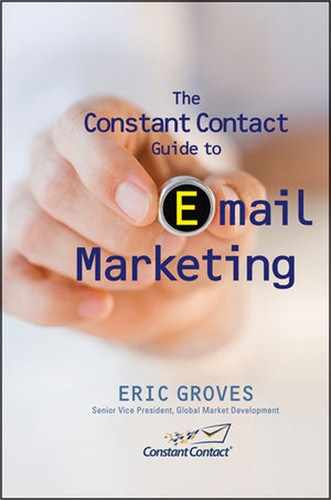Ten Email Formats Every Business Should Know About
The next sections provide an overview of the ten most important email formats and how to maximize the potential of each format to generate the desired recipient reaction on your communications.
NEWSLETTER
This format typically has two columns (one narrow, one wide as shown in Figure 9.11). The narrow column is ideal for a table of contents along with either a very brief feature article and logos for newsletter sponsors. It is also a great place to include links to your newsletter archive and a forward to a friend link.
The wider column is where the primary content of your communication should reside. If your newsletter contains more than one topic, you should use section breaks, images, or line breaks to separate the content blocks. Each content block should include a link the reader can follow to learn more about the topic you covered in the content. Links can go to your web site, the web sites of others, to calendars of events, or initiate an email back to you so that you can follow up with additional information.
PROMOTION
This email format is all about making your audience feel special and getting them to your call to action as quickly as possible. Natural instinct is to pile a bunch of images into promotional campaigns highlighting a wide variety of products for sale. However, this is unnecessary. Highlighting one or two special items and providing a strong, time-limited offer will provide you with the best results. You can reinforce your offer message by including a coupon at the bottom of your campaign that highlights the details of the offer as well as how long the offer will be available (see Figure 9.12).
Figure 9.11 Email newsletter example.

EVENT INVITATION
The fact that events are tied to a specific date provides a built-in time sensitivity. Event invitations typically evolve over time with the core message (the event specifics remaining the same) and the call to action evolving. Events typically have three stages:
1. Save the date: When the call to action is all about getting your readers to block out time on their calendar.
2. Registration: Which sometimes starts with early-bird registration and ends with limited seat availability a couple of days prior to the event.
3. Post event: Communications usually follow up with calls to action that include links to materials from the event and a post-event online survey.
Figure 9.12 Email promotion example

As you can see, there are a lot of communications being sent in a relatively short amount of time. Therefore, it’s imperative that you keep your message short and provide a clear call to action (see Figure 9.13).
PRESS RELEASE
A press release can be a great way of spreading interesting news to local media. If this is going to be a part of your communications mix, I suggest you create a separate list for your media contacts and send these communications only to those individuals who have requested this type of information from you. Press releases need to contain content that is worthy of being turned into an article or blurb in a newspaper or magazine. Therefore, do not use this type of communication to try and sell your product. Press releases typically include four sections of content: 
Figure 9.13 Email invitation example

1. The headline: A short statement that explains why you are sending out the release.
2. The body: Greater detail on the release that covers how and why this news is important, who it impacts, and the details around the timing of the announcement.
3. The statement: Include quote(s) from the impacted parties that reinforce how this information is impacting the community, business, industry, or whatever you are targeting.
4. About you: Typically a boilerplate statement that tells the recipient who you are, what you are all about, and how to contact you.
Writing a good press release is not difficult, but not unlike other email marketing campaigns, you want to make sure that your content is newsworthy in order to keep your contacts interested in reading your content (see Figure 9.14). The press is incredibly busy and they like it when information is buttoned up and delivered succinctly.
Figure 9.14 Email press release example

ANNOUNCEMENT
Similar in structure to a press release, the announcement is targeted to a different audience. These communications deliver a succinct update on information of interest to your audience. This could be the opening of a new location, release of a new product, or receipt of a distinguished award.
I refer to these as news flashes, and the entire message should be able to be read in the preview pane of your average email client. These communications are typically statements of facts and therefore do not require a call to action (see Figure 9.15).
GREETINGS AND HOLIDAYS
Sending your holiday greeting cards via email is a great way to save money, go green, and still get your message out to your customers during the holiday season. In fact, changing over from print holiday cards to email holiday cards can pay for your entire year of email marketing. For example, if you have a holiday card list of 400 contacts, you would likely spend at least $1.50 for each card and postage (not to mention the personalization of each message along with the licking, stamping, and sealing of each envelope). That’s a total of $600 for this one communication. By comparison, the cost for an entire year of Constant Contact is $180. Switching to email holiday cards you would save $420 on this one mailing and be able to maintain contact with your customers for the rest of the year for free!
Figure 9.15 Email announcement example

The holiday templates come with a variety of background images, but you can easily swap out any image to include a picture of your employees, new store location, or your logo. Figure 9.16 is an example of one of the holiday templates used for a promotion. You can also use them for greeting cards without promoting something.
Figure 9.16 Email holiday card example

WELCOME EMAIL
Your welcome letter is the first impression you make on a customer. How you handle it sets the stage for your relationship and how well your future email communications will be received. I like to draw an analogy to dating when it comes to your welcome letter. The sign-up form on your web site is like someone asking you to go on a blind date. You don’t really know what you are getting into, but you invest a little skin in the game by saying “yes.” Your welcome letter is the impression you get when your blind date walks in the door of the restaurant and you lay eyes on him or her for the very first time. It’s your first chance to make a lasting impression. so here’s how.
When people sign up for your mailing list from your web site, they’re showing their willingness to invest in a relationship with you. But you haven’t had the opportunity to look them in the eyes, tell them what you’re all about, and convince them to do business with you.
Your response to their sharing their email address should be a customized welcome letter that thanks subscribers for joining your community, states your privacy policy, and tells readers how to unsubscribe and change their personal information. You might even want to customize your welcome letter with your logo, web site colors and fonts, and messaging that distinguishes your brand.
Customizing your welcome letter introduces subscribers to your content before your newsletters and promotions are delivered to their inboxes. It creates an expectation for what they can look forward to receiving from you. It also lets you share your enthusiasm for your business and your gratitude to have them join your community. Your welcome letter can include the following:
• How frequently you send out your newsletter (e.g., the first of every month).
• What types of communications subscribers can expect to receive (e.g., “our newsletter is full of useful tips and information, announcements about products and services, VIP coupons for valuable savings”).
• A link to your newsletter archive.
• A “thank you for signing up” coupon to use for their first purchase.
Don’t leave your new subscribers hanging. Show them what it means to be in a relationship with your business from the very first connection (see Figure 9.17).
THANK YOU EMAIL
I suggest that on an annual or semiannual basis you send a thank you email to customers with either some interesting new information on your business or a special gift certificate for being a great customer.
Figure 9.17 Email welcome letter example

PROCEDURAL EMAIL
Email communications that require a certain action be taken often use very basic email templates. You want the recipient to give her undivided attention to the action she needs to take, and you don’t want anything to distract her from completing the task. These communications should contain only one prominent call to action and should be very brief.
An example of how this might be used is when an organization needs all of its members to certify that they have read and agreed to new terms of membership. Once they have read the terms, you simply ask them to click on a link to verify they have read the terms and agree to them. You will then be able to tell which of your members have completed the task and which have not.
SUBSCRIPTION NOTIFICATION/REMINDER
Like the procedural email, subscription notifications and reminder emails typically use basic templates. However, they tend to differ in the call to action since they often don’t require action by the recipient but rather simply act to remind them that an event has occurred.
..................Content has been hidden....................
You can't read the all page of ebook, please click here login for view all page.