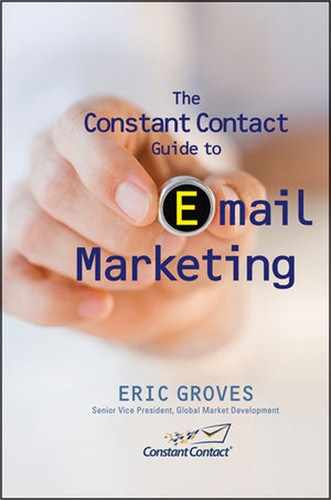Maximizing Delivery: Nontechnical Issues
Making sure your emails are delivered at the highest rate possible is a matter of paying attention to your email content, the relationship between you and your recipient, and the technology you’re using to send your email. There are several ways to maximize delivery using nontechnical techniques, discussed in the next sections. I discuss the technical techniques a little later on.
AVOID SPAM-SPEAK
To minimize the possibility that your emails will be filtered out as spam, avoid placing content in your emails that might look like spam to a filter. You’ll find spam-like content in the emails in your own junk folder. Check out the spammers to see what they’re including in their emails and don’t copy their techniques. Here are some of the content elements that are likely to keep your email out of the inbox.
1. Spam Words: free, guarantee, spam, viagra, sex, etc.
2. Spam Phrases: “be amazed,” “your income,” “subject to credit approval,” “earn $$$,” “check or money order”
3. Writing in ALL CAPITAL LETTERS (uppercase)
4. Excessive punctuation !!!, ???
5. Excessive use of “click here”
6. $$, **, and other symbols
Figure 11.2 Content-scanning tools help you to spot spam-like content.

SCANNING YOUR EMAILS BEFORE SENDING
Some Email Service Providers allow you to pre-scan your emails before sending so you can determine whether the content will look like spam to a filter. Constant Contact developed a content-scanning tool to help increase email delivery rates for our customers (see Figure 11.2).
The tool helps to determine how spam-filtering software might score and process your email. The higher your score, the more likely that your email will not get delivered to everyone on your list. In general, a lower score will increase your email’s chance of being delivered to contacts.
Once you scan your email, you can make necessary corrections to your email content, and your email will likely be delivered at a higher rate. However, receiving systems—the ISP or corporate domain, for example—have several ways in which they attempt to block unwanted mail. Content filtering is just one of many ways to prevent incoming spam.
Even if content filtering were the only method being used, it is how the receivers configure spam-filtering thresholds that determines how much email gets delivered, routed to the junk folder, or bounced back to the sender. As a result, even a score of zero in a content scanner cannot guarantee success in the following situations:
1. The recipient’s receiving email system chooses to configure its content-filtering software very strictly and prevent most of the incoming email from being delivered directly to customer inboxes.
2. Your recipients installed a consumer version of the spam-filtering software on their computers to scan the email inbox locally. These types of programs usually require their users to initially “teach” the software what to consider “spam.” Your emails may not get delivered to these contacts until they train and configure the program to recognize your email.
3. The recipient’s receiving email system blocks your email for other reasons.
MAINTAINING ISP RELATIONSHIPS
If you believe your recipient’s ISP or email server is blocking your messages despite your efforts to adhere to best practices of permission, content, and reputation, and you are certain that your recipient and the ISP are welcome to receiving your emails, the best way to get your email delivered might be to ask your recipient to contact his or her ISP directly. The following sample letter can help your recipients communicate with their ISPs or systems administrators at their companies.
At Constant Contact, when our customers send letters like these, we can often work directly with the ISPs toward a resolution if more information is required. This not only benefits the sender of the letter, but it can often benefit all our customers if the ISP is convinced that our reputation and dedication to permission are acceptable.
The letters have the ESP contact information removed. If you’re a Constant Contact customer, you can find the full text of these letters including the contact information for operations in our FAQ database or by calling our free support line.
Sample Letter You Can Send to Your Recipient
To: Contact
Subject: Contact Your ISP
Hello XXX,
I am emailing to alert you that your ISP is blocking the newsletters /promotions/announcements you have subscribed to receive. I know that you would like to receive these valuable communications, so I ask that you send the attached letter to your ISP’s customer support department. Please be sure to replace in the XXXX areas below.
As you may know, Constant Contact powers the email communications I send. When you receive a response from your ISP, please forward the response email to the following address: [ESP email address here]. The Operations Department at Constant Contact will follow up with your ISP once they receive your email.
I apologize for any inconvenience this may cause you.
Sincerely,
XXX
Sample Letter Your Recipient Can Send to the ISP
To: ISP Customer Support
Subject: Remove Constant Contact Block
Hello. My name is XXXX and I have been a customer of your services since XXXX. I understand that you employ filters and/or block-lists to protect customers like myself from unsolicited email. However, this has made it impossible for me to receive newsletters, announcements, and promotions that I have requested. I value these communications and would like to receive them using this email address.
The sender of these emails uses an email marketing service called Constant Contact. Constant Contact is not an open relay and has strict anti-spam policies in place. Because your filters block emails from Constant Contact, I am unable to receive these communications.
I ask that you please help me determine why these emails are being blocked. For further information about Constant Contact or to request more information from them such as log files, the Ops team can be reached at [ESP phone number] or [ESP email address].
Mail from Constant Contact can be found with the following characteristics:
“Envelope from:” domains: [domain names here]
..................Content has been hidden....................
You can't read the all page of ebook, please click here login for view all page.