013 | Bull’s-Eye Diagramming |
A method to prioritize a data set using a target diagram
- To create effective solutions, designers must understand what’s important and deprioritize the rest.
- Bull’s-Eye Diagramming helps us achieve clarity and focus by arranging items (e.g., product features, user needs, pain points, etc.) in order of importance.
- The two most common ways to use the diagram are as a team activity to develop a plan of action or achieve shared understanding through a productive discussion, and as a design discovery tool with participants to uncover people’s priorities or beliefs about a topic.
- Achieving consensus can be challenging; however, being part of the prioritization process allows everyone to be heard and feel included.
- With the discovery activity, in silence, a participant uses the diagram to assign rank to items based on their personal preference, values, relevance, importance, etc.
Contributed by Barbora Batokova
See alsoImportance-Difficulty Matrix • Kano Analysis • Values-based Assessment
You can use predefined templates for this method or draw a set of concentric circles on a white board or butcher paper for the activity.

The “What’s on Your Radar?” template provides space for specifying the task or question for participants when you’re using this method as a design discovery tool.
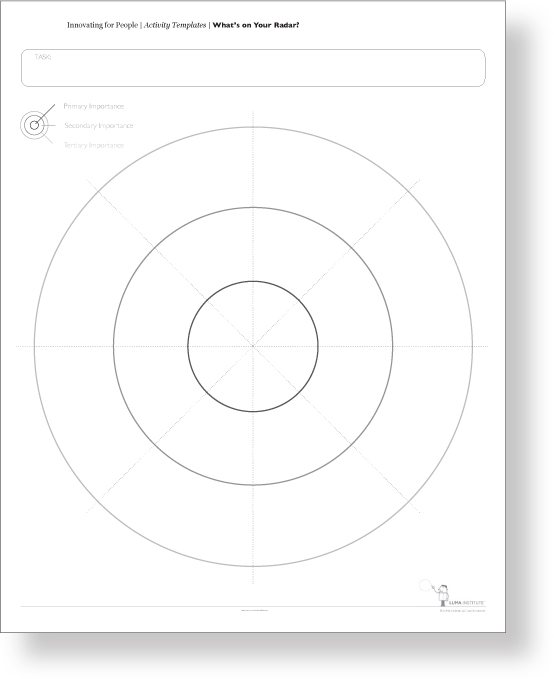
LUMA Workplace. Copyright © by LUMA Institute, LLC. Reprinted by permission of LUMA Institute LLC. Templates available for download at lumaworkplace.com.
..................Content has been hidden....................
You can't read the all page of ebook, please click here login for view all page.
