Chapter 1: Getting Ready for SEO
In This Chapter
![]() Understanding why search engines exist
Understanding why search engines exist
![]() Discovering what matters to a search engine
Discovering what matters to a search engine
![]() Staying away from tricks and penalties
Staying away from tricks and penalties
![]() Setting up your toolbox
Setting up your toolbox
![]() Making an SEO worksheet
Making an SEO worksheet
Search engine optimization (SEO) is a long-term effort. It requires a lot of work and patience and a consistent strategy. It’s like a Galapagos Tortoise — it bumps along, slow and steady. But it lives a long time.
This chapter helps you prepare for a lengthy campaign by explaining why search engines exist. You find out what works and what doesn’t in the SEO world. This chapter also covers how to set up your SEO toolbox and helps you put your SEO worksheet together.
Understanding Why Search Engines Exist
Search engines drive the Internet. If you’re going to grow your business online, you’re probably going to depend on such search engines as Google and Bing to deliver a huge chunk of your customers and clients. A high placement in the search engine ranking pages (SERPs, if you want to feel all geeky) can drive tremendous growth.
You can leave those rankings to chance and hope for the best. Or you can use SEO, the practice of providing the best possible target for search engines.
When you’re finding out about SEO, it’s hard to separate tricks from solid strategies. To understand how search engines work, you need to know why they exist.
Search engines deliver relevance. Relevance means that visitors click on search results and are happy with what the search engine found for them. When that happens, visitors come back, traffic to the search engine rises, and the search engine company’s stock goes up.
For example, if you go to Google and type pastrami, you expect to find sites about pastrami. If you find a website about bread, you might not use Google again. Google wants to deliver the most useful websites relating to pastrami because it’s good for its business. Same for every other search engine on the Internet. So, if you want to rank high, make it easy for search engines to figure out when and where your site should appear in the rankings.
Don’t be fooled by hucksters who offer to help you move up in the rankings. They tell you they can trick the search engines into giving you a high ranking, even if you don’t deserve it.
These tricks might include adding thousands of links on hundreds of websites, duplicating pages on your site, buying or stealing content from other sites and using it on yours, or connecting you to link networks, where hundreds of sites exchange links. Or, when asked how they will improve your rankings, the con artist might just say, “It’s a secret.”
Knowing What Helps a Site Rank
Search engines want to know which website offers the best value for users when they search for a particular concept. These concepts are represented by key phrases. New York hotels, chocolate candy, bicycles, and wedding dresses are all examples of key phrases.
Search engines are hierarchical thinkers. After reading billions of pages of content by using little software programs called spiders, search engines determine the relevance of each of those pages for a key phrase based on a complex series of rules.
When you go to a search engine and type a key phrase (wedding dresses, for example), the search engine picks the best matches by assessing the following:
• A site’s authority on the subject: The search engine looks for links from other sites about wedding dresses to gauge the site’s authority on wedding dresses.
Every link from other, relevant sites is a vote for the target site’s authority.
• A site’s social media reach: The search engine looks at social media citations and “likes” for that site from other relevant social media users.
• The main focus of the site: The search engine looks at the site structure, so find what its main focus is.
• Which pages on those sites are most dedicated to the subject.
• Whether those pages are more relevant than all the other pages in the search engine’s index.
• The overall “quality” of each site as defined by writing quality, site performance, and visitor response to that site’s search listing.
All you have to do is get yourself to the top of each of those pyramids, and you’re rich!
Well, maybe it’s not that simple. Thousands or even millions of other sites are all vying for that same top spot. To really compete, you’re going to need to know how web pages are built and how search engines read them. If you know how search engines read sites, and you know how to build them, you can provide what search engines want: a structure that indicates what a page is really about.
Table 1-1 describes the factors that help a website rank, as well as the factors that have little or no impact on a site’s rankings.

Avoiding Penalties
Website owners often make the mistake of looking for the Miraculous Path to Search Engine Greatness. One does not exist. SEO is a long process. You need to write, optimize, build links, and slowly work your way up.
If you do find a short-term fix that works, it won’t last. The road to a No. 1 ranking is littered with the shells of websites that tried all sorts of trickery and shortcuts.
At some point, you, your boss, your spouse, or your business partner is going to ask, “Why does this other site rank higher than ours?” You might discover that the other site bought 4,000 links, or that it has 1,000 near- duplicate pages. Then you’ll ask yourself, “Why shouldn’t I do that, too?”
Black hat SEO professionals try to find loopholes and clever ways to fool search engines into providing a higher ranking than a site might actually deserve within that search engine’s ranking system. They’re not breaking any laws or doing anything unethical. They’re just balancing risk versus benefit: Black hat SEO is very risky, but it can provide a huge benefit. However, it also nearly guarantees you’ll get caught at some point. Any good black hat SEO pro will tell you that.
Search engines demand relevance, not tricks, and assuming that you want your rankings to have a life span beyond a couple months, you should give the search engines what they want. Although it takes longer, following the rules gives you a more resilient online business.
Setting Up Your Toolbox
Some fantastic tools are available to help you see how a search engine will evaluate your website. Use the tools mentioned in the following sections to set up your SEO toolbox.
Add-ons from Firefox
Firefox, Mozilla’s web browser, allows developers to create their own add-ons. If you’re not already using Firefox, you can download it at www.mozilla.org/firefox. You can find a huge collection of add-ons at http://addons.mozilla.org. The ones you want for SEO include the following:
• SeoQuake, which collects and displays a few dozen relevant search engine statistics, including pages in the Google index, keyword density on the page, site age, and page rank.
• Live HTTP Headers shows what your website is telling a search engine about each page.
• The Web Developer toolbar by Chris Pederick lets you change how Firefox displays a web page. It’s great for testing how your site looks without images or styles (how a search engine sees it).
• The Yellowpipe Lynx Viewer Tool enables you to see a web page in a text-only web browser — another good way to preview how a search engine will see your site.
SeoQuake
With SeoQuake, you can find information, such as page rank and Google index, about any site. You can look at search engine page results for Google and Bing. You can see the handy SeoBar, where all this information is stored at the upper-left corner of your browser. Click the arrow to expand the toolbar, as shown in Figure 1-1.
Figure 1-1: The SeoBar provides SEO information goodness.

Hover over any of the items to see what they are, and then click any item to get more detail. Clicking the SEMRush Links item, for example, shows you a listing of all incoming links that one industry toolset, SEMRush, sees for the page.
Check the following items for your site as well as for your competitors’ sites:
• SEMRush links, which shows the number of links to the site as seen by SEMRush, an industry SEO data- mining tool.
• Google and Bing indexes give the number of pages indexed by each search engine.
• Site age.
• Density is a critical feature. You can check a site to see which phrases are most popular or common on that page. This is a great insight into how optimized a page is for a specific phrase.
• Twitter tweets shows you the number of times this page has been shared via Twitter.
• Facebook likes shows the number of times people liked the page on Facebook.
• Google PlusOne counts the number of people who have given the page a +1 via Google’s +1 feature.
• WHOIS shows you the owner, purchase date, and other information about this page’s domain, if available.
If you want to geek out, you can also get specific data about links from within the site to one page, the page’s robots.txt file, and the IP address of that website.
Live HTTP Headers
With Live HTTP Headers, you can find out if your website is working the way you expect it to. To use Live HTTP Headers, choose Tools⇒Live HTTP Headers. Browse to the web page you want to check. A lot of gobbledygook streams by in the Live HTTP Headers window, as shown in Figure 1-2.
Figure 1-2: Using Live HTTP Headers.
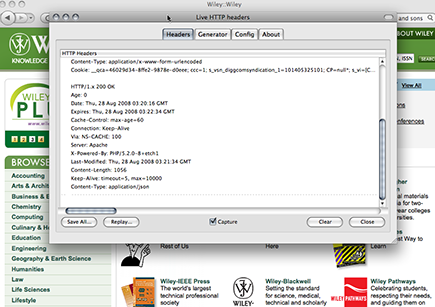
For now, you care about only one thing: the first HTTP note. If it reads 200 OK, as shown in Figure 1-2, your web server is telling all visiting browsers — including search engine spiders — that everything is fine and that they should index this page normally.
Test your site’s Page Not Found error page, too. Go to www.yoursite address.com/asdfasdf and replace yoursiteaddress but keep the asdfasdf. Chances are that page doesn’t exist. The HTTP note should read 404 (which means Page Not Found). If it reads 200, tell your webmaster that he needs to fix that. Find out more about other messages you may encounter in Chapter 3 of this minibook.
Web Developer toolbar
Web Developer is the most complex of the Firefox add-on tools. It lets you view your website without images or styles, which is exactly how a search engine sees it. If you’re scared of terms such as CSS and JavaScript, skip ahead to the next section. You’ll still be successful in your SEO efforts without this tool.
After the tool is installed, choose View⇒Toolbars⇒Web Developer Toolbar. Make sure that selected check box appears next to Web Developer Toolbar. The Web Developer toolbar, as shown in Figure 1-3, appears in Firefox.
Figure 1-3: Using the Web Developer toolbar in Firefox.

One good feature of the Web Developer toolbar is that you can disable JavaScript and styles to get a more accurate picture of what the average search engine sees when it crawls your website. Choose Disable⇒JavaScript and CSS⇒Disable All Styles to do so.
Take some time, play around, and see how it all works. Just be sure that you look up from the monitor once in a while. The Web Developer toolbar is highly addictive.
Using Google Page Speed
Google Page Speed lets you evaluate site performance. It then provides you with specific guidelines for giving your site a speed boost.
You don’t have to install anything — Page Speed is available as a web tool. Go to http://developers.google.com/pagespeed and enter your website URL. What you get back will look something like what is shown in Figure 1-4.
Figure 1-4: Results from a Google Page Speed review.
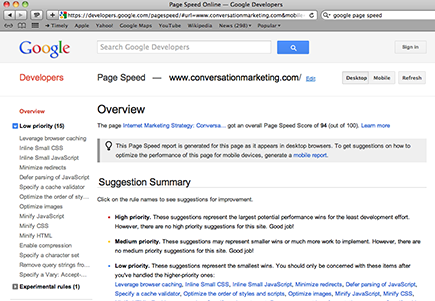
The resulting report prioritizes changes into high, medium, and low priority. Click any of those and you’ll get a specific list of changes you can make to speed up your site. If you see Optimize Images under medium or high priority, handle that first. It’s often the fastest and easiest way to give your page a speed boost.
Using webmaster tools
The major search engines provide insight into your site’s SEO, too. Bing and Google both have webmaster toolsets that can ensure you create the best-possible search presence. These tools use the data search engines collect when they crawl your site to assemble detailed reports and
• Notify you if they find problems, such as duplicate content
• Show you who is linking to your site
• Report the most common queries used to find your site
• Tell you the last time the search engine crawled your site
• Allow you to modify (in a few cases) how your listings appear
The webmaster tools sites for the various search engines are as follows:
• Google: www.google.com/webmasters/tools
• Bing: http://webmaster.live.combing.com/webmaster
To use webmaster tools, follow these steps:
1. Set up an account with each search engine, as directed.
2. Verify site ownership by either uploading an authentication file or adding a meta tag to your site, as directed by the search engine.
If you have no idea what this step means, talk to your webmaster to get it set up.
Using Google webmaster tools
The Google webmaster toolset includes more than 20 gadgets. You want to explore them all, but you can’t do without these:
• Diagnostics⇒HTML Suggestions tells you, at a glance, whether any pages on your site duplicate title or description meta tags, or whether they’re missing those tags.
• Diagnostics⇒Fetch as Googlebot gives you a peek at how Google sees individual pages on your site.
• Your site on the web⇒Links to your site tells you which pages on your site have links from other sites. And you can drill down to find out where those links come from.
• Your site on the web⇒Search queries allows you to peek at the key phrases (and your rankings for those phrases) that drive traffic.
You can export these reports to TSV (Tabbed Separated Values) format if you’re a real datahead, too.
Using Bing webmaster tools
Microsoft’s Bing webmaster tools are a treasure trove. Some of the service’s reports overlap with Google webmaster tools, but you should check out the following:
• Crawl shows pages with crawl issues, redirection statistics, and total pages crawled/indexed by Bing and Yahoo!.
• Traffic shows you which terms drive visits to your site, how you ranked for them, and your click-through rate.
• Index Explorer is just dang nifty. With it, you can click through Bing’s actual index of your site. It’s a huge help for diagnosing crawl issues.
And, yes, you can export all these reports to TSV (Tabbed Separated Values) format.
Installing Xenu Link Sleuth
Xenu Link Sleuth is a great little program that crawls any website, giving you a list of broken and working links. It’s also free, by the way. To use it, follow these steps:
1. Go to http://home.snafu.de/tilman/xenulink.html.
2. Double-click the program, type the web address you want to check, and then click OK.
You can change the other settings to crawl a site faster or slower.
Use Xenu to find broken links. When Xenu detects a broken link, it also shows you the page on which it found the link, so it’s relatively easy to find problems.
Creating Your SEO Worksheet
SEO can take a long time. Plus, changes you make today might impact your rankings months from now, so it’s important that you keep a record of relevant data and changes you make over time. That way, you can refer to those changes and better understand what worked and what didn’t.
If you’re serious about SEO, you’re going to need to track a number of different statistics over time, including the following:
• Traffic from organic search: Your web analytics package (see Book III for in-depth web analytics information) should show you clicks from unpaid search rankings.
• Keyword diversity: The number of key phrases driving traffic to your website. Again, your web analytics package will give you this.
• Incoming links, by search engine: The number of links reported by Bing and Google.
• Indexed pages, by search engine.
• Sales/leads/other results from organic search: If your site has a goal, and your analytics package allows it, record the results you get. Traffic is great. Sales are better.
• Keyword rankings: Notice how this is last? That’s because keyword rankings don’t matter.
Record these numbers by month. You can record them by week if you’re really obsessive. Whatever you do, don’t check them every day — you may lose your mind.
See Chapter 8 in this minibook for information on search engine analytics and analyzing your results.
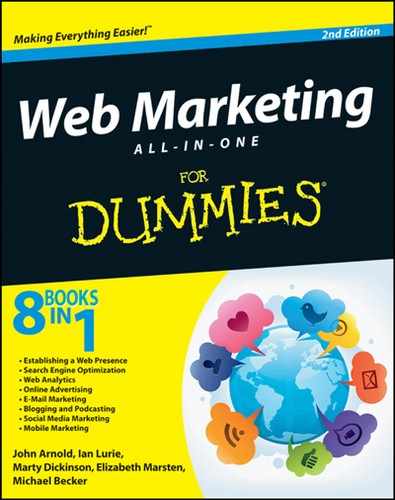
 SEO is a huge field, with thousands of little details that come together to make a successful campaign. If you’re looking to dig deeply into this topic, get
SEO is a huge field, with thousands of little details that come together to make a successful campaign. If you’re looking to dig deeply into this topic, get  Using tricks like these may get you some initial success, but they cost money, and you risk getting penalized by the search engines. Penalties cause you to disappear from the rankings or move down to four or five pages of the listings without warning. That can get expensive. For more information, see the “Avoiding Penalties” section, later in the chapter.
Using tricks like these may get you some initial success, but they cost money, and you risk getting penalized by the search engines. Penalties cause you to disappear from the rankings or move down to four or five pages of the listings without warning. That can get expensive. For more information, see the “Avoiding Penalties” section, later in the chapter. Search engines don’t like to be fooled. If you’re selling salami and engage in some trickery to gain a high ranking for pastrami, the search engine’s programming team will remove you from the rankings.
Search engines don’t like to be fooled. If you’re selling salami and engage in some trickery to gain a high ranking for pastrami, the search engine’s programming team will remove you from the rankings.