Chapter 5: Understanding Blended Search
In This Chapter
![]() Knowing what gets blended
Knowing what gets blended
![]() Optimizing products
Optimizing products
![]() Optimizing news
Optimizing news
![]() Optimizing images
Optimizing images
![]() Optimizing video
Optimizing video
![]() Optimizing for local search
Optimizing for local search
In May 2007, Google released a new version of its search results dubbed universal search. Other search engines followed suit. The SEO industry calls it blended search.
Blended search mixes relevant news, images, video, and other content right into the traditional web search results on a search result page.
If a search engine decides that some other type of content (a photograph, for example) is more relevant than the top-ten web search results, the search engine replaces one of those web search results with the image.
Blended search presents more opportunities for you to grab real estate on the first page of search engine results. Every image, video, and press release you do, as well as your physical location, give you a shot at a top-ten ranking.
In this chapter, you find out the factors that search engines appear to use to rank blended content, and you see why they really aren’t that different from the normal web content ranking factors.
Optimizing Products
Product pages on your website end up in the regular search rankings. But you have a second way to get them into the search engines — the product feed. A product feed is basically a spreadsheet of all the products in your store. You give that spreadsheet to the search engines, and they use it to create an index of your products. Products submitted through a feed show up in the blended search results, as shown in Figure 5-1.
Figure 5-1: Blended results for product listings.
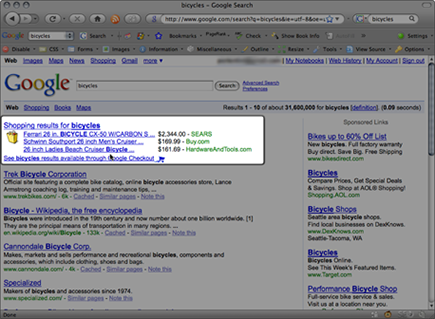
Google and Bing both provide ways for you to submit a list of products and prices. You can submit products to Google for free using its Merchant Center site at www.google.com/merchants, and you can get information regarding Bing product feeds at http://advertising.microsoft.com/small-business/new-bing-shopping.
Here are six ways to optimize your product feed:
• Submit a complete feed. Although it might be tempting to submit a product name and price and be done with it, you should carefully fill in all the details. That way, if someone searches for 700c bicycle tire, he’ll find you because you completed the Size field.
• Use existing categories. Each search engine provides a list of categories that it typically uses in its product search directories. Use those categories, even if they’re different from the ones on your site. It will help a great deal.
• Submit individual products manually. You can actually submit products one at a time, using a web form instead of a spreadsheet. This sounds horrible, but if you manually edit your feed, you can optimize product descriptions and other fields for best impact.
• Include images. A listing with an image draws far more clicks than a listing without.
• Update your feed. If you’re selling products, update your feed to match your inventory cycle. You don’t want out-of-date pricing, products you no longer sell, or incorrect information on the Internet.
• Use custom fields. For GoogleBase, add custom fields that make sense. For example, if you’re selling shoes, you might add a custom field called Stars and list the stars who are currently wearing those shoes. If folks search for shoes that Suzy Starlet wore and your site shows up, they’ll buy.
Optimizing News
Google and Bing also blend news headlines into their search results. Figure 5-2 shows news results blended right into a search result.
If you send a press release, try the following tips to get into the blended search results:
• Optimize your press release. Do all the stuff in this book! Making your press release relevant by including your target phrase in the headline, paragraphs, and other elements will definitely help.
• Avoid using sales language, such as best deal or fastest service. Press releases should be informative, not salesy. Don’t write a marketing piece.
• Use a newswire. Unless you want to go through the pain of getting your website’s press area accepted into the news sections of the two major search engines, you want to submit your press release by using one of the web-savvy newswires, such as PRWeb (www.prweb.com).
Figure 5-2: Blended news search results on Google.
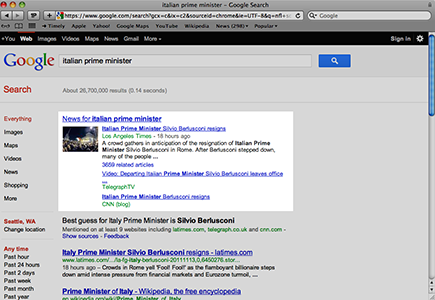
Optimizing Images
Getting an image included in a search result can generate a lot of traffic. You can increase traffic by as much as 200 percent in a single day because an image from your website landed on the front page of Google or Bing.
Images typically show up at the top of the search result, as shown in Figure 5-3.
The image rankings aren’t as competitive as the traditional web rankings for most key phrases, so they might offer you an opportunity to grab a good position for phrases that are otherwise out of reach.
Figure 5-3: Images blended into a normal search result.
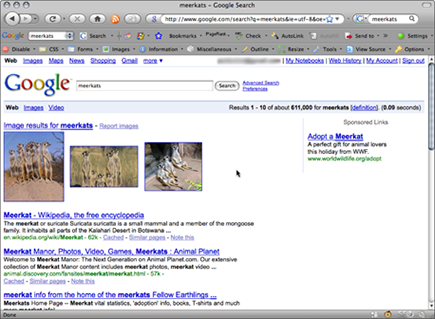
However, search engines can’t actually see images. So they use a number of cues to determine image relevance. Use the following tips to optimize images:
• Use original images. If you lift an image from another website, a newspaper, or something else, you have little chance of getting ranked. You may, however, get sued.
• Use high-quality images. You want images that are sharp and easy to interpret.
• Optimize the content around the image. If you have a picture of a carrot on a page, make sure that the page is well optimized for carrot. Put a text caption under the image that has the word carrot in it, too.
• Use the correct formats. Photographs should be in JPG, not GIF, format. GIF allows only 256 colors. JPG allows millions of colors and is a more logical choice for a photograph.
• Make images accessible. Put photographs in a separate images folder from the graphics that comprise your website layout. Make sure that the folder isn’t disallowed in your robots.txt file.
• Consider hosting your image on a third-party service, such as Picasa or Flickr. If your image gets a lot of views and/or comments, you get an additional rankings boost. You’ll sacrifice direct traffic and links to your site, though, so you need to weigh the benefit of a huge audience on a site such as Flickr against link building.
• Give the image a keyword-rich name. If you name an image dpc12312432.jpg, it’s hard for a search engine to determine relevance. If, on the other hand, you name the image carrot.jpg, a search engine can immediately determine what it’s crawling.
Optimizing Video
Video and images in blended search are similar in the following ways:
• Filenames must contain relevant terms. If the filename explains the meaning of the video — bicycle-wheels-sale.mov, for example — you’ll get a good ranking.
• Overall page relevance helps determine video relevance.
• Originality, quality, and format can all make a difference.
A video search result can be just as compelling. See Figure 5-4 for an example.
Figure 5-4: Video-blended search result on Bing.
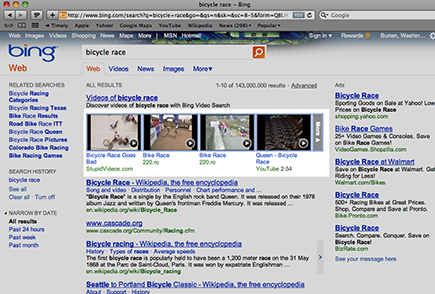
In addition to these factors, to optimize video, you need to
• Make sure that you place the video on your website, and that you let your current customers or readers know it’s there. The number of views and velocity (how many views you get in how short a time) can boost you in the rankings, particularly if your video is hosted on a service, such as YouTube.
• Consider putting all your videos in an RSS feed. If you aren’t sure what an RSS feed is, have a look at Syndicating Sites with RSS Feeds For Dummies, by Ellen Finklestein (published by John Wiley & Sons, Inc.). The RSS feed can give a search engine hooks to find all your videos.
• Be organized. And even more so with video than with images because videos typically show on pages with little or no text. Thus, organization might be the only clue a search engine has as to the meaning of the video. Put all your videos in a single directory. Create a set of pages, one video per page, that lets search engines find all the content.
• Weigh the benefit of putting a video on a site such as YouTube, and potentially getting a lot of views in a short time, against getting the links and direct traffic from having that video on your website.
• Give your videos a relevant filename and surround them with relevant content.
Optimizing for Local Search
If you’re a local business, a top local search listing can drive customers faster than any other online marketing technique. Google and Bing are always experimenting with new ways to mix local search data into search results. In Figure 5-5, note how Google has added local information and reviews, and inserted several bicycle shops into the top 10 for seattle bicycles.
Figure 5-5: A top local listing might mean a top search listing, and more clicks.

Local search optimization isn’t difficult. But it does require a very sustained effort, around three different factors:
• Listings, on the local search engines and the directory sites they reference
• Reviews and bookmarks on those same sites
• Local data on your website
Optimizing your local search listings
The first step in local search optimization is making sure that your business is in each major search engine’s local search directory. To do so, follow these steps:
1. Search for your business on Google Places and Bing.
2. Make sure you fill out all fields requested by the search engine, including the description and hours.
3. Submit your website to InfoUSA.com (www.infousa.com), Yelp.com (www.yelp.com), Superpages.com (www.superpages.com), Yellowpages.com (www.yellowpages.com), and CitySearch.com (www.citysearch.com).
The major search engines crawl these sites to determine relevance and location. Note that other sites are available, too. These basics will get you started.
4. Make sure that your business is assigned to the correct category in the local listings.
Getting citations
Now that you have the listings, it’s time to get some attention. This requires the most sustained effort on your part, because you have to get past customers to review your business. Search engines look at the quantity of citations — bookmarks, reviews, and other mentions from people in your geographic area — as one indicator of relevance.
• Send a polite note to all your customers or provide them with a coupon or other incentive, inviting them to review your business at Google or Bing. The more reviews you get (even if they’re not all good), the more easily you’ll move up in the local rankings.
• Provide an easy way for folks to bookmark your location on the mapping service of their choice. More bookmarks or saved locations on Google or Bing mean a higher ranking, too (see Figure 5-6). Note how every listed local business in the seattle bicycles result has five or more reviews.
Figure 5-6: A link to this Google page lets visitors easily bookmark your location.
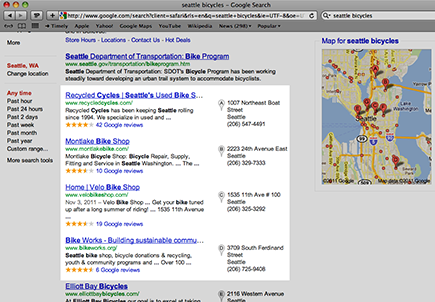
Optimizing your site for local search
With all these steps, it’s easy to forget that you can optimize your own site, too. Use the following tips to optimize your website for local search:
• Make sure that your physical address is on every page of your website.
• Put your metro-area location in a few title tags on your website.
• Have a very good contact page, with directions.
• Consider geotagging your website. No direct evidence exists that this impacts rankings yet, but it probably will soon. You’ll need to read up on the geotagging of meta tags, which at the time of this writing still isn’t a finalized standard.
• Use social media. The more you can get folks in your area talking about you, the better. Search engines use this data to determine your importance.
• Get links from other local sites. Join your local chamber of commerce, for example, and get a link from its website.
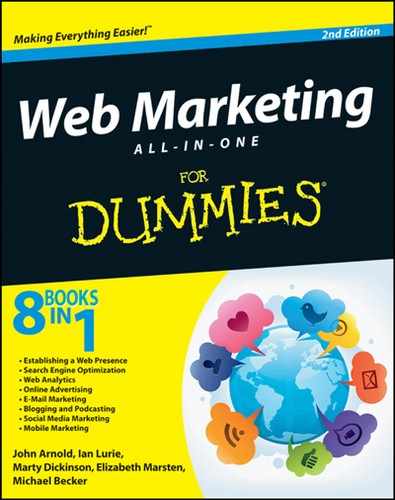


 If you upload a video using a service such as YouTube, be sure to have lots of friends in your network first. Read Book VII for more information. More friends equals more views in less time, and this can mean a front-page ranking.
If you upload a video using a service such as YouTube, be sure to have lots of friends in your network first. Read Book VII for more information. More friends equals more views in less time, and this can mean a front-page ranking.