BizTalk as an Enabler, Not Just a Product
When you opened this book, you probably already knew that BizTalk Server is a Microsoft server-based application that helps organizations simplify their business-to-business transaction processes through a series of data translation tools. But you might not be aware of all that BizTalk does that extends far beyond the basic functionality of simple data mapping between two or more systems. BizTalk Server enables an organization to simplify its transaction-based communications to business partners while providing the tools necessary for more efficient internal enterprise application integration. When fully leveraged, a BizTalk Server implementation is an enabler that helps an organization simplify the process and improve the throughput of data and information between business partners, as well as improve the integration of business applications within an organization. This in turn decreases transaction costs while it improves business efficiency, which ultimately serves to make the organization more competitive in its core business activities.
Facilitating Business-to-Business (B2B) Communications
Although the common perception of BizTalk Server is that it is a business-to-business gateway, effectively a replacement of EDI gateway systems, BizTalk has the capability of doing much more. In the area of business-to-business (B2B) transactions, an organization typically needs the capability to transfer and synchronize information not just with one business partner but with several different organizations as shown in Figure 1.1. This frequently requires the flexibility of supporting numerous different transaction formats to meet the various B2B communication needs.
Figure 1.1. BizTalk Server in a B2B environment.

Not only are the transactional formats different between business partners, but also the type of B2B communications can vary in function and complexity. Some organizations may need to exchange purchase order information, whereas other organizations may need to exchange entire inventory and pricing data. These different interpretations of what B2B communications is creates the need to have different types of solutions fulfilled by as few systems as possible.
BizTalk Server is such a system that provides the capability for multiple organizations with varying needs to exchange data in areas such as automated procurement, product catalog exchange, business-to-business portal, and embedded forms Data Submission. These common B2B uses of BizTalk Server are highlighted in the following sections.
Automated Procurement
Automated procurement is the common use of current Electronic Data Interchange (EDI) transactions, where orders are placed electronically between business partners. BizTalk Server supports traditional EDI transaction formats (such as ANSI X12 and UN/EDIFACT), or more flexible XML-based automated procedure processes can be created between business partners to facilitate B2B transaction processing. It is through agreed on send and receive formats that organizations can transact electronic business.
Product Catalog Exchange
Another common B2B communication process involves the exchange of product catalogs. This might be as simple as exchanging a simple part number and price list or as complex as exchanging entire inventory availability information and detailed client data. Typically in a product catalog exchange, large sets of data are transferred, and depending on the type of business, the information may be updated weekly, daily, or even near real-time. As just-in-time order and fulfillment processing becomes common in B2B transactions, the need to have accurate and current information becomes important.
Business-to-Business (B2B) Portals
B2B portals have become popular in the past couple of years as a hybrid method of having both a local copy of product catalog information as well as links to real-time availability information. Because inventory availability can change frequently for organizations building products on demand, or in high transactional industries, having real-time access to inventory availability becomes important between trading partners. However, complete real-time solutions that require a Web-based transactional look-up system are typically slow or prone to Internet-induced delays and have been found to be unpopular among busy purchasing agents. B2B portals provide the best of both worlds where part number, product description, product details, and other relatively static information is exchanged in a Product Catalog Business to Business Exchange process; however, the dynamically changing information, such as price and availability, either is automatically updated in real-time or requires a simple query/request.
The end result is the fastest access to the most up-to-date information exchange between business partners. BizTalk Server can be configured to support the product catalog exchanges, and an XML script can be written to automatically query and update the dynamic portions of information that needs to be requested.
Embedded Forms Data Submission
Another common B2B transaction process is one where forms data is electronically exchanged between business partners. Traditionally, forms data is entered on paper and then the data is entered into a database system. There are various methods of data input. With direct entry, information is keyed right into the database directly. Information also can be captured and queued on one system and then transacted in a batch process to the database system. BizTalk Server can facilitate the batch processing of information by having information captured by one system and dumped into a BizTalk Server either record by record or batched as a series of data into a system. In either case, BizTalk Server simplifies the exchange of information between trading partners because proprietary gateway and transaction systems do not need to be built for each business partner. Because BizTalk Server supports multiple transaction formats, when multiple partners need to submit and consolidate information to a single source, a common BizTalk Server can accept the information in a variety of different input formats to the common system.
Providing Enterprise Application Integration (EAI)
Although BizTalk Server can provide a variety of B2B transaction processes, as noted in the previous section, the product can also provide internal Enterprise Application Integration (EAI). For years, organizations have been challenged with integrating business applications, and typically an organization would have data entered manually into multiple systems. Manual data entry is not only a tedious task, but it is also prone to typographical errors and delays in data transaction. The EAI capabilities of BizTalk Server, shown in Figure 1.2, allow disparate internal business systems, such as an accounting and finance system, to seamlessly communicate with customer relationship management, point of sale, and manufacturing or production line systems.
Figure 1.2. BizTalk Server in an EAI environment.
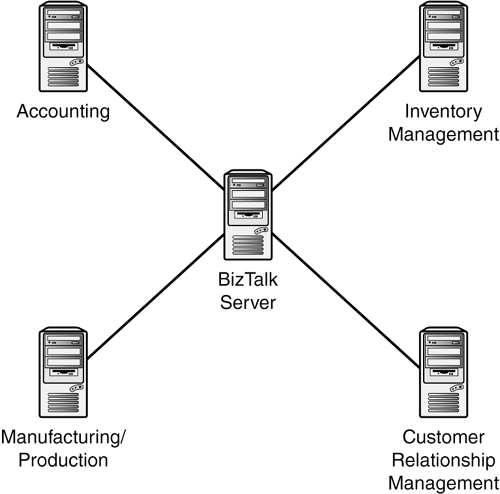
BizTalk Server is used several ways in an enterprise application integrated environment. Some solutions include business process integration, back-end supply chain integration, and consolidation of information. These various methods are highlighted in the following sections.
Business Process Integration
Instead of trying to find an “all-in-one” system that provides an organization with customer relationship tools, sales force automation tools, finance, general ledger, inventory management, cost accounting, and other business modules, using BizTalk Server provides a method for application-to-application transactions to simplify business process integration functionality. Most organizations find that the “all-in-one” solutions do not exist, are expensive, or are a combination of overpriced and mediocre functionality. As an EAI enablement tool, BizTalk Server either links existing business process applications together or allows an organization to acquire best of breed solutions and then link core data between the applications.
Back-end Supply Chain Integration
As organizations provide electronic commerce access for transactional order processing (either business to business, or business to consumer), the organization has to automate its back-end supply chain processes so that it provides scalability to transactional events. Many organizations accept orders over the Internet; however, the simple form entry system accepts the order that then needs to be manually keyed in to a point of sale or order processing system. Although an organization may set up a fully electronic commerce front-end system for clients to look up product information, price, and availability, the front-end e-commerce system needs to be tightly tied in to the accounting and order processing system on the back-end.
BizTalk Server provides the link between the front-end and back-end system through application-to-application integration support, thus providing a way for an organization to minimize the double entry or manual entry processes created by accepting business online.
Consolidation of Information
Another common use of BizTalk Server in an application-to-application environment is sharing internal data between applications rather than having islands of independent information as is traditional for many organizations. Instead of having a separate customer list for e-mail, order processing, and billing and accounting, BizTalk Server can be set up to share common data between the back-end systems. This might be as simple as sharing organization data, such as billing addresses and contact information, or it can be as complex as completely integrating customer data along with order data within the transactional information.
When successfully integrated, an organization can minimize the time it spends manually entering or re-entering information between systems, and it helps the organization scale its order processing capabilities by transferring information between systems auto-matically through a BizTalk Server system.
