What Is the Microsoft BizTalk Accelerator for HIPAA?
The Microsoft BizTalk Accelerator for HIPAA is a set of components added to Microsoft BizTalk Server 2002 that provide specialized support for processing the 12 ASC X12N EDI transactions mandated by the HIPAA Transaction Rule. One of the major design goals for this product was to enable developers to accelerate the speed of delivery for HIPAA EDI solutions by reducing the difficulty of implementing parsers and schema for the complex X12N EDI document formats, thus giving rise to the descriptive term Accelerator.
The ease with which X12N EDI can be converted to and from XML or other non-EDI data formats by using this product, which has all the same capabilities as the base Microsoft BizTalk Server 2002, will assist IT professionals with rapid integration of existing Line-of-Business systems within and between healthcare organizations. Developers will benefit from the same highly extensible programming model and their experience using BizTalk Server 2002 to create new “HIPAA Transaction-aware” applications and business solutions without having to hand-code support for the complex and arcane X12N EDI transaction sets.
The Microsoft BizTalk Accelerator for HIPAA version 1.0 consists of the following components:
BizTalk Accelerator for HIPAA parser
HIPAA-specific document specifications
BizTalk Editor HIPAA document validation component
HIPAA transaction set guide
Claims processing sample
Each of these components is described in detail in the following sections.
BizTalk Accelerator for HIPAA Parser
The BizTalk Accelerator for HIPAA parser transforms inbound EDI X12N files into the canonical internal XML format used by BizTalk Server, and it functions in the same manner as the XML, EDIFACT, X12, and flat file parsing components that are part of the base BizTalk Server 2002 product.
In the default installation configuration for the BizTalk Accelerator for HIPAA, this parser component (BizTalk.ParserHipaaX12.1) is placed higher in the call order than the standard X12 parser (BizTalk.ParserX12.1). Parser call order is an important factor in tuning server performance, and highest performance in parsing inbound X12N HIPAA EDI transactions will occur when the BizTalk.ParserHIPAAX12.1 component is listed first in the server call sequence. Never place the HIPAA parser lower than the standard X12 parser because this may result in unexpected parsing behavior. In general, the Accelerator for HIPAA parser can handle any X12 EDI document parsing responsibilities that the standard BizTalk X12 parser can perform.
Submitting EDI documents to this parser is accomplished by using the standard Microsoft BizTalk Server mechanisms, and parser selection is handled automatically. Programmatic submission to Microsoft BizTalk Server is via the IInterchange::Submit or IInterchange::SubmitSync COM interfaces or via use of the file receive, http receive, or MSMQ receive functions described elsewhere in this book. No interfaces for directly programming against the parser component are supported by Microsoft.
Custom Data Types
Although not a capability specific to the BizTalk Accelerator for HIPAA parser (it is also seen in the X12 parser), there is built-in support for working with data types that do not have exact counterparts in XML. Two X12 data types that are not found within XML are
Implied decimal
Time
Implied Decimal
The implied decimal data type uses the notation Nx where x is a positive integer ranging in value from 0 through 9 that denotes the number of digits to the right of the decimal point. This data type is called an implied decimal because the decimal point is not inserted in the X12 data. Thus an EDI data element of type N2 containing the value 300 has a numeric value of 3, and it will appear as 3.00 in the output XML. A value of 3 in XML will appear as 300 when mapped to an N2 data type in EDI. At runtime, the BizTalk Accelerator for HIPAA parser in combination with the BizTalk Server serializer automatically adds the appropriate decimal point and zero padding when mapping between XML and EDI implied decimals. Table 24.3 illustrates how the X12 implied decimal appears in X12 data and how the BizTalk Accelerator for HIPAA treats it within XML.
| X12 Data Type | X12 Data | XML Data |
|---|---|---|
| N0 | 300 | 300 |
| N1 | 300 | 30.0 |
| N2 | 300 | 3.00 |
| N3 | 300 | 0.300 |
| N4 | 300 | 0.3000 |
Time
The X12 standard supports a time data type with the format HHMMSSDD where HH ranges between 00 and 23, MM ranges between 00 and 59, SS ranges between 00 and 59, and DD ranges between 00 and 99. The BizTalk Accelerator for HIPAA parser automatically converts the EDI time data type to a string in XML, and the BizTalk serializer converts strings in the HHMMSSDD format to the appropriate EDI time data type. Table 24.4 illustrates how the BizTalk Accelerator for HIPAA treats the X12 time data type.
| X12 Format | X12 Data | XML String | Value |
|---|---|---|---|
| HHMMSSDD | 10314555 | 10314555 | 10:31:45:55—i.e. 31 minutes, 45.55 seconds past 10 AM |
| HHMMSSD | 1031455 | 1031455 | 10:31:45:5 |
| HHMMSS | 103145 | 103145 | 10:31:45 |
| HHMM | 1031 | 1031 | 10:31 |
You will have to convert the XML string representation of time to any application-specific representation of time using custom code.
One-to-Many Parsing
Certain X12N EDI documents such as the 834, 835, and 837 may have valid X12 structures that allow them to bundle together many transactions into a single larger transaction. This feature allows healthcare EDI systems to bundle many individual business transactions together and submit them as a single larger batch. However, these larger documents are often broken down on receipt into individual transactions for processing on an individual level. Figure 24.5 demonstrates the different modes of parsing behavior available with the BizTalk Accelerator for HIPAA.
Figure 24.5. One-to-many parsing.

The Microsoft BizTalk Accelerator for HIPAA parser is capable of supporting either mode of behavior. Selection between the two different parsing behaviors (“single” versus “multiple”) is accomplished by using different BizTalk Accelerator for HIPAA document schemas (see discussion on BizTalk Accelerator for HIPAA Document Specifications).
Triggers
Although X12 and XML both support construction of hierarchical structured documents, the transformation between the two is not without some irregularities. For instance, X12 permits under certain circumstances for segments with similar content and identical structures to be sent without mandating a specific delivery order. The “meaning” of the contents can only be inferred by examining the contents of a data field within the segment. When two identically named nodes at a sibling level would result from this X12 construction when expressed in XML, no valid XDR schema can represent the XML structure. To overcome this restriction, the BizTalk Accelerator for HIPAA parser uses the concept of a trigger field which is an attribute-value pair placed within the XDR schema that allows the parser to resolve ambiguous data structures in X12 and assign them to the correct elements and attributes within the XML document.
The NM1 segment provides an example of such a circumstance. Within X12 documents, an NM1 segment typically represents an organization or individual name. In healthcare insurance transactions, there are references to many different kinds of physicians—for example, referring physicians, attending physicians, or admitting physicians. When an NM1 segment arrives, the parser cannot unequivocally know which kind of provider is being referred to by the simple appearance of the NM1 data element. It must therefore examine the contents of a specific field in the NM1 segment and decide based on the code within the trigger field which part of the XML data structure should receive the contents of this particular NM1 segment.
BizTalk Accelerator for HIPAA Document Specifications
The nine ANSI ASC X12N HIPAA Implementation Guides published by Washington Publishing Company specify the precise physical document structure required for each X12N transaction. The BizTalk Accelerator for HIPAA Document Specifications are XML Data Reduced (XDR) schemas for each of the 12 X12N transaction set documents. These BizTalk document specifications schemas are programmatically generated directly from the publishing database used by Washington Publishing Company to prepare the Implementation Guides. As XDR schemas, these document specifications carry all the structural and data type information needed for the BizTalk Accelerator for HIPAA to validate the structure of an incoming X12N HIPAA EDI document and transform it into the canonical XML format used by the BizTalk Server Messaging Services. Figure 24.6 shows the BizTalk Editor containing a BizTalk HIPAA transaction schema, in this case the 837 Institutional Claim.
Figure 24.6. 837 Institutional Claim schema loaded into the BizTalk Editor.
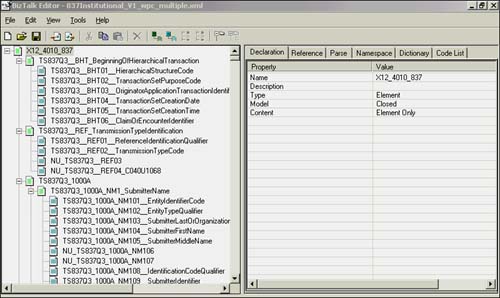
Although the tag names in these schemas may seem somewhat verbose, they are designed for clarity and have the same naming conventions as the corresponding sections within the ANSI ASC X12N HIPAA Implementation Guides.
The BizTalk HIPAA document specifications also contain enumerated data element values specified in the Implementation Guides. Some large code sets must be licensed separately from their respective publishers for use in production implementations such as the CPT-4 and ICD-9CM codes, but other code sets are available within the guides, and these may be viewed as enumerations on the Code List tab within the BizTalk Editor. Figure 24.7 shows an enumerated code set used within the 837 transaction. See the Appendices of the ANSI ASC X12N HIPAA Transaction Implementation Guides for a list and description of the External Code Sources used by each transaction.
Figure 24.7. Enumerated code set within the BizTalk Editor.
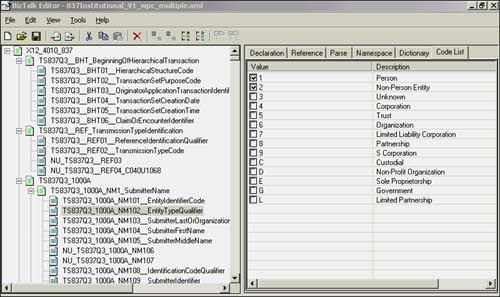
Syntax notes from the Implementation Guides may also be viewed using the BizTalk Editor. Syntax notes are explanatory notes added by the X12N committees to provide clarification of the meaning of the published text. These syntax notes can be invaluable in understanding how to interpret a specific EDI data set and the situational logic within the schemas. Figure 24.8 shows a syntax note for the 837 Institutional Claim schema within the BizTalk Editor.
Figure 24.8. BizTalk HIPAA schema syntax note.

Microsoft will make updated versions of these document schemas available when new versions of the Implementation Guides are published by Washington Publishing Company. Any modification of these document specifications may result in deviation from the specifications contained within the Implementation Guides. Such actions risk noncompliance with the HIPAA regulations and therefore should be undertaken only with extreme caution!
Table 24.5 lists the XML document schemas installed with the Microsoft BizTalk Accelerator for HIPAA version 1.0.
| X12N Transaction | Filename of XDR Schema |
|---|---|
| 270 Health Care Eligibility/Benefit Inquiry | 270_V1_wpc.xml |
| 271 Health Care Eligibility/Benefit Information Response | 271_V1_wpc.xml |
| 276 Health Care Claim Status Request | 276_V1_wpc.xml |
| 277 Health Care Claim Status Response | 277_V1_wpc.xml |
| 278 Health Care Services Review—Request for Review | 278Request_V1_wpc.xml |
| 278 Health Care Services Review— Response | 278Response_V1_wpc.xml |
| 820 Payroll Deducted and Other Group Premium Payment for Insurance Products | 820_V1_wpc.xml |
| 834 Benefit Enrollment and Maintenance | 834_V1_wpc_multiple.xml |
| 834 Benefit Enrollment and Maintenance | 834_V1_wpc_single.xml |
| 835 Health Care Payment/Advice | 835_V1_wpc_multiple.xml |
| 835 Health Care Payment/Advice | 835_V1_wpc_multiple.xml |
| 837 Health Care Claim Dental | 837Dental_V1_wpc_multiple.xml |
| 837 Health Care Claim Dental | 837Dental_V1_wpc_singl e.xml |
| 837 Health Care Claim Institutional | 837Institutional_V1_wpc_multiple.xml |
| 837 Health Care Claim Institutional | 837Institutional_V1_wpc_single.xml |
| 837 Health Care Claim Professional | 837Professional_V1_wpc_multiple.xml |
| 837 Health Care Claim Professional | 837Professional_V1_wpc_single.xml |
Note that there are two versions of the 278 Health Care Services Review Transaction. Use the 278Request_V1_wpc.xml version of the 278 when working with the Request for Services Review, and use the 278Response_V1_wpc.xml when working with the Response. This dual format is a result of the structure and intended use of the 278 EDI document. See the ANSI X12N Implementation Guide for the 278 for more details on the structural differences and use.
The 834, 835, and 837 series of transactions also have two versions of XDR schema. These documents may often contain multiple smaller transactions within them. Depending on the business requirements, these documents may need to be treated as a single large document, or they may need to parsed into a series of smaller documents, one for each individual transaction. The Microsoft BizTalk Accelerator for HIPAA parser supports both modes of action by providing two different schema for evaluating inbound EDI documents of this type. Use the version containing “single” in the filename to force the parser to treat the document as a single transaction on parsing, and use the version containing “multiple” to force the parser to break up the document into a series of individual transactions. Figure 24.9 demonstrates the different parsing behaviors of the BizTalk Accelerator for HIPAA parser invoked by using different XML document schemas.
Figure 24.9. Parsing behavior using “single” and “multiple” versions of XML schema.

For more information on the structure of the HIPAA document schemas, see “How to Interpret the Schemas” within the Microsoft BizTalk Accelerator for HIPAA Transaction Set Schema Guide.
BizTalk Editor
The BizTalk Editor tool is used to create and manage the XML document specifications for inbound and outbound documents processed by BizTalk Server. The version of the Editor that accompanies the BizTalk Accelerator for HIPAA has a few additional features that enable it to be used for debugging and testing purposes and specific support for the X12 custom data types used in the HIPAA transaction standards.
If you examine a BizTalk HIPAA document schema using the BizTalk Editor, you will see for some of the document elements a new trigger field property located on the Parse tab. Do not change the setting of this property or attempt to edit these schemas because it may result in parsing behavior not in compliance with the Implementation Guide specifications.
A new validation component (HIPAAvalidatedoc.dll) is installed as part of the BizTalk Accelerator for HIPAA to permit the BizTalk Editor to validate instances of HIPAA EDI documents interactively during development and testing. Follow these steps to use this feature:
1. |
Use the BizTalk Editor to create a document schema from the HIPAA templates for the transaction set validation. |
2. |
Open the EDI document using Notepad. Remove the EDI headers (ISA-GS-ST) and EDI trailers (SE-GE-IEA) from the EDI document, leaving behind only the data. Be sure to remove any extraneous trailing characters, but do not remove the trailing segment delimiter (may be a carriage return). |
3. |
Save the document instance. |
4. |
Load the HIPAA schema that you want to use into the BizTalk Editor. |
5. |
In the editor, choose Tools, Validate Instance from the main menu. |
6. |
Observe the Warnings and Output panes within the BizTalk Editor. If the EDI document validates against the schema, then you will see the canonical XML document structure corresponding to the EDI document displayed within the Output pane. |
Figure 24.10 shows the data taken from an 837 Institutional Claim and validated against the 837 Institutional Claim document specification using the BizTalk Editor.
Figure 24.10. Using the BizTalk Editor to validate an EDI instance.
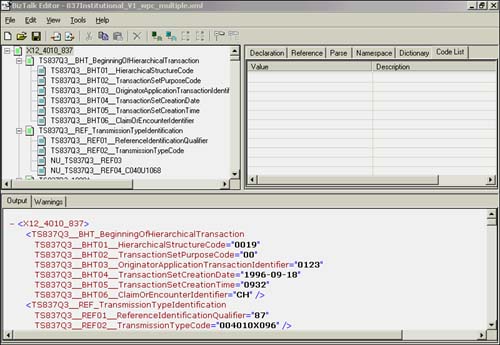
Microsoft BizTalk HIPAA Transaction Set Schemas Guide
The Microsoft BizTalk HIPAA Transaction Set Schemas Guide is a compiled HTML file installed with the BizTalk Accelerator for HIPAA. This document provides a subset of information from the Implementation Guides that will be of interest to developers. Documentation linking the HIPAA Implementation Guides with the XML tag element and attribute names used within the HIPAA document schemas is helpful in debugging parsing failures because these element and attribute tag names are recorded in both the Editor when validating an instance of an EDI document or within the event log during runtime.
Figure 24.11 shows the contents of the Microsoft BizTalk Accelerator for HIPAA Transaction Set Schemas Guide. Although this document covers all 12 of the X12N HIPAA transactions, it should not be considered a substitute for the HIPAA Implementation Guides, but rather a helpful compendium of information linking specific implementation features of the Microsoft BizTalk Accelerator for HIPAA such as XML schema tag names with the relevant sections in the ANSI ASC X12N HIPAA Implementation Guides. The Implementation Guides remain the official standard for judging compliance with HIPAA regulations.
Figure 24.11. BizTalk HIPAA transaction set reference guide.

Debugging steps for errors arising from parsing of HIPAA EDI documents are as follows:
1. |
Identify the parsing error in the Event Log or the description in the Suspended queue. |
2. |
Enter the XML tag name reported by the parser error handler into the Search text box within the HIPAA Transaction Set Reference Guide. |
3. |
Click on the Search button to locate where the XML tag name occurs in the transaction set reference guide. |
4. |
Review the information in the transaction set reference guide and refer to the appropriate ANSI ASC X12N HIPAA Implementation Guide for more details. |
Claims Processing Sample
The claims processing sample is installed with the Microsoft BizTalk Accelerator for HIPAA. The setup file can be found in the Program FilesMicrosoft BizTalk Accelerator for HIPAASamplesClaims ProcessingSetup directory. The Claims Processing sample illustrates a simple example of the claims processing process end-to-end using the Microsoft BizTalk Accelerator for HIPAA and BizTalk Orchestration with custom COM components. This sample can be configured at installation to demonstrate either a provider perspective of the claims process or the payer perspective of the claims process. See the Microsoft BizTalk Accelerator for HIPAA online help for more information on installing and running this sample as well as design documentation.
