How Will the Group Visualize Its Work and Data?
There is no “standard” kind of work group. That means there is no standard board. I have seen two major kinds of work groups: groups where people work on the same kind of work in the same kind of flow, such as Customer Support or Training; and groups where people work independently, such as HR or Marketing. They each have different kinds of work in different flows.
I’ll talk about both kinds of work groups. If your work group is something different, consider the principles: visualizing all the work to do, tracking it, and noticing wait states.
Visualize Similar Kinds of Work in Similar Flows
In my experience, customer-support groups have a ton of interrupting work, so iterations are rarely helpful to organize their work. Instead, consider a flow-based agile approach with WIP limits.
Imagine your work group is able to maintain a steady pace with respect to tickets. As the tickets come in, someone places them in the Tickets queue, as shown in the following figure. The group takes some number of tickets—maybe what it thinks it can work on for a morning or an afternoon—and places them in the Ready for Ranking column. The group ranks some small number of tickets and ranks them in the Ready to Start column.

This particular group has WIP limits on the next columns. In Progress means someone is (or several people are) working on the ticket. Sometimes the people working on the ticket have questions. That’s what the Escalate to R&D and Escalate to Product Management columns are for. Once the people finish their work, they need to test it.
Different support groups manage testing differently. In this team’s case, the testers are not the same people who created the solution. In your organization, maybe the work returns to a product-based team for testing.
Once the group completes the testing, it’s ready for Deploy. Every organization has its own agreements on deployment or release. Once everything is done for that ticket, it goes into the Done column.
Many customer-support organizations have an electronic tool that manages the tickets and the flow. Consider if you need to add WIP limits to the flow, or if the work group can use a paper board once it’s taken tickets into the group. It depends on the cycle time for the group.
Visualization for Independent Members in a Group
If you work in other groups, such as HR, Finance, or Sales, you might ask how you can use agile approaches, too. Again, look at your work to see how to create an information radiator.
I’ll take HR as an example. HR has several independent work streams, such as recruiting, benefits, and performance administration. (Your HR department might have different streams from these.) Finance may have these streams: accounts payable, accounts receivable, purchasing, and taxes, depending on your organization. In Sales, the external salespeople grouped by region are often independent of each other, and interdependent with inside salespeople. Notice that the organization requires all of the people managing these work streams to finish their work. And the work streams themselves have different cadences, different workflows, and different measurements.
I recommend each part of an independent function have its own kanban board with its own WIP limits and cycle-time measurements. Then, once each part of the function visualizes and measures his or her own work, they can use the cross-organization approach for seeing all the work in the function as a whole. The following figure might help you think about how to visualize all the work for independent members of a work group.
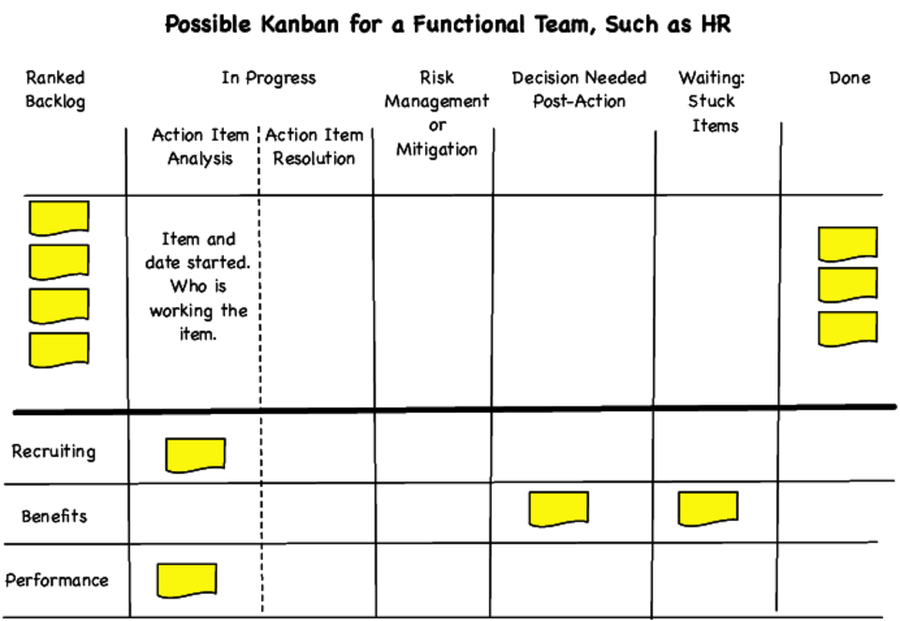
The group has a Ranked Backlog on the left. In addition, each work stream has its own swim lane, so people can see at a glance where the work is. All work starts as In Progress in some way. This board has two pieces of In Progress: Action Item Analysis and Action Item Resolution. It’s possible the members perform some sort of risk-management or risk-mitigation activities. Sometimes the people need someone else across the organization for decisions—that’s the Decision Needed Post-Action column. Always include a Waiting or Stuck column so everyone can see where the work is. And the Done column helps everyone see what’s done.
Do think about what your work group’s board should look like. What are common states? Where does this part of the group have wait states? Ask each part of the group to determine its own flow with its own wait states. Now, look at the different boards. See if the group can create one board to visualize all the work and wait states. The group might have to review each unique flow separately before it can create a board for the entire functional group.
Because every work group is unique, I can’t provide the One Right Answer for your board. Consider starting in paper on the wall so you can track your work and see what value the board might bring.
If you read Work as a Whole Team to Create the Product, you might wonder if pairing, swarming, or mobbing can help your work group increase its throughput. They might. It depends on how much solo expertise each person in your group has. The more each person has individual expertise, the more pairing or mobbing will help with the group’s throughput. Pairing and mobbing help people learn together. Your group might have a challenging problem that requires several people’s expertise. in that case, swarming or mobbing might help.
Consider all of these ideas: the expertise your group requires to complete this particular problem, the cross-training your group needs, and the urgency of solving this problem. There is no right answer. Check your context and see what might work for your group.
