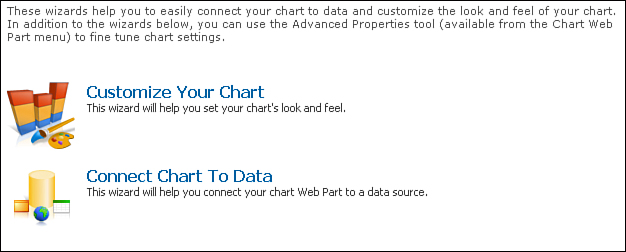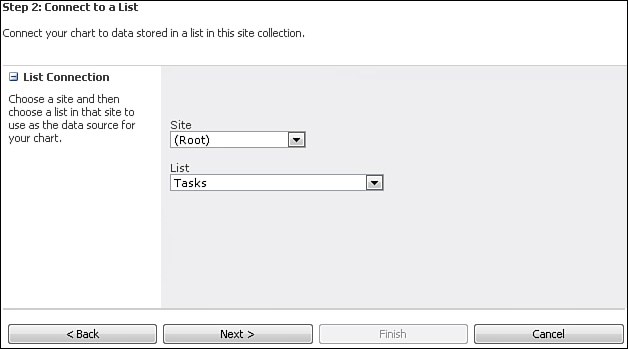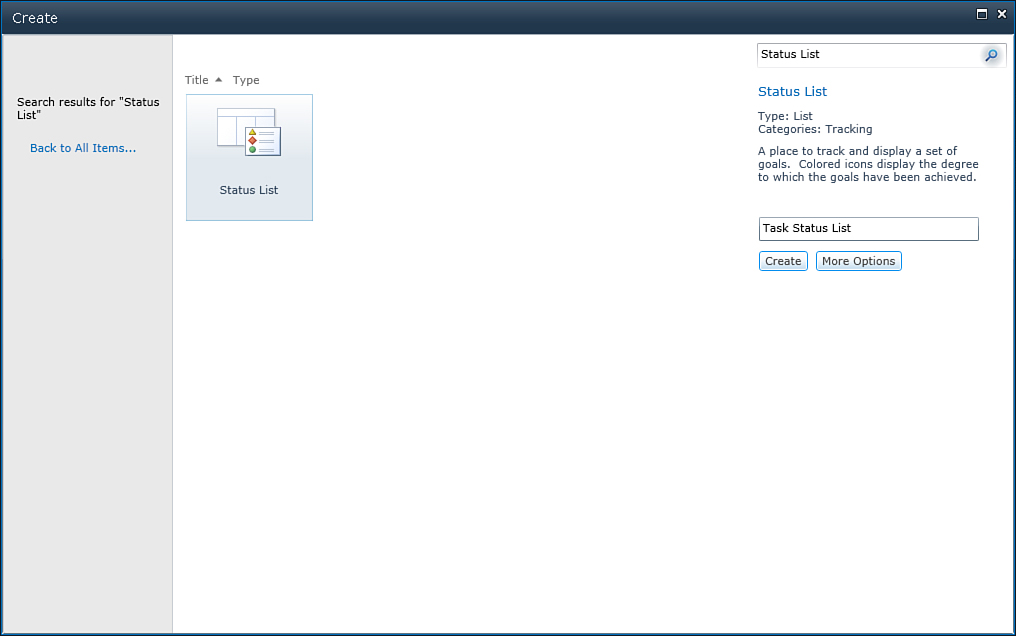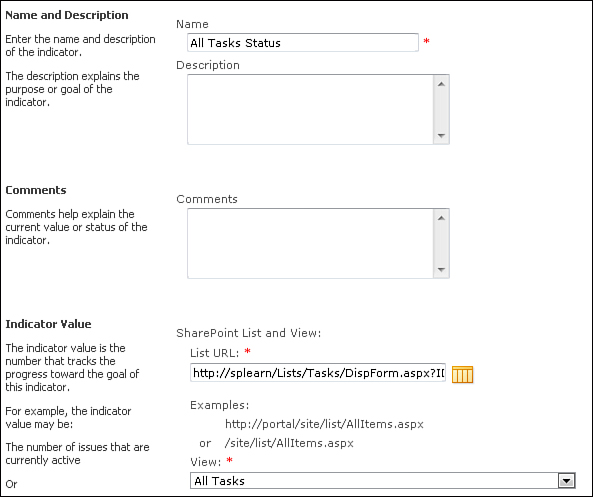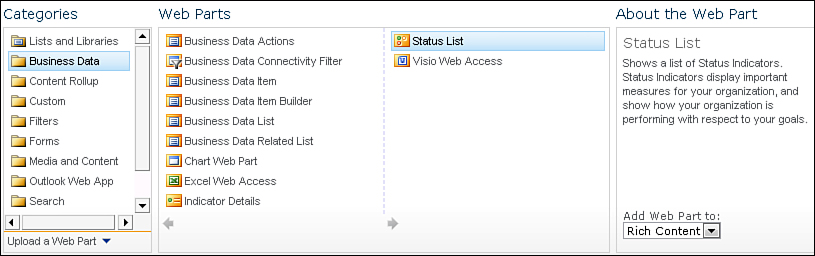Exploring Business Intelligence Web Parts
SharePoint provides chart and status indicator web parts that allow you to create and add charts and KPIs (key performance indicators or the status indicators) to a SharePoint site. Using these web parts you can represent data stored in SharePoint lists, external lists, Business Data Services, Excel Services, and so on, graphically and create visually appealing information dashboards.
This section introduces charting and status indicator web parts and explains with examples how you can use these web parts in your SharePoint site to build interesting dashboards.
Working with the Chart Web Part
Chart web part helps you visualize your data on SharePoint sites and portals. You can connect the chart web part to a variety of data sources. Further, the web part supports a number of chart types, which include bar chart, area chart, line chart, point/bubble chart, pie chart, range chart, and so on.
Working with the Status Indicator Web Part
This section looks at the status indicator web part. As the name suggests, the status indicator web part displays a visual indicator, against a chosen measure, indicating the value is good or bad. For example, suppose that for all the tasks in the tasks list, you want to visually know whether you are on track as far as completion of the tasks is concerned—that is, if the average completion % of all tasks is above 80, you are in good shape. If it’s between 50% and 80% you are still okay, but anything below 50% is real danger. Let’s see how to set up a status indicator to display this information visually, as shown in Figure 22.15.
Figure 22.15. Status indicator web part configured to display task completion status
You can also display the status indication data on a web part or wiki page, by adding the Status List web part to the page and configuring it to display data from the Task Status list, as shown in Figure 22.21.
Figure 22.21. The Status List web part can be used to display status data on a page.