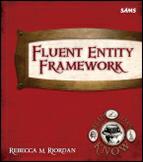Task list

In this chapter we’ll explore the Entity Framework designer and the tools it provides for manipulating the EDMX.
The designer & the EDMX

We’ll start this chapter by exploring how the Entity Framework designer translates the conceptual model in the EDMX into the class diagram you can manipulate on the design surface and through the Properties window.
Updating the model

EDMs are just as likely to change as any other part of an application. (You knew that, right?) Fortunately, the Entity Data Model Wizard makes it just as easy to update a model as it was to build it in the first place. We’ll find out how in the second section of this chapter.
Mapping details

After we’ve used the primary designer window to explore the conceptual layer of the EDMX, we’ll look at the Mapping Details window, which is the designer’s way of letting you view and control the way the conceptual model maps data to the database schema.
The model browser

Finally, we’ll turn our attention to the Model Browser, which provides a hierarchical view of all three layers of the EDMX. In addition to general poking around (more useful than you might think), you’ll mostly use the Model Browser to explore stored procedures that don’t map neatly to database operations, and we’ll learn how to do that at the end of this chapter.