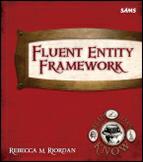Ivalidatable object
Custom validation attributes are convenient if you want to reuse validation code for multiple properties. They can even be used for type-level validation (which doesn’t make sense for the other validation attributes). But the DbContext also offers an alternative: the IValidatableObject interface, which can be implemented on your classes.
The IValidatableObject interface has a single method, Validate(), which takes a ValidationObject parameter and returns an IEnumerable<ValidationError> result:
public IEnumerable<ValidationResult> Validate(ValidationContext validationContext)
Public Function Validate(ByVal validationContext As ValidationContext)
As IEnumerable(Of ValidationResult)
Implements IValidatableObjectValidate
Within the Validate() method, you perform your tests and, if the object fails, add a ValidationResult to the response. In Visual Basic this is done by adding each result to a List(Of ValidationResult), as shown opposite, while in C# it’s customary to use the yield statement, as shown below:
public IEnumerable<ValidationResult> Validate(ValidationContext validationContext)
{
MyClass obj = validationContext.ObjectInstance;
if (property is not valid)
yield return
new ValidationResult("message", new string[] { "Property" });
if (some other property is not valid)
yield return
new ValidationResult("message", new string[] {"Other Property"});
...
}
Public Function Validate(ByVal validationContext As ValidationContext)
As IEnumerable(Of ValidationResult)
Implements IValidatableObject.Validate
Dim results = New List(Of ValidationResult)
Dim obj = validationContext.ObjectInstance
If (property is not valid)
result.Add(New ValidationResult("message", New String() {"Property"}))
End If
If (some other property is not valid)
result.Add(New ValidationResult("message", New String() {"Other Property"}))
End If
...
Return result
End Function
 Put On Your Thinking Hat
Put On Your Thinking Hat
Ready to give it a try? Write a Validate() method for the RecipeIngredient class that checks that the Amount property is a positive number and only the IngredientName or the SourceId property can contain values, but not both.
 Put On Your Thinking Hat
Put On Your Thinking Hat
How’d you do?

public IEnumerable<ValidationResult> Validate(ValidationContext validationContext)
{
RecipeIngredient ri = validationContext.ObjectInstance;
if (ri.Amount < 0)
yield return
new ValidationResult("Amount must be positive", new string[] { "Amount" });
if (ri.IngredientName != null && ri.SourceId != null)
yield return
new ValidationResult("You cannot enter both name and source",
new string[] {"IngredientName", "SourceId"});
...
}
Public Function Validate(validationContext As ValidationContest) _
As IEnumerable(Of ValidationResult)
Dim ri As RecipeIngredient = validationContext.ObjectInstance
Dim results = New List(Of ValidationResult)
If ri.Amount < 0 Then
results.Add(New _
ValidationResult("Amount must be positive", New String() { "Amount" }))
End If
If ri.IngredientName IsNot Nothing AndAlso ri.SourceId IsNot Nothing Then
results.Add(New _
ValidationResult("You cannot enter both name and source", _
New String() {"IngredientName", "SourceId"}))
End If
...
return results
End Function
 Take A Break
Take A Break
And that’s it for the DbContext validations and the chapter. Why don’t you take a break before you complete the Review and we move on to the final project?