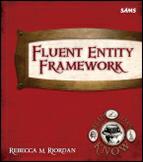Installing nuget

NuGet is a Visual Studio extension that manages loading library packages. It’s not loaded by default in Visual Studio 2010 (it is in all versions of Visual Studio 2012), but you only have to install it once. If you’re not sure whether NuGet is installed, check the Visual Studio Tools menu. If Library Package Manager is listed, then you can skip to the next step. If not, here’s what you do:

Choose Extension Manager from the Tools menu, select the NuGet Package Manager in the dialog, and click Install.

Accept the license and choose Install.

Once NuGet is installed, close and restart Visual Studio.
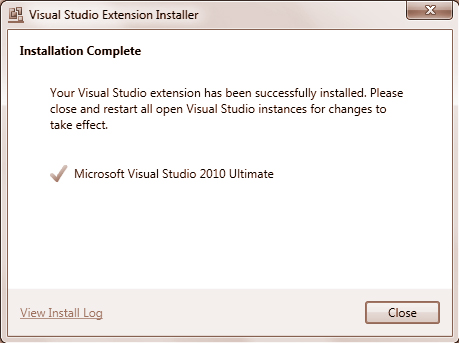
![]() NuGet won’t be available until you reload Visual Studio, so don’t miss this step!
NuGet won’t be available until you reload Visual Studio, so don’t miss this step!
..................Content has been hidden....................
You can't read the all page of ebook, please click here login for view all page.