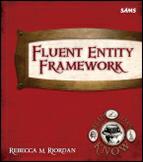5. The Object Model
Well, we’ve seen how to use the wizard to create and update a model based on a database. We’ve poked around the Entity Framework Designer to get a sense of the tools and capabilities it offers. We’ve used those tools to tweek the model the wizard created, and we’ve explored some of the fundamental architectural changes the Designer supports.
You know that you don’t have to start with a database, and we’ll look at the Model-First and Code-First workflows in the next couple chapters. But you also know that the wizards and designers that Visual Studio provides, cool & convenient as they might be, are really only a means to an end, your application, and building your application means writing some code.
So before we move on to other workflows and other aspects of an Entity Framework application, let’s stop and explore what Visual Studio has been creating for us—how it’s structured and how to extend it.
We’ll start by looking at the two different APIs that Entity Framework offers (Entity Framework always gives you options. That’s part of what makes it hard to figure out), and then we’ll look at each of the options in detail.