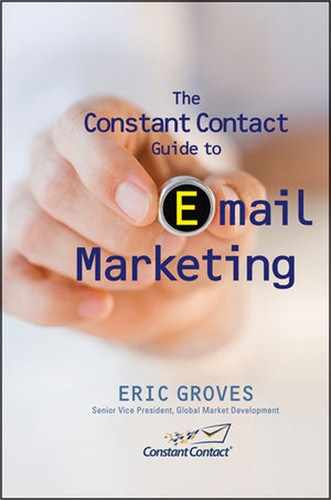Determining Content-Appropriate Formats
The first step in the process is to select a template that will meet the needs of your communication. There are four basic structures to email templates:
1. Newsletters (Figure 9.1). Newsletter templates usually have multiple columns or multiple types of content blocks so you can insert a range of content types and organize them. Newsletter templates also contain table of contents links and some of the elements of paper newsletters such as headings and issue numbers.
Figure 9.1 Newsletter template

2. Promotions (Figure 9.2). Promotion templates usually have a layout that focuses attention on an image or a headline so readers can identify the promotional message immediately. Promotional templates often have retail or consumer themes.
3. Announcements (Figure 9.3). Announcement templates are short and have the ability to quickly relay information under themes such as events, press releases, and business letters.
4. Cards (Figure 9.4). Card templates are greetings that can be used for holidays, special occasions, and reminders. They usually look like cards visually and are designed to contain short messages with limited promotional content.
Each template type provides not only a different look and feel but also takes into account the likelihood images and other elements are to be added.
PUT YOURSELF IN THE SEAT OF THE RECIPIENT
It’s now time to return to being an email marketing critic of your own email inbox. There are messages that immediately capture your eye and others and create an instant urge to hit the delete button. Depending on the type of communications you are sending, each of the following characteristics might play a lesser or greater role in your final template decision, but they all are important.
Length
The amount of content you plan to include is one of the key elements. While our goal is to keep content as short as possible, there are certain communications (such as newsletters from groups or organizations) where it is desirable to have a number of short articles. In these situations, a newsletter template is typically the best suited. In addition to typically having two columns for content, they also come with a table of contents block that makes it easy for your readers to quickly find content of personal interest.
Figure 9.2 Promotion template

Figure 9.3 Announcement template

Figure 9.4 Card template

Easy to Read
Factors that make an email communication easy to read include not only layout characteristics but also how colors, fonts, and images are used within the layout.
There are a number of factors working to make an email campaign much more appealing to your readers. The use of color reinforces the content but shouldn’t have your recipients reaching for their sunglasses. The font size shouldn’t scream at you, and the call to action shouldn’t be masked by the colors of the fonts.
Images can help you capture the reader’s attention but should not dominate the communication (unless you are an artist or photographer).
White Space
If you are sending a communication with multiple topics or articles, it is important to recognize that you need to give the reader’s eyes a break between sections. You can do this by inserting a physical break in the content with a divider, inserting a small image, or just using white space. By inserting several line breaks in your message between sections, each section will stand out, and the reader will have an easier time focusing on your content.
PICK THE TEMPLATE FORMAT THAT DELIVERS YOUR CONTENT IN THE MOST FAVORABLE LIGHT
When selecting an email template, I suggest you try and find a format that will work for the majority of your communications and then spend a little time customizing the look and feel of the communication so that you can re-purpose it every time you send. Remember, part of getting your email opened is having the recipient know who you are. If the look is familiar in preview window, your readers are more likely to open your campaigns.
I mentioned above how newsletters often contain a table of contents. A good guideline is that any communication that includes three or more content sections should include a table of contents. Within Constant Contact, most newsletter campaigns include a table of contents block that can easily be added. This block should be located toward the top of your campaign as shown in Figure 9.5.
Figure 9.5 Table of contents block

Just Because You Can. . .
One of our goals in sending great email communications is to keep them short. There is nothing worse than a monthly email newsletter that only comes out once because the writer has used up all of his content ideas in the first fourteen-article newsletter. The same thing goes for promotional campaigns. Just because you can insert images for every product you have in inventory doesn’t mean you should. In fact, industry research has shown that over 50 percent of the items purchased from a promotional email are not the items contained within the message.
Email communications are your way of flicking the reader on the forehead and asking them “Hey, do you remember me? And if you do, do you need anything that I have to offer?” If the person remembers you, then odds are she knows what you provide. Therefore, highlighting one or two unique items and leaving the rest up to the reader to explore at your web site or storefront is the best way to get your message across.
Figure 9.6 Templates can be used for almost any type of content.

You’ve Got Options
Figure 9.6 demonstrates the sheer volume of preformatted templates available through Constant Contact. Most Email Service Providers also have template pickers to make the process of finding a template easier. However, don’t confine yourself to one category of template when searching for your template design. In some circumstances it’s a good idea to use promotional templates for short newsletters or event invitation templates for greeting cards. Feel free to explore and find the one that will best meet your needs.
..................Content has been hidden....................
You can't read the all page of ebook, please click here login for view all page.